WooCommerce Inventory Management
Gain inventory control and visibility over your WooCommerce store. Allow Finale Inventory to easily track inventory stock levels so you can focus on the other aspects of your business. Finale Inventory's WooCommerce Inventory management solution lets you manage your inventory from your WooCommerce orders in two standard configurations.

Direct Integration With WooCommerce
The first integration option allows for a direct connection between your WooCommerce store and Finale Inventory. Under this setup, your WooCommerce orders automatically sync to Finale Inventory, which will adjust the stock levels as needed and keep your inventory up-to-date.
Any quantity changes, such as positive adjustments from a purchase order (PO) shipment or a negative adjustment from a sales shipment, will be updated to your WooCommerce product listings within five minutes to mitigate overselling.
Integrating Finale Inventory with WooCommerce takes seconds. You won't need to make any changes to your current WooCommerce account to start syncing orders to Finale Inventory and effectively manage your inventory. All you have to do is provide Finale Inventory with your WooCommerce login.
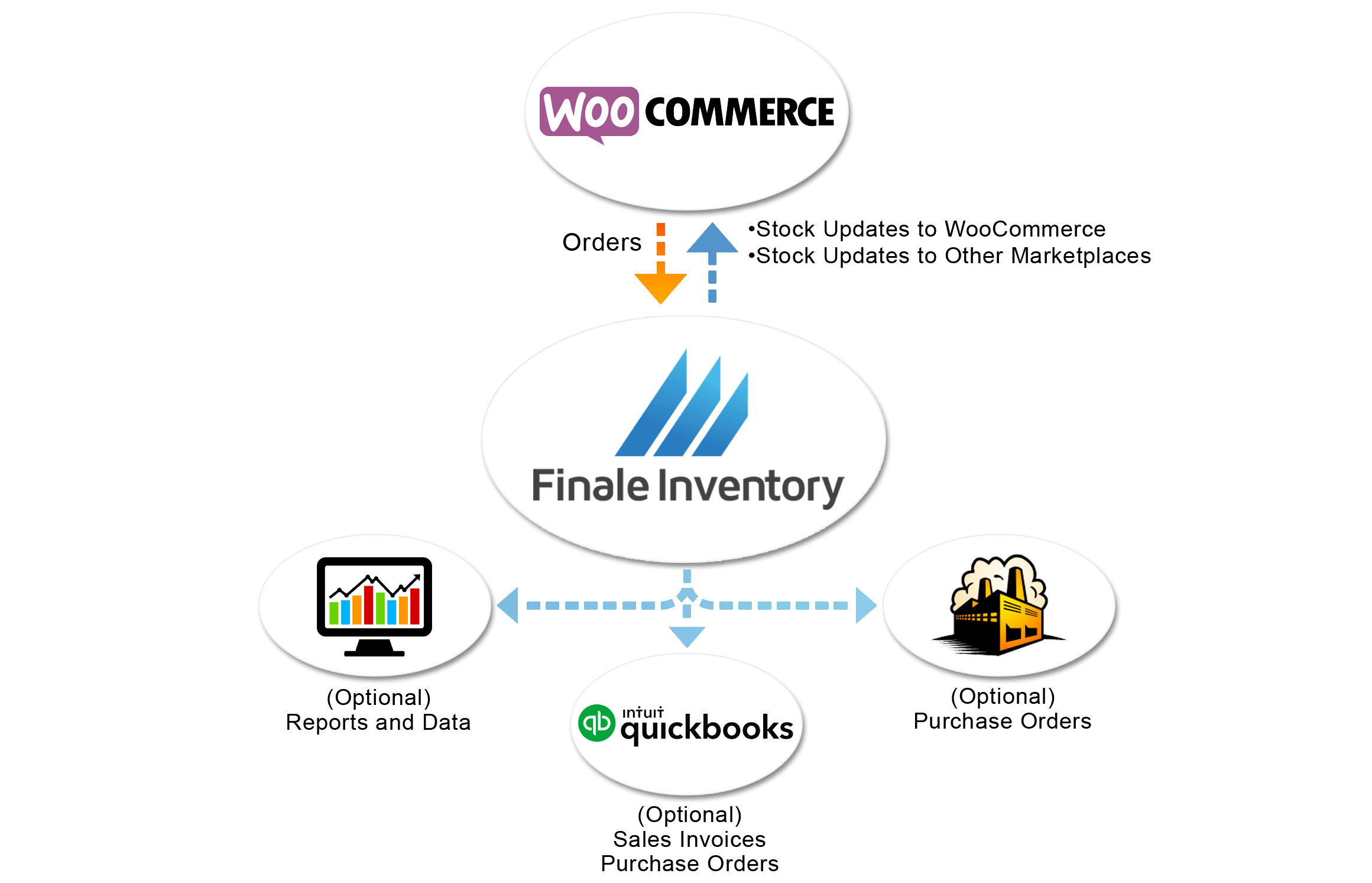
Integration With Both WooCommerce and ShipStation
If you use ShipStation for fulfillment, Finale Inventory's ShipStation integration makes both shipping and inventory management simpler than ever.
A typical business model for e-commerce companies is to accept orders from several marketplaces like your WooCommerce store, eBay and Amazon. You can manage shipping those orders from your warehouse using ShipStation, marking them as shipped when the packages leave the warehouse. The one thing missing from this workflow is a record of how many items your company has in stock or available to sell at any given time.
If your company faces the same issue, you can add Finale Inventory to track your quantity on hand and availability without changing your existing backend process. Finale Inventory communicates with ShipStation in the background to manage your inventory as orders are shipped and will auto-update stock levels on your WooCommerce store.
Setting up integration with Finale Inventory, ShipStation and WooCommerce takes mere seconds. The only thing you need is your ShipStation login credentials. Your ShipStation account will begin syncing orders to Finale Inventory with no changes made to your existing configuration. You can start managing your stock more effectively right away.
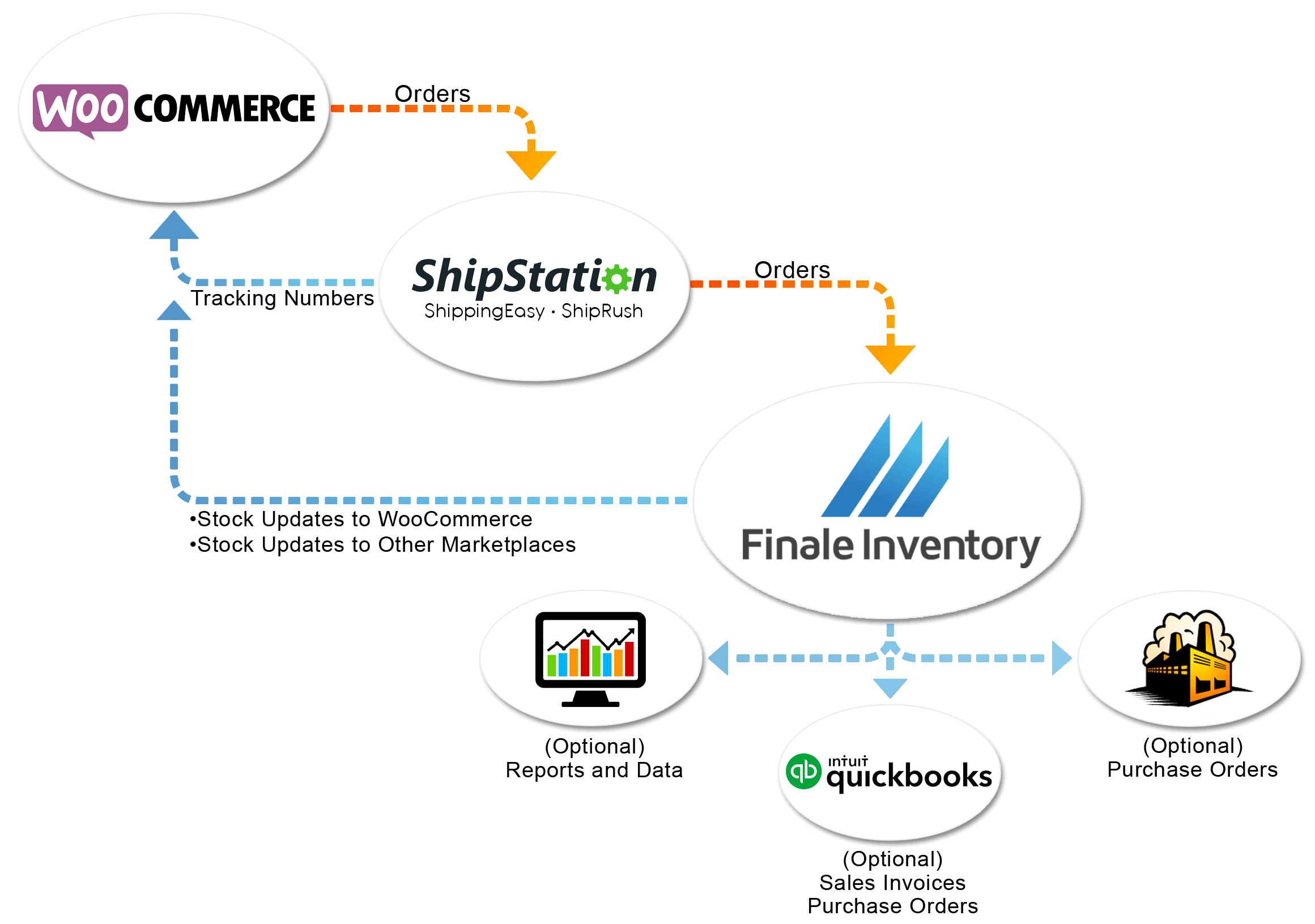
Auto-Updating Your WooCommerce Store
However you configure your account, Finale Inventory can update your platforms every five minutes. With this integration, you can use Finale Inventory or WooCommerce to check your stock status. You'll never sell a product through your WooCommerce store that wasn't available in your warehouse.
Finale Inventory will manage customer orders from your WooCommerce store and other channels. It will keep track of all inventory and auto-update stock levels based on your sales and reorders. To set up this feature, Finale can automatically sync your products [and stock levels] from directly from the WooCommerce integration or you can use a spreadsheet to bulk import your WooCommerce SKUs. When you complete the import, you'll first run a manual test to ensure that the stock levels are being correctly pushed to WooCommerce.
If the correct product amounts have been updated to your WooCommerce store, you can set the connection to "automatic." From there, Finale Inventory will push stock levels to WooCommerce every five minutes. If a customer sends an order directly to your warehouse, Finale Inventory will put those items on reserve and remove them from WooCommerce.
You also have the option to separate stock levels between different platforms. For example, if you wanted to keep only 20 items available on your WooCommerce store, with 40 more available elsewhere, Finale Inventory can track these stock levels separately.
What Is Inventory Management Software, and What Else Can It Provide?

If you're wondering how to manage inventory in WooCommerce alone, your options are limited. Many WooCommerce users ask if they also need stock take software. While WooCommerce can track your stock levels based on the number of sales you make, inventory tracking software can do so much more. It can track your stock levels based on both sales and inbound shipments, so it automatically accounts for all inventory coming in and out.
Inventory management software is a powerful tool. It lets you gain visibility into even the most complex inventories, providing functions like:
-
- Reorder forecasting: If you have seasonal products, it's challenging to know when and how much to reorder. Keeping enough safety stock on hand is crucial for preventing out-of-stocks. Meanwhile, you want to ensure you're not overstocking to the point where you can't unload inventory quickly. Inventory management software can predict your needs based on your current sales velocity, allowing you to set dynamic reorder points. You'll receive a notification when stock counts reach your desired safety stock level. It takes out the guesswork from your inventory replenishment process.
-
- Multiplatform inventory management: While WooCommerce can track inventory for your online store, many businesses have other selling channels, like Amazon or eBay. Maybe you even have a physical brick-and-mortar location. Through inventory management software, you can automatically track sales across channels and update them to prevent overselling. You can also manage several Stock Keeping Units (SKUs) for the same product. This feature lets you reconcile sales of the same product across different platforms using different SKUs.
-
- Multilocation inventory management: You might store your merchandise in several places as well. Whether you stock multiple sublocations in one warehouse for faster picking or have several warehouses around the country, inventory management software can track them all.
-
- Product kitting: A nice feature of the WooCommerce integration is the ability to create product kits. You can bundle several items and sell them as a set or individually. Stocktaking software can also support this setup, so you won't miss a beat with your product kits. You can sell products together as one while tracking their inventory levels separately.
-
- Real-time data: While WooCommerce can tell you as stock depletes based on its own sales, you need to update it yourself when new stock arrives. You might also need to tell it about sales from other selling channels. With stocktaking software, incoming shipments get added to your totals, and customer orders from all platforms get subtracted. As a result, you always have a live count of your inventory. Your software can also update these inventory levels in each platform, so you can prevent overselling.
-
- Barcode scanning: Some stocktaking software can give WooCommerce barcode inventory management capabilities. With this feature, you can scan in shipments when they arrive and access directed picking and packing in your warehouse. Anytime stock gets added, subtracted or moved, a quick scan of the barcode lets your inventory management software know. This functionality can also speed up manual stock auditing.
Limitations of Using the Built-In WooCommerce Inventory Management Tool
WooCommerce does have a basic inventory tracking built in, however there are many limitations, and it is beneficial to consider a third party inventory management solution. To track inventory through WooCommerce, you have to enable the stock management setting. If you don't have stock tracking enabled, you must manually update your stock levels. Forgetting to update or falling behind can lead to issues such as overselling or missed sales opportunities. While switching from manual to auto mode can undoubtedly help, WooCommerce's primary function is to power your online store. It can't offer many essential capabilities your business needs to grow, like:
-
- Syncing with other platforms: Unless your products are only available through WooCommerce, you'll run into trouble tracking multiple sales channels. Adding online marketplaces and even physical retail locations becomes crucial as your business expands. The more selling opportunities you have, the more customers you'll earn. WooCommerce can't track stock levels on your Amazon store or push its quantities to other platforms, so all have the same inventory data.
-
- Tracking raw materials: Since WooCommerce is a selling platform, its focus is on finished goods. If your business also creates the products you sell, you'll need a way to track raw materials, works-in-process and final products.
-
- Managing multiple locations: While WooCommerce can track the amount of inventory, it can't tell you where it is. You won't have visibility if you have several warehouses or sublocations within one warehouse. This roadblock can slow down picking operations since your workers won't know where to grab the items they need. It can also cause an issue if one warehouse runs out of one product, while another has plenty of it.
-
- Editing products in bulk: In e-commerce, prices shift to keep pace with competition, promotions and supplier rates. Whenever you need to change the prices or descriptions for your products, you'll have to do them one at a time in WooCommerce. This process can get very time consuming, especially if you have a more extensive catalog. You can improve this functionality with a separate plugin.
-
- Keeping a large database: WooCommerce is designed mostly for drop shippers and smaller selections. If you manage your own inventory, you'll soon outgrow your ability to use WooCommerce quickly and easily. A third-party inventory management solution can speed up your operations significantly.
Benefits of Using Finale's WooCommerce Inventory Management Solution
Finale Inventory offers a comprehensive inventory management solution to fill the gaps left by the WooCommerce stock manager. You'll gain beneficial features like:
Warehouse Management
Successfully managing your warehouse requires the alignment of many moving parts. You need to maintain the appropriate levels of inventory, so you don't run out or overstock. You also need to organize picking and packing operations to prevent bottlenecks. While you can't support warehouse management through WooCommerce alone, connecting Finale Inventory can provide this functionality.

Finale Inventory has many features to improve your warehouse, like WooCommerce inventory management with barcode capabilities and stock auditing functions. You can also customize and auto-fill invoices, purchase orders, packing slips and bills of lading. While you can create these documents through the WooCommerce order management system, it's much easier to use one centralized system for all platforms. If you deal with products that have expiration dates, you can track them in separate batches. The functions you need to keep your complex system running are available through Finale Inventory.
Multilocation Tracking
Adding new warehouses is an exciting step for a growing business. This milestone also brings new complexities to your inventory management. With several locations, you need to monitor inventory levels in each area, receive and ship products at each warehouse, and transfer between facilities. Finale Inventory can handle all these and even tracks sublocations within a single warehouse.
Multiple Marketplace Support
Finale Inventory can integrate all the most popular shopping cart, marketplace and point of sale (POS) platforms. No matter where you sell your products, you can track inventory in one central location. You can keep physical retail stock separate from online channels or even divide up your online markets. You can get different alerts for WooCommerce stock updates and your other selling channels.
The key functionality Finale Inventory offers is the ability to update your stock levels on all channels. If you have 100 items available, and you sell 25 on your WooCommerce store, your Amazon, Etsy and eBay stores will all list 75 items available. They will not sell products that have already been sold. You'll protect your reputation with online seller platforms and customers.
Multiple SKUs for One Product

As you add new channels and marketplaces to your business, it's often helpful to have separate SKUs for the same item. Depending on the SKU system you have in place, you may use these alternate or alias SKUs for various purposes. Finale Inventory can map the alias SKUs the same product, so you always have complete visibility into your stock counts.
Sales and Inventory Forecasting
Finale Inventory makes it easy to know exactly how much of a product to reorder and when. All you have to do is set your desired days of inventory, and our software will automatically alert you to low-stock thresholds. It will account for sales velocity, calculated from the data provided by each of your selling platforms. It will also tell you when to reorder, based on your current sales velocity and your vendor's lead times.
When you're ready to order, it can even help you generate the purchase order for your supplier. You'll avoid both stock-outs and overstocks by automating this process.
Manufacturing Configurations
Finale Inventory has functionality for manufacturers managing their raw materials and works-in-process. Through Bill of Materials tracking and other light manufacturing and assembly features, you can track raw materials and finished goods. You can use a build-to-order or build-to-stock system, and even assign lot IDs or serial numbers as needed.
Status Change Automation
Items that physically leave or arrive at your warehouse aren't the only data points you need to track. If you have orders that haven't shipped out, or deliveries en-route, you need to understand your availability and your quantity on hand. Finale Inventory allows you to set and track WooCommerce custom stock statuses.
Let's say you just ordered 15 chairs to add to your warehouse. Once the order goes through, those 15 chairs will be added to your available stock count. When they arrive at the warehouse and get scanned into the system, they will change status from "available" to "quantity on hand." If a customer orders five chairs from your WooCommerce store, they will subtract from your availability, leaving you with 10. When they ship out, they will deduct from your quantity on hand. This status change automation gives you complete visibility into your inventory, beyond the stock you have on hand.
Finale Inventory will update the status on your WooCommerce and other platforms. Plus, when items are back-ordered and marked as "on hold" in ShipStation, Finale Inventory can automatically update their status to "Waiting" when the inventory arrives in the warehouse.
Contact Us for a Free Trial or Real-Time Demo
Finale Inventory's fully integrated inventory management solution connects with your online store and a variety of other platforms. As a seller, you'll gain advanced automated inventory tracking. Our software improves on the WooCommerce inventory system to include many features like warehouse management, invoice and purchase order automation and dynamic replenishments.
With our inventory management system, WooCommerce gets much easier. Our solution is fully scalable and can support high sales volumes. It's also easy to use, and we offer world-class customer support and free training with all our plans. It's also low-commitment compared to other solutions. If you choose Finale Inventory, you can pay month-to-month with no long-term commitments.
If you want to learn more about Finale Inventory, sign up for our free trial or schedule a real-time demo today.





