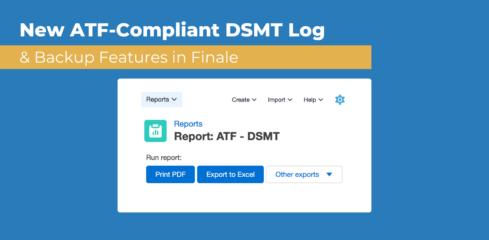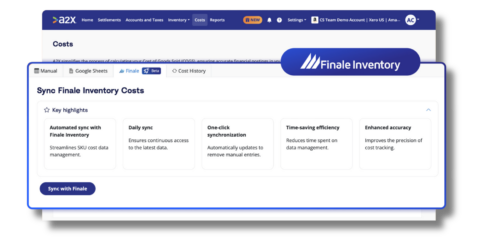Get On Board With Amazon Local Selling and Finale: Control Your Customer’s Purchase Experience


Always looking to improve the customer experience, Amazon offers Local Selling which includes Buy Online, Pick Up in Store (BOPIS). BOPIS allows sellers to make products purchased in Amazon’s online store ready for pickup within just hours at their physical locations. In addition to getting products into the hands of consumers quickly, sellers can save on shipping expenses by fulfilling BOPIS purchases via their local brick-and-mortar storefronts.
That’s why Finale Inventory is excited to announce that its integration with BOPIS is available to sellers with physical locations in addition to an Amazon store or, alternatively, traditional retailers who are looking to expand into Amazon. The opportunity for Local Selling is two-fold. Local customers who may not know of you already can find your local selection through Amazon, opening you up to increased local visibility. Secondly, customers can purchase products online and then conveniently pick them up at your local store. With same-day pickup and the ability to leverage Amazon returns capabilities, customers get the best of both worlds from your brand thanks to BOPIS with Amazon.
BOPIS gives you the opportunity to increase customer satisfaction and conversion rates:
- For customers who need an item urgently, this gives them the convenience of online shopping and picking up items locally within a few hours at a store near them. They can shop at their convenience and pick up that, say, birthday gift on the way to the party.
- For larger items such as furniture or appliances, customers can handle pick up at their convenience because they’re buying from a local retailer.
- For retailers, BOPIS allows the opportunity to up-sell customers. When they walk into the store to pick up an item, customers can browse for additional items as well.
Setting up Your Amazon Listings for BOPIS
To indicate a product is available for BOPIS, simply draft a product listing on Amazon, then go to Finale to create stores with your location and hours of operation. Once that is complete, you will select from your created stores where the product is available. This method creates a unified way of having stock updated across all selling channels.
By embracing BOPIS, businesses can enhance the overall shopping experience, drive conversions, and foster customer loyalty in an increasingly competitive retail landscape.
Using Finale’s Integration to Sell Locally Through Amazon
The integration of BOPIS with Finale’s inventory management software alleviates the nuisance of sellers having to integrate their inventory manually and provides valuable data insights into customer behavior, purchase patterns, and inventory performance. Inventory managers can analyze this data to make data-driven decisions, identify trends, and refine their inventory management strategies.
Let’s look at how Amazon and Finale’s BOPIS integration works for sellers in these simple steps.
- Navigate from the Finale order notification email to start the “pack shipment” process for the BOPIS order.
- Once the order is ready, notify the customer they can come pick up the shipment by hitting “pack shipment” within Finale.
- After the order has been picked up, hit “ship the shipment” in Finale to update the stock quantity within Finale, Amazon, and other sales channels.
Things to note:
- Once an order notification email is received, the seller has 30 minutes to accept the BOPIS request.
- Sellers need to have the BOPIS order prepared within one hour of accepting the BOPIS request.
- BOPIS orders are available for pick up for five days, after which it can be canceled within Finale.
- Sellers handle all these procedures within Finale, not in Amazon’s Seller Central.
- Check out our help articles on BOPIS’s workflow overview and how to configure BOPIS in Finale.
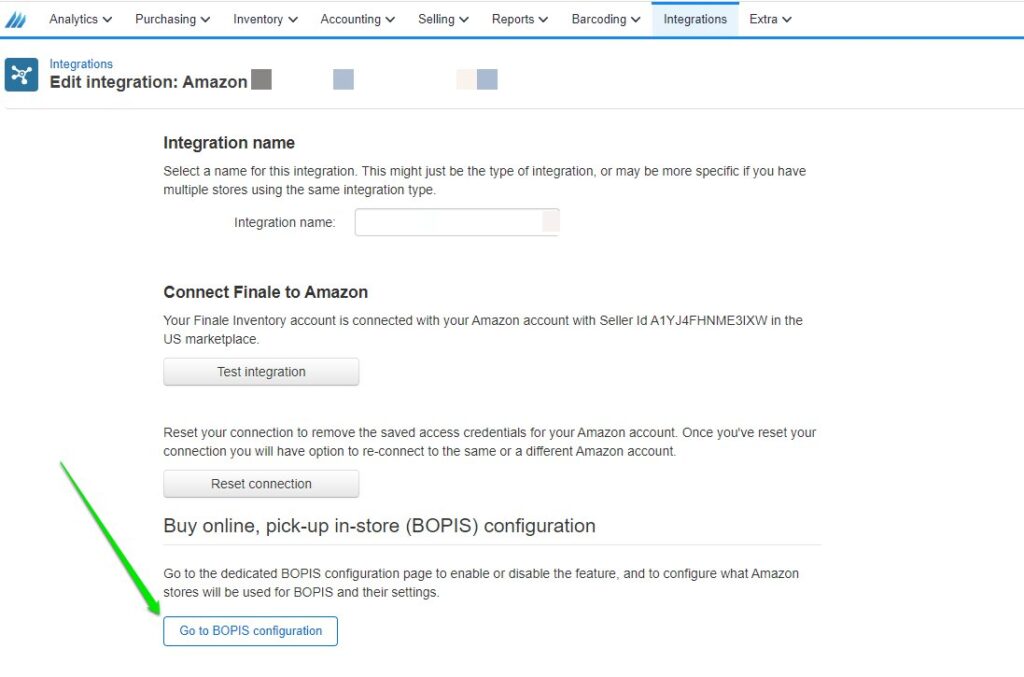
Get Started with BOPIS
If you’re interested in selling through BOPIS, know that you’ll have to meet the requirements, which can be found on Amazon’s page. Start the process by submitting your application to Amazon. Take note that not all sellers will be eligible for this program, so be prepared to submit information and photos of your store and parking lot as part of the application process to ensure a positive customer experience.
We know you’re eager to learn more, and we can’t blame you. As an Amazon BOPIS software provider, we can help facilitate a conversation regarding your interest in BOPIS. Reach out to us now to get started: [email protected].