Your Guide to eCommerce Inventory Management
When a customer visits your online store, they expect several things to happen. First, they assume the item they want will be in stock. Next, they expect the item to arrive at their home or business quickly. If either of these steps goes wrong, you’ll gain a dissatisfied customer or lose a profitable one.
How can you ensure you always have enough items on hand to meet your customers’ needs? Focus on inventory management, and you’ll give your business a boost.
Inventory management is about having the products your customers want in stock, getting orders right and storing fewer items that won’t sell. It’s also about taking your inventory seriously and treating it as one of your company’s most valuable assets. Inventory errors like understocking and overstocking cost companies billions of dollars a year worldwide. Fortunately, you don’t have to lose money or customers due to inventory mistakes. An effective inventory management system offers solutions to common challenges and can help your business thrive.
What Is eCommerce Inventory Management?
Inventory management is buying and storing products and materials while controlling the expenses related to ordering, shipping and storing goods. In an eCommerce environment, an inventory management system might handle multiple sales channels, though this doesn’t have to complicate the process. With the right tools, like inventory management software, you can easily track inventory across various platforms to make informed decisions.
Why Is It Important?
The United States is one of the top markets for eCommerce, with an increasing number of shoppers purchasing items online. According to Statista, eCommerce revenue increased from $285 billion in 2017 to $431 billion in 2020 and is predicted to grow to $563 billion by 2025. For many people, online shopping is extremely convenient and allows them to research products and compare prices before buying. Many retailers have recognized the importance of offering their products online, while some businesses only exist in the eCommerce world.
Even though the online shopping experience looks different from visiting a brick-and-mortar store, customers still expect exceptional service and to get what they want quickly. If they frequently find products out of stock or face shipping delays, they’ll go elsewhere for business. eCommerce inventory management allows you to meet your customers’ growing demands and keep up with the competition. With an effective system in place, you’ll also avoid costs related to improperly managed inventory, like money spent on storing excess items.
What Will I Learn in This Guide?
If you’ve just started an eCommerce business or are seeking the best inventory management method for your enterprise, you probably have questions. You can think of this guide as inventory management 101 because we’ll cover the basics, such as:
- Inventory management terminology
- The challenges of managing inventory
- Inventory management methods and tips
- How to choose and implement inventory management software
Are you ready to use lightning-fast software now? Reach out to us at Finale Inventory to learn more about our cloud-based inventory management software for eCommerce.
Chapter 1: The Basics of eCommerce Inventory Management
Most entrepreneurs want to know they’re making money, but running a lucrative business takes much more than monitoring profits. Understanding how to manage inventory is essential to operate a successful business, whether you sell items online, in a physical location or both. Your inventory is an asset, and managing it is ultimately about controlling and protecting your company’s finances.
So, where do you start? To manage eCommerce inventory, it helps to know the fundamentals first. This chapter covers basic terminology, common challenges and the benefits of inventory management.
How eCommerce Works
eCommerce is buying and selling products over the internet. Just about anything can be purchased online, from electronics to groceries. Several types of eCommerce business models exist, such as:
- Business to business (B2B): With B2B eCommerce, companies sell products or services to other businesses over the internet.
- Business to consumer (B2C): B2C eCommerce is when a business sells directly to consumers online.
- Marketplace: An eCommerce marketplace is a website where third-party vendors sell their products to consumers. Etsy, Amazon Marketplace and eBay are eCommerce marketplaces.
Here’s an example of how B2C eCommerce works:
- A customer adds an item to their shopping cart on a retailer’s website.
- Order management software confirms the item is in stock.
- If the product is in stock, the customer can checkout and enter their payment information and shipping address on a form.
- A payment processor confirms that the customer has enough in their bank or on their credit card to pay for their order.
- The customer receives a notification that their transaction is complete.
- The retailer gets an alert that a customer placed an order.
- An employee picks the order from a warehouse shelf.
- The retailer ships the order to the customer.
How eCommerce Differs From Traditional Transactions
In a traditional brick-and-mortar store, customers scan a shelf for the product they want and see if the item is available or out of stock. By contrast, when they add an item to an online cart, they have no way of knowing if the product is actually available. It’s the retailer’s job to implement order management software that automatically syncs with customers’ carts and lets them know if something is out of stock before they pay for the item.
Order management prevents overselling and keeps retailers updated on eCommerce transactions and stock levels. Inventory management software like Finale Inventory includes order management capabilities and integrates with top eCommerce platforms and point-of-sale systems to create seamless transactions.
What Customers Expect With eCommerce
Customers still shop at physical locations because they don’t have to wait for items to ship. However, even in the eCommerce world, customers expect to receive items quickly, and they want flexible shipping options. According to the UPS Pulse of the Online Shopper Study, 45% of customers in the U.S. expect online orders to qualify for next-day shipping, and 61% expect same-day shipping as an option. If an eCommerce business cannot offer fast shipping due to an inventory issue or other delay, customers might browse the internet for a competitor who can meet their needs better.
Online shoppers also expect items to be in stock. If an eCommerce store can’t fulfill their order, they can search for companies worldwide and potentially find a replacement for an out-of-stock item in minutes. For eCommerce business owners, this means they need a way to keep in-demand items in stock while also offering fast delivery.
How can businesses handle this? One way to meet a customer’s demand for speedy delivery is to work with a fulfillment center. Fulfillment centers stock a range of finished goods for business owners and are located in or near urban areas, enabling same-day or next-day delivery. Fulfillment centers also take care of inventory management.
If you want to ship from your own warehouse, you might use a service like FedEx or UPS. These services offer exclusive shipping options for businesses to provide fast delivery.
Whether you ship products directly from your store’s location or through a third-party fulfillment center, you need a way to watch inventory levels and prevent stockouts. An inventory management system allows you to monitor all of your products closely despite the complexity of eCommerce, so you can keep your inventory balanced.
What Are the Different Types of Inventory?
Inventory includes the goods and materials a company stores, such as:
- Raw materials
- Components and sub-assemblies
- Packaging materials
- Works-in-progress
- Finished goods
- Stock in transit, known as “pipeline” inventory
- Maintenance items, repair parts and operating supplies
Companies need to have control over all of their inventory and know what they need to replenish. A centralized inventory management system keeps you informed about your assets, covering everything from raw materials to finished products ready for shipment.
Why Is Inventory Important?
Companies keep inventory to protect against uncertainties, such as sudden changes in demand or late shipments from suppliers. When you have the right amount of inventory available, there will be a lower risk of an item running out of stock. This means you’ll have products available to sell and customers happy to shop at your eCommerce store.
How Do eCommerce Stores Get Inventory?
eCommerce stores can source products in various ways depending on what they plan to sell. eCommerce stores might get inventory from any of the following suppliers:
- Product manufacturers
- Wholesalers or distributors
- Individuals who hand-make products
Some eCommerce stores get their inventory from a combination of sources — whatever meets their needs and goals.
What Are the Objectives of Inventory Management?
Businesses use inventory management to meet the following objectives:
- Decrease the risk of undiscovered loss or theft
- Prevent stockouts and shortages of high-demand items
- Reduce the risk of purchasing items that are already in stock
The ultimate goal of inventory management is to determine when to order items and how much to order.
What Are the Challenges of eCommerce Inventory Management?
Most eCommerce businesses encounter challenges with inventory management at some point. It doesn’t mean your business failed, but you may want to reevaluate the systems you use. Common challenges include:
- Mispicks: A mispick is when an employee picks the wrong item in a customer’s order, omits an item, packs a damaged product or picks the incorrect number of items. Mispicks costs warehouses nearly $400,000 a year.
- Overstocking: Overstocking is when a business purchases more inventory than it can sell. Overstocking leads to excess inventory, which costs money to store. Excess stock that sits on the shelves too long may also become obsolete, damaged or spoiled, and no longer sellable. The retail industry loses over $400 billion a year due to overstocking inventory.
- Understocking: Understocking is when a company doesn’t buy enough inventory to meet customers’ demands. This causes items to run out of stock. Stockouts cost businesses an estimated $1 trillion a year in missed sales opportunities.
- Inventory tracking errors: Inventory tracking is the process of monitoring the items you have, where they are stored and the quantities available. A tracking error, such as a miscount or data entry typo, can make the difference between having enough stock and not fulfilling orders.
What might lead to the above challenges? Some causes of inventory issues include:
- Using methods not designed for scalability, such as manual inventory management
- Not having visibility across multiple channels
- Lacking access to real-time inventory data
- Experiencing demand fluctuations
- Not identifying underlying problems immediately
The right inventory management system can help you avoid or overcome many common obstacles.
What Are the Benefits of Inventory Management?
Having too much inventory for a long time usually isn’t beneficial for a company. On the other hand, having too little inventory can cause a business to lose profit if it cannot fill orders. Luckily, companies can find the ideal balance and avoid inventory issues by choosing a system that fits their needs.
When companies implement a dependable inventory management system and have good control of their products and materials, they can expect the following benefits:
- Decreased human error
- Increased efficiency and productivity
- Reduced labor costs
- Greater insight into trends and demand
- Fewer stockouts
- Improved customer satisfaction
How Do You Manage Stockouts?
Imagine a customer is excited to purchase a T-shirt from an online store. They go through the effort of choosing a color, size and quantity and add a few accessories to their shopping cart to qualify for free shipping. Then, right as they’re about to checkout, they’re notified that the T-shirt is unavailable. Feeling frustrated, the customer abandons their cart and visits a competitor’s site. This is an example of an out-of-stock situation, also called a stockout.
Stockouts occur when you run out of inventory. If you don’t keep an eye on inventory levels or market trends, in-demand items can run out of stock. Stockouts can be extremely frustrating for online shoppers and lead to canceled orders, lost customers and revenue loss.
Although it’s best to keep stockouts from happening in the first place, there are ways to handle the situation if it occurs and keep your business intact. Here’s what to do:
- Make sure the item clearly shows it’s out of stock or unavailable on your website.
- Communicate honestly with your customers and explain why the item is currently unavailable on the product’s page.
- If you know when the item will be back in stock, share the estimated availability date with your customers.
- Consider letting customers pre-order items so you can ship their orders as soon as you replenish your inventory.
- Prevent future stockouts with inventory management software and safety stock.
Overall, it’s essential to focus on customer satisfaction if an item runs out of stock. Makes sure your customers know what’s going on and when they can expect an item to be available again. You might encourage customers to sign up for text or email notifications so you can alert them when the item’s back in stock.
Glossary of Inventory Management Terms
Want a glossary for your back pocket? Here are terms to help you learn and apply inventory management techniques:
- Back order: An order for an out-of-stock item
- Barcode: A machine-readable series of bars and spaces that represent numeric or alphanumeric data
- Barcode scanner: A device that reads barcodes and turns them into data
- Batch picking: An order picking method that groups multiple orders into a single batch
- Bundle: A package consisting ofindividualproducts that are sold as a single unit
- Centralized inventory management: A system of managing inventory from a central hub for all sales channels
- Dead stock: Items in stock that don’t sell
- Distribution: The process of delivering the right items to the proper location on time
- Inventory: A number of finished goods or raw materials
- Inventory management software: A computer program used to track inventory
- Inventory management system: A method of tracking inventory
- Inventory turnover: The number of times inventory items have been sold and replaced in a given period
- Inventory visibility: The ability to see where inventory is and how it’s used
- Landed cost: The total cost of receiving a shipment from a supplier, including taxes, insurance and handling fees
- Lead time: The amount of time it takes for a customer to receive a product once they’ve made an order
- Minimum viable stock: The minimum inventory level a company should keep on hand
- Multichannel: The practice of selling goods through more than one sales channel
- Multichannel eCommerce inventory management: A method of tracking inventory across different sales channels and stock locations
- Order picking: The process of finding and picking products in a storage area to fill customers’ orders
- Pick and pack: A batch order fulfillment method of picking items from multiple orders and then packing individually at the shipping station
- Product cost: For a manufacturer, the cost to create a product, including factory overhead, raw materials and labor. For a retailer, the cost to purchase the product from the manufacturer or distributor.
- Reorder point: The ideal inventory level to reorder stock
- Safety stock: Items kept on hand to prevent stockouts
- Shrinkage: Lost or stolen inventory
- Stock-keeping unit (SKU): A unique alphanumeric code created by a retailer and given to products to track inventory
- Stockout: Occurs when an in-demand product is out of stock
- Universal product code (UPC): The standard barcode printed on retail products which a barcode scanner can read
How Do I Learn to Manage eCommerce Inventory?
How you learn inventory management depends on the system you choose. If you select inventory management software, your vendor should help you get started. At Finale, we offer consultation with each paid plan to guide you through your new inventory management system. To learn more, book a demo today!
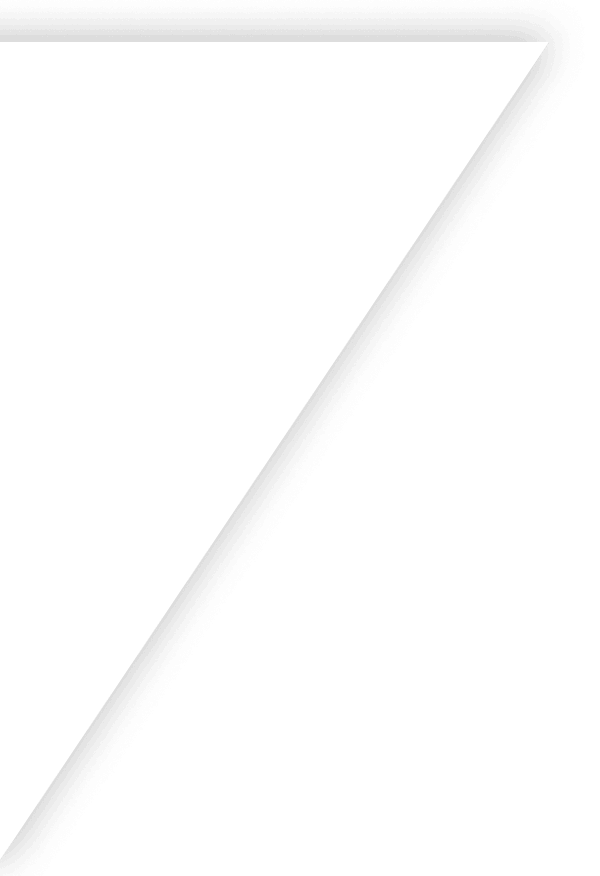
Get Started with Finale
Our guided implementation during your onboarding will set you on the path to scaled business growth in just two weeks.
Get a demo on the
first call.Pricing is fair and
transparent.Onboarding starts
with a dedicated consultant.
Get a demo on the
first call.Pricing is fair and
transparent.Onboarding starts
with a dedicated consultant.
Your time is valuable. That's why we jump into the software during your first call.
Finale offers competitive pricing because users stay and grow.
Guided implementation during your onboarding to be set for success.



