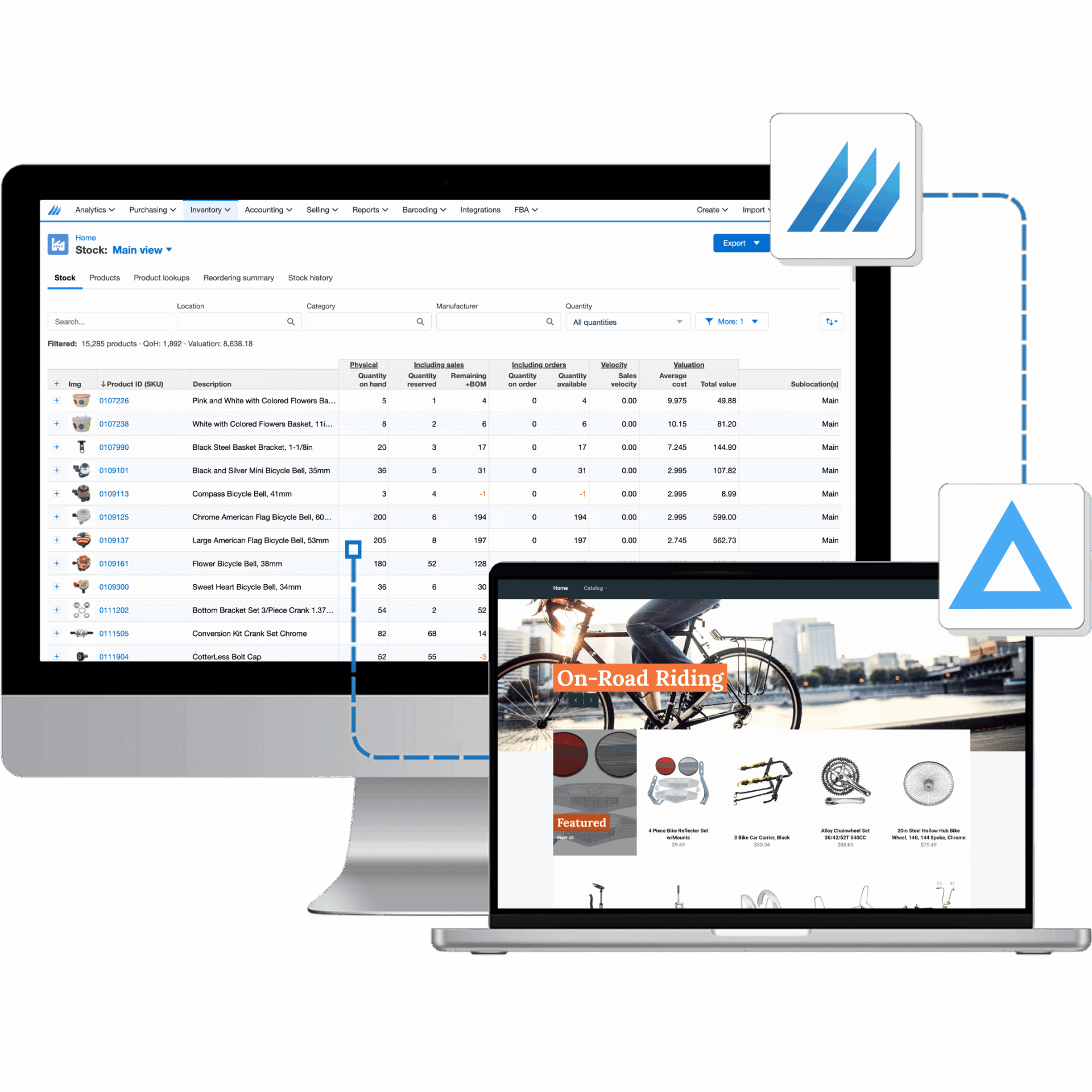
Acenda Inventory Management
Integrate Acenda with Finale Inventory and ShipStation to streamline e-commerce operations
Keep your Acenda inventory in sync, avoid overselling, and effortlessly oversee multiple sales channels seamlessly.
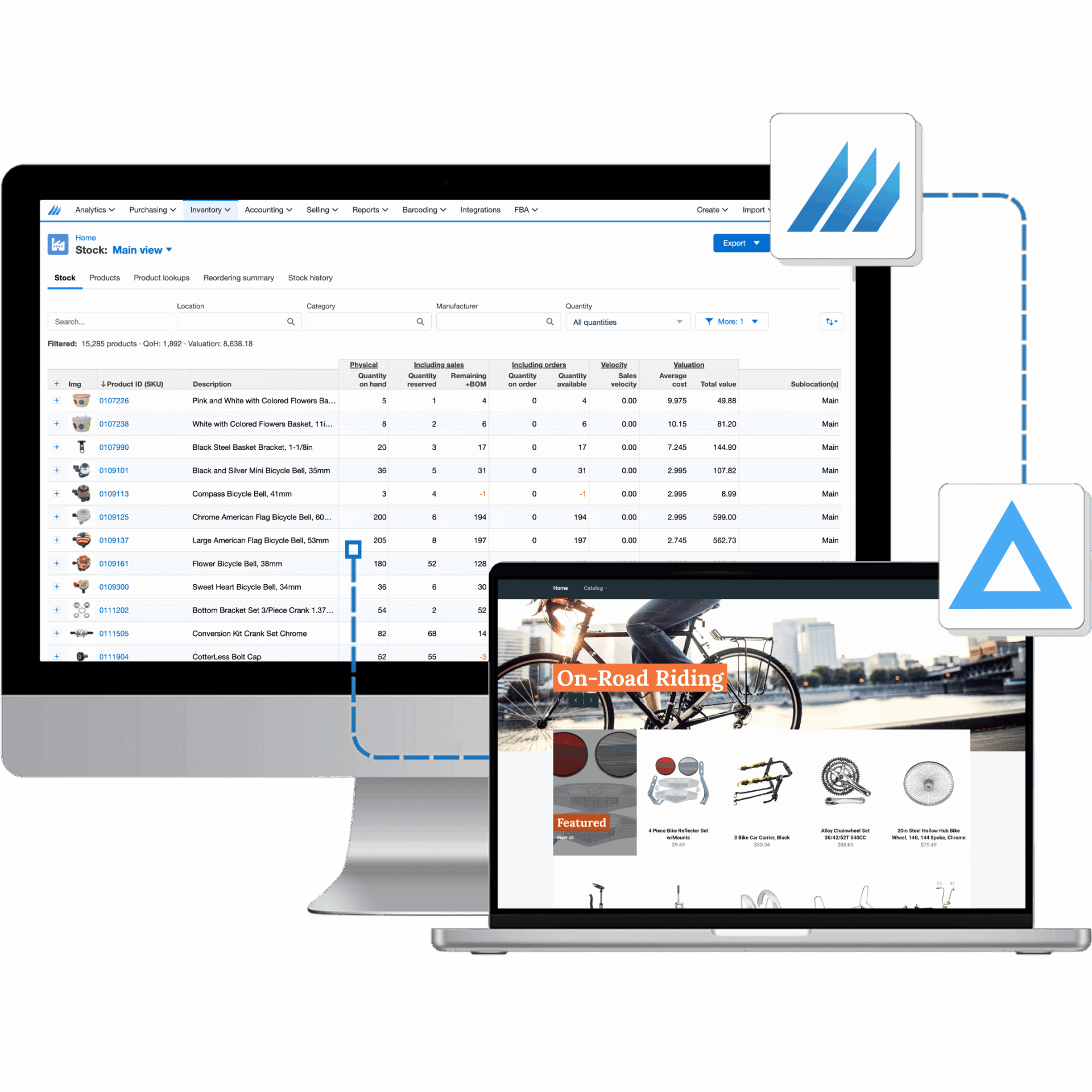
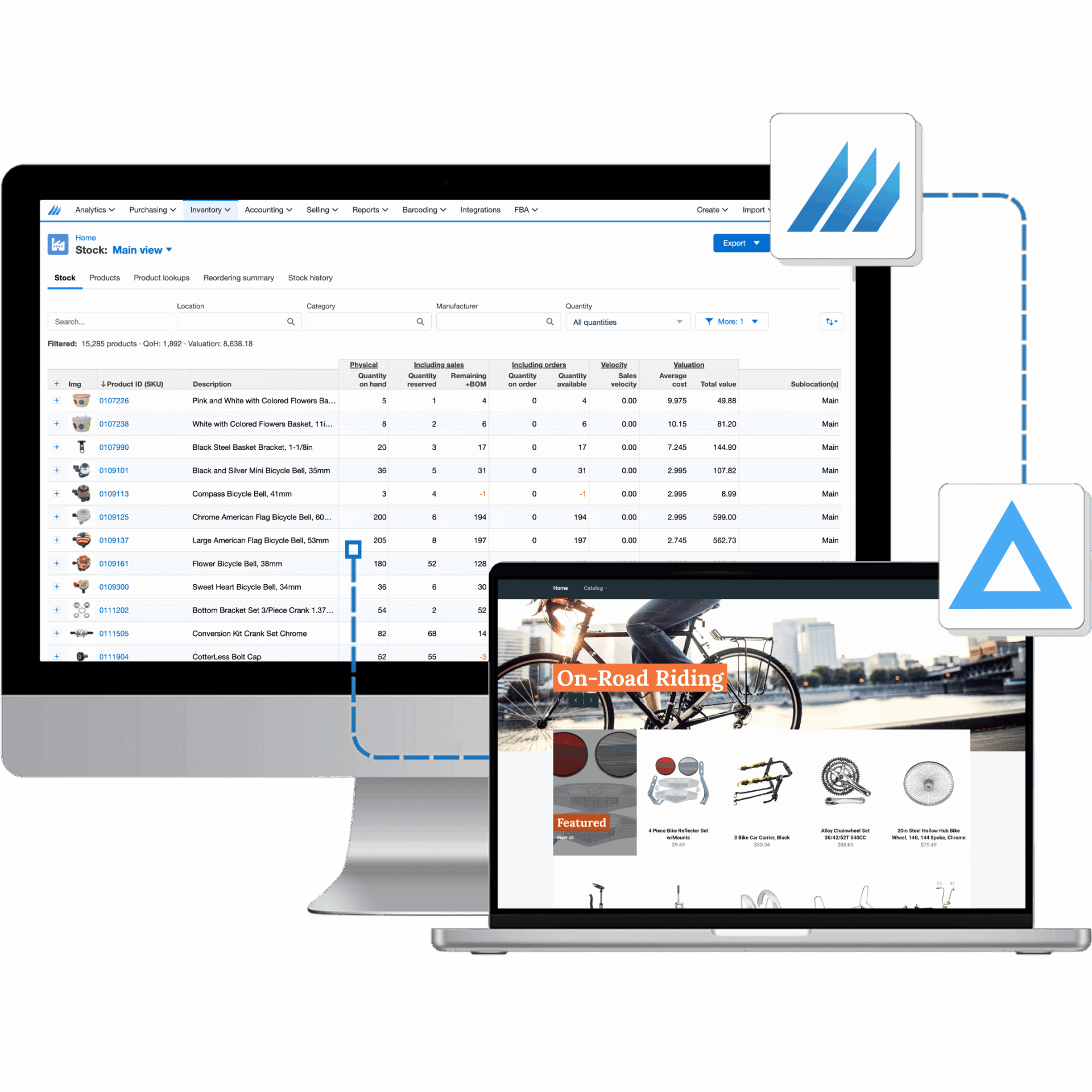
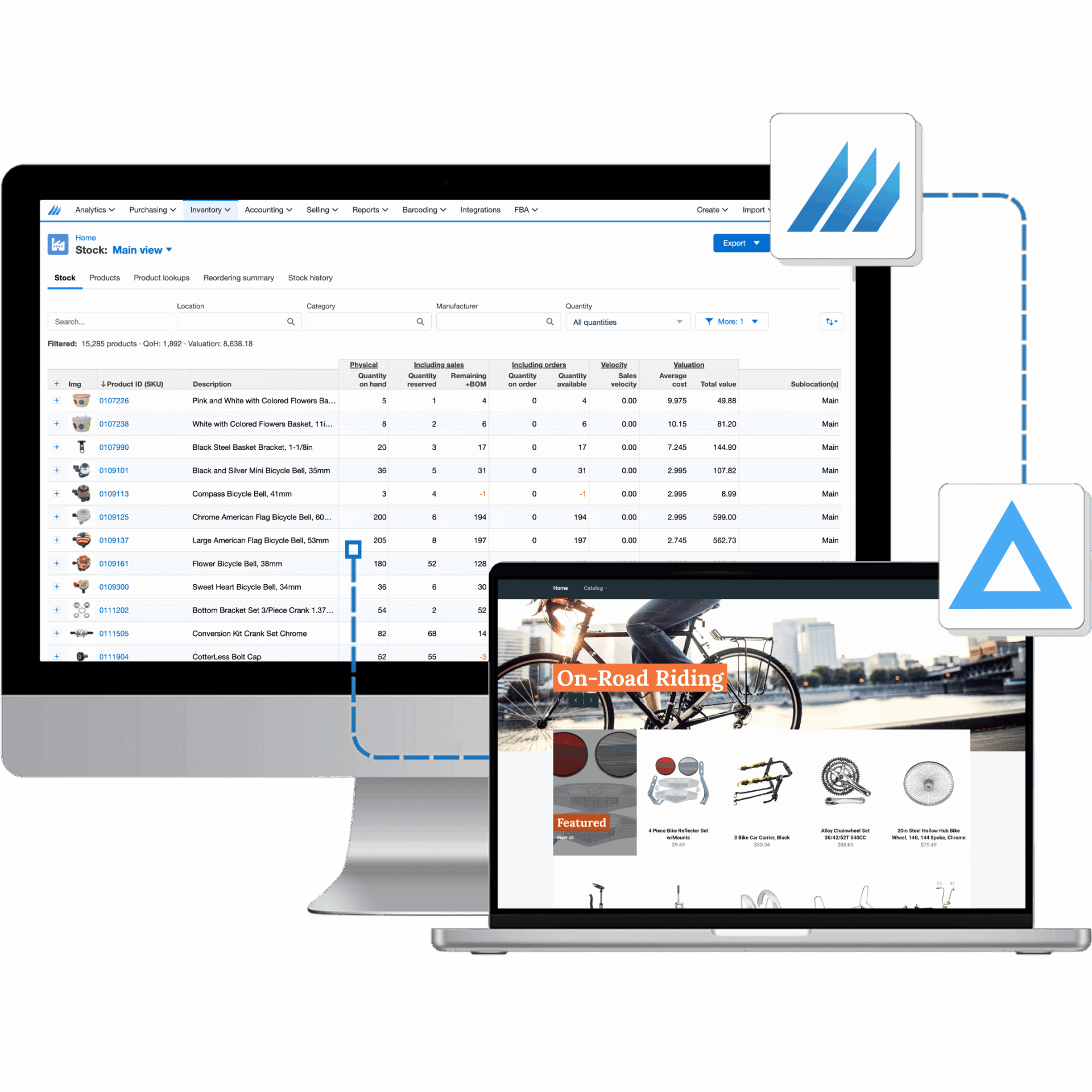
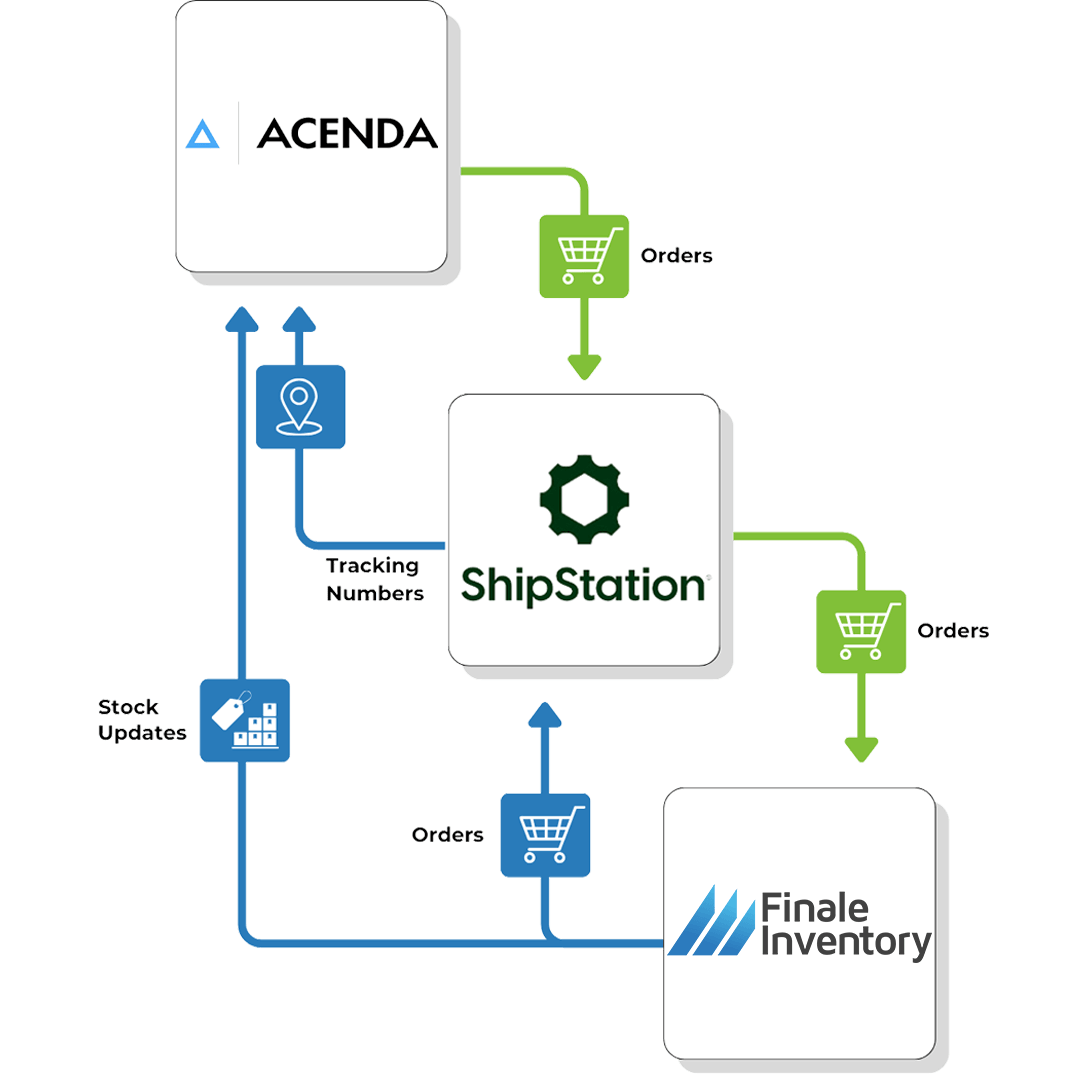
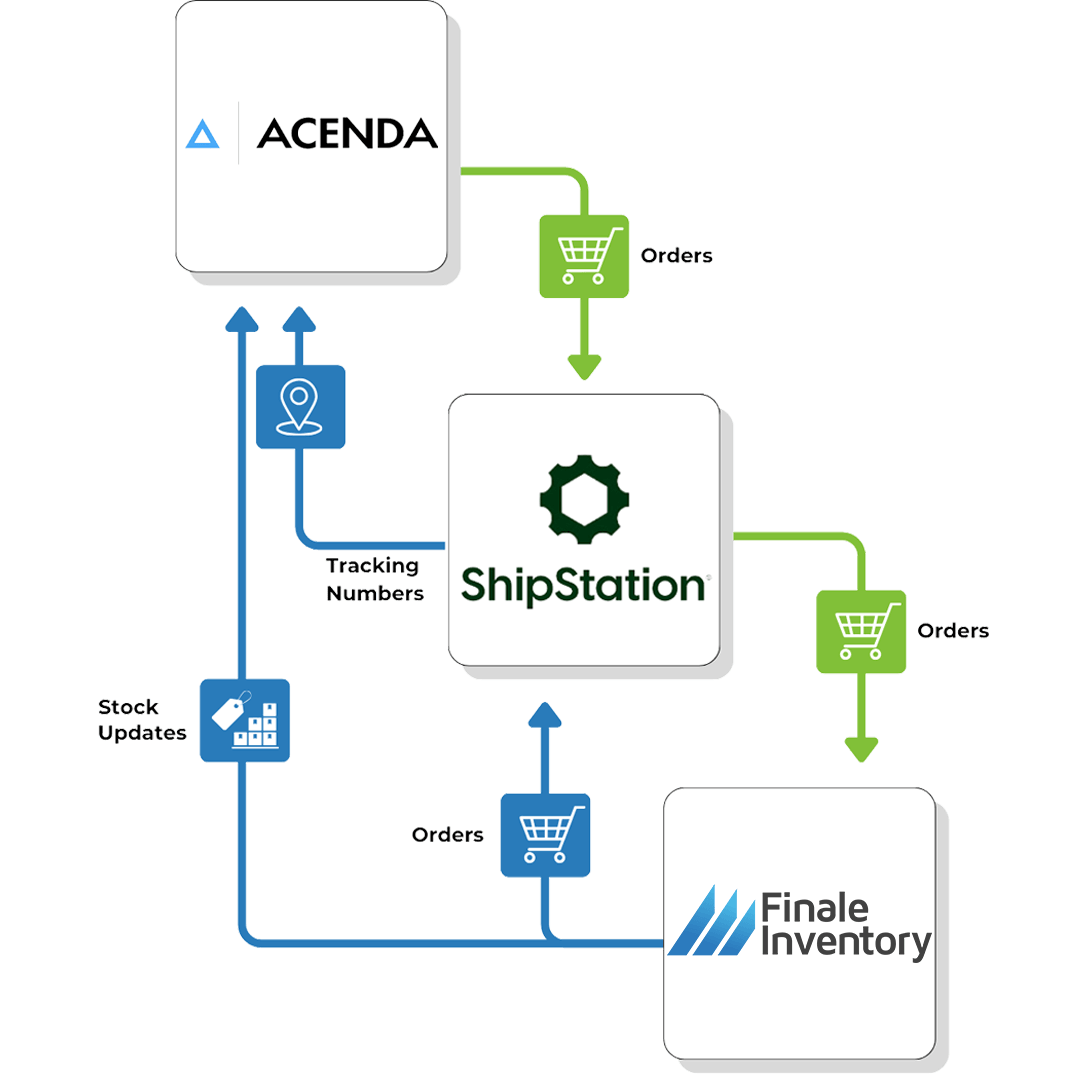
Real-time Stock Updates to Acenda
Acenda enables you to unlock the full potential of every sales channel, from online marketplaces to leading retailers such as Home Depot and Costco, as well as B2B.
FTP Connection: Ensure your inventory is always up-to-date across all platforms and marketplaces, leveraging Finale's robust FTP connection for seamless Acenda integration. Automatically sync every sale and inventory update in real time.
Streamline Fulfillment: Use the Finale mobile barcode scanner, to accelerate picking, packing, and shipping processes.
Proactive Procurement: Leverage smart reordering and forecasting. Set low-stock alerts and dynamic reorder points to avoid surprises and optimize your stock levels.
Prevent Overselling and Scale Effortlessly
Real-time Data: Stock levels are automatically synced to your Acenda account via FTP, ensuring your product listings remain accurate inventory counts.
Order Volume Options: Finale supports up to 500K monthly transactions, with optional architecture to handle even higher volumes.
Barcoding Application: Finale's mobile barcode solution streamlines warehouse operations, reducing errors and time spent on receiving and picking.

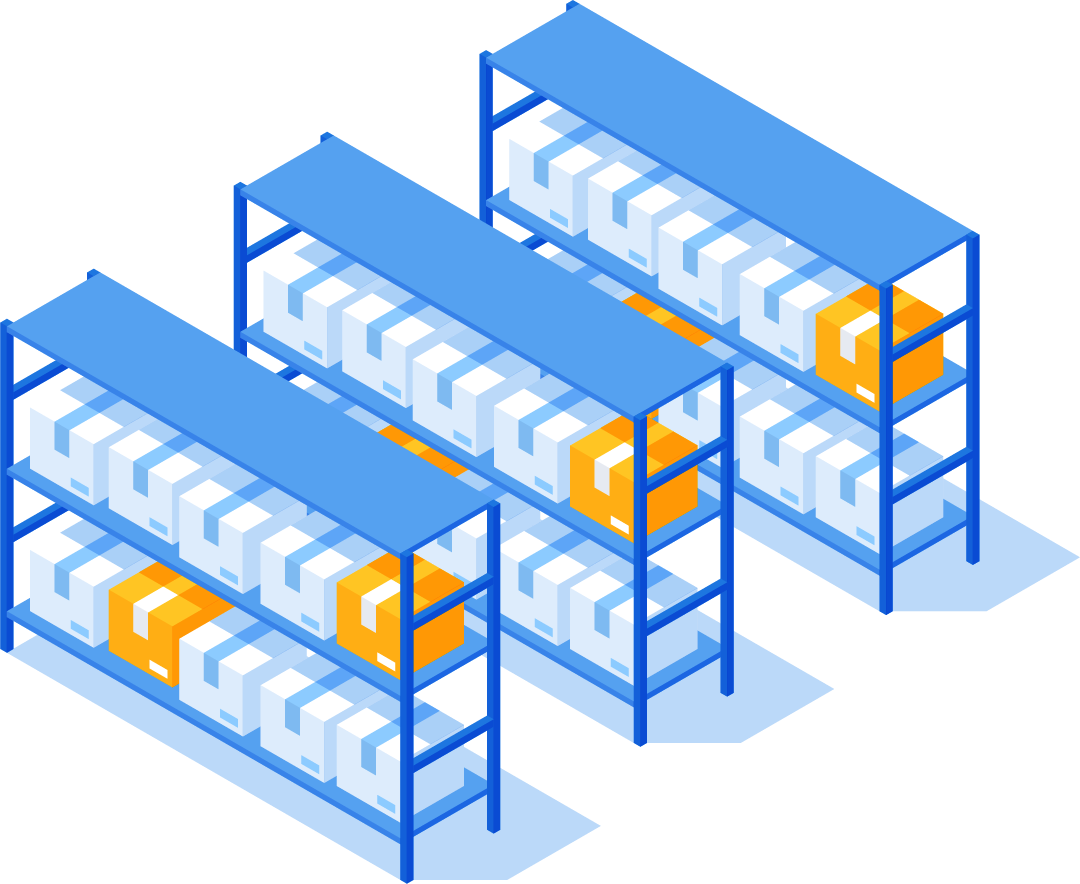
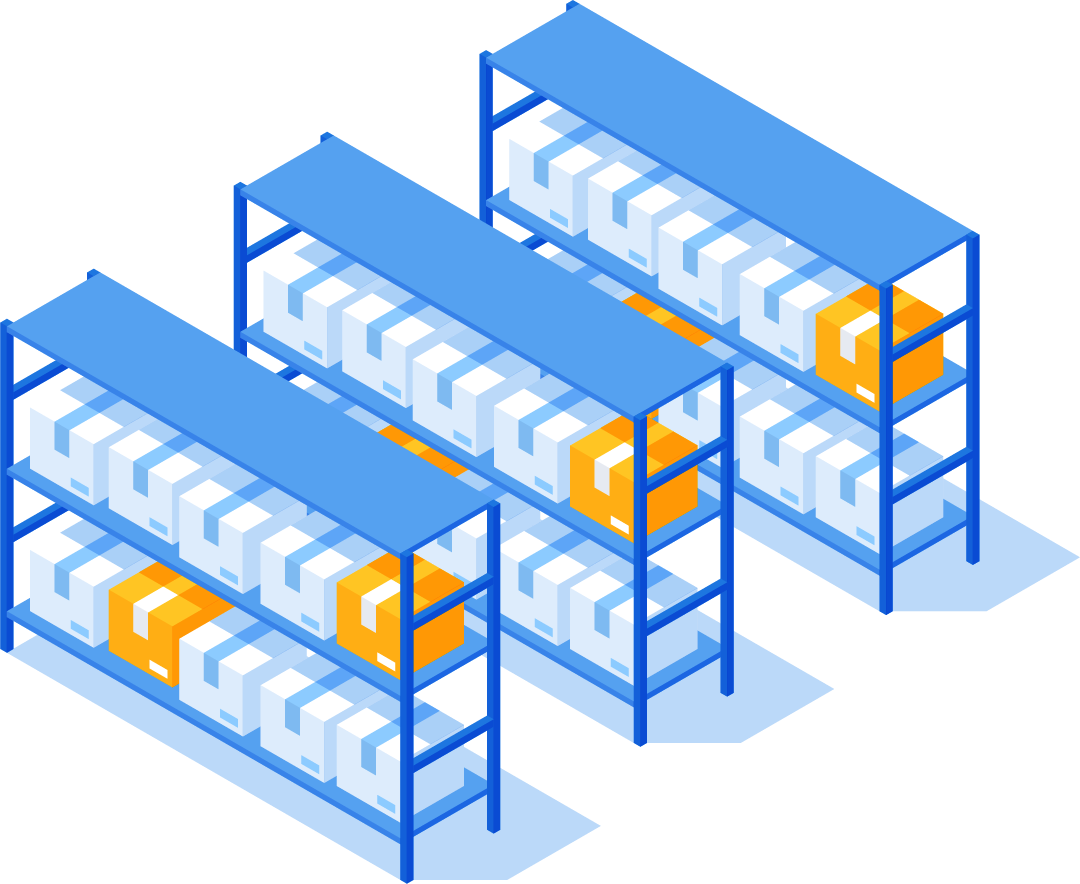
Streamlined Shipping and Inventory
Seamless Integration: Connect Acenda, Finale, and ShipStation in seconds. No changes are required to existing configurations—sync orders and manage with ease.
Effortless Multi-Channel Management: Finale Inventory synchronizes stock across all platforms in near real-time, eliminating the need for manual updates and reducing errors. Control your inventory from one centralized platform.
Automated Status Updates: When back-ordered products are received, Finale instantly updates the order status in ShipStation, shifting them from 'On Hold' to 'Waiting', speeding up the fulfillment process.
Powerful Warehouse Management
Streamline Fulfillment: Finale Inventory’s barcode scanning simplifies picking, packing, and shipping, reducing errors and speeding up order fulfillment. This solution is ideal for high-volume sellers, enabling quick and accurate processing of large orders while ensuring fast and reliable customer service.
Proactive Low Stock Alerts: Receive notifications when inventory falls below predefined levels, allowing you to reorder in time and prevent stockouts. Finale employs a dynamic reordering points system to determine the optimal time to place an order, keeping your stock levels balanced.
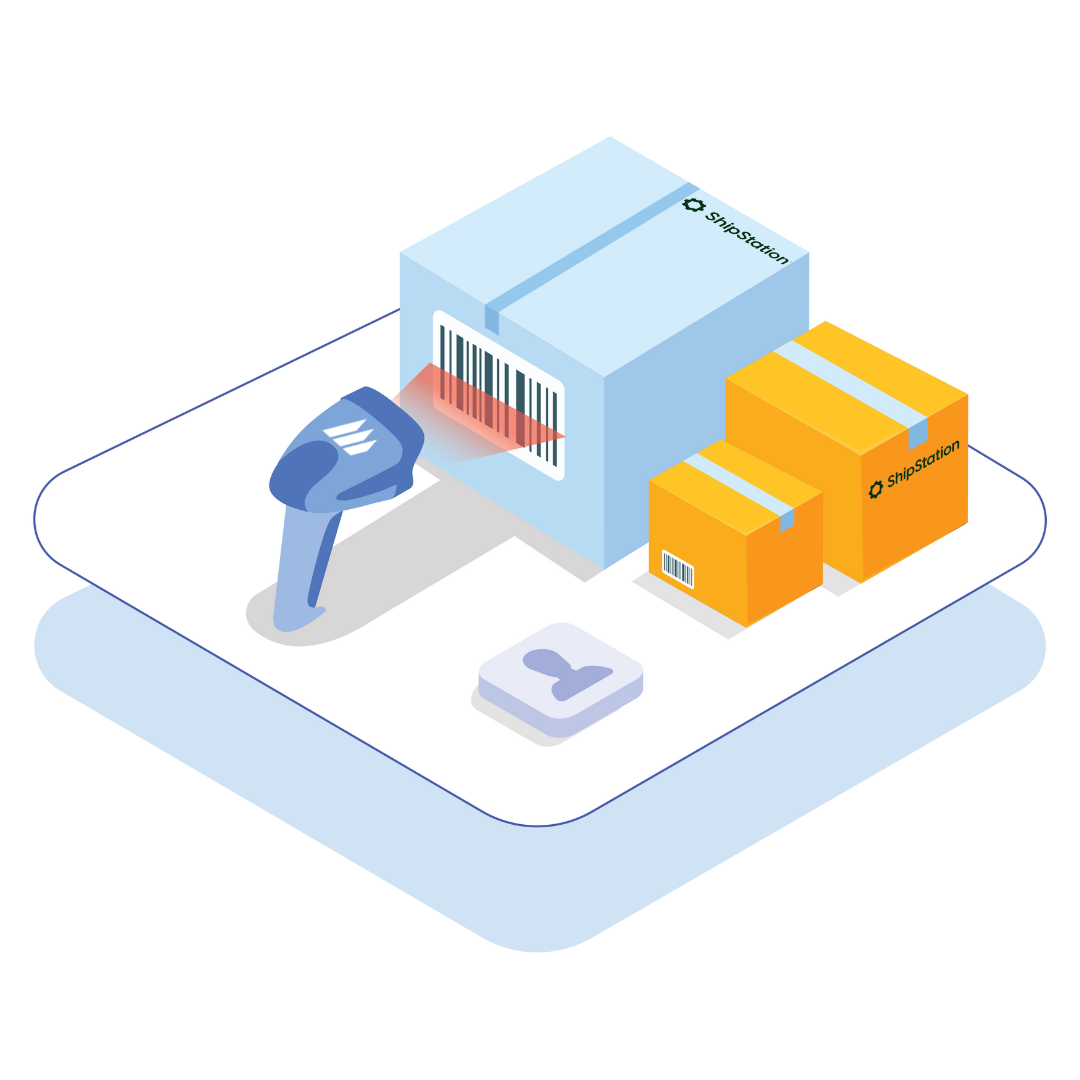
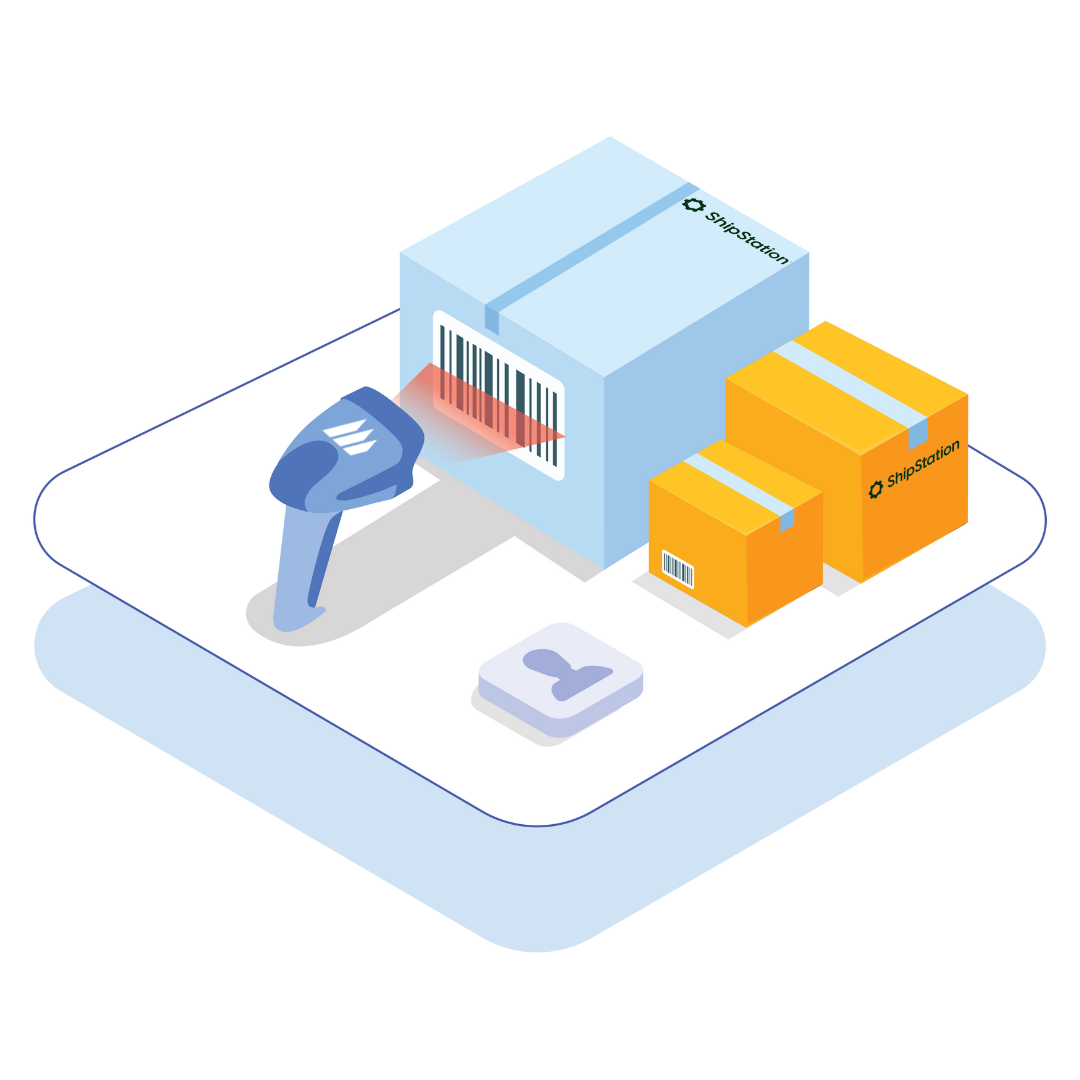
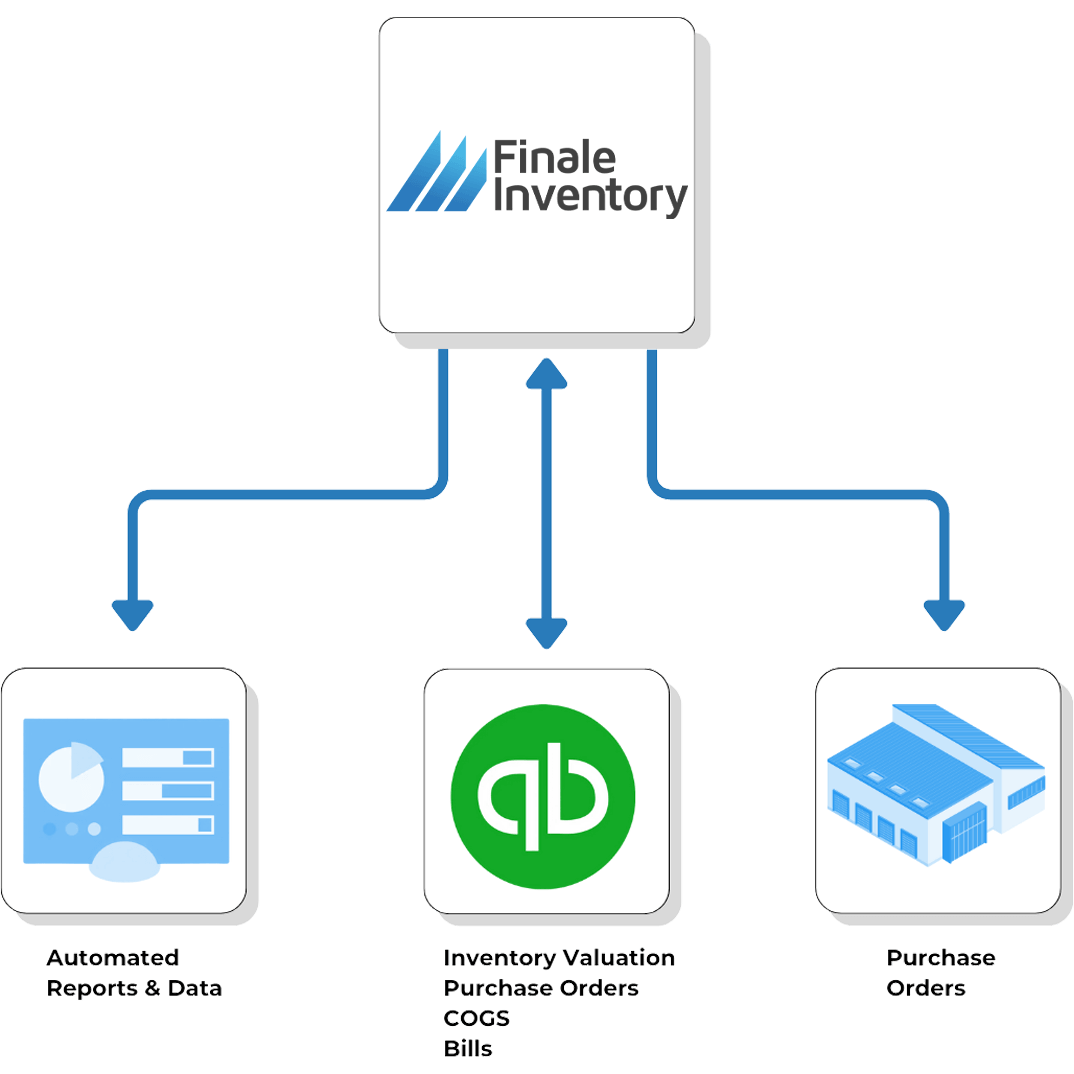
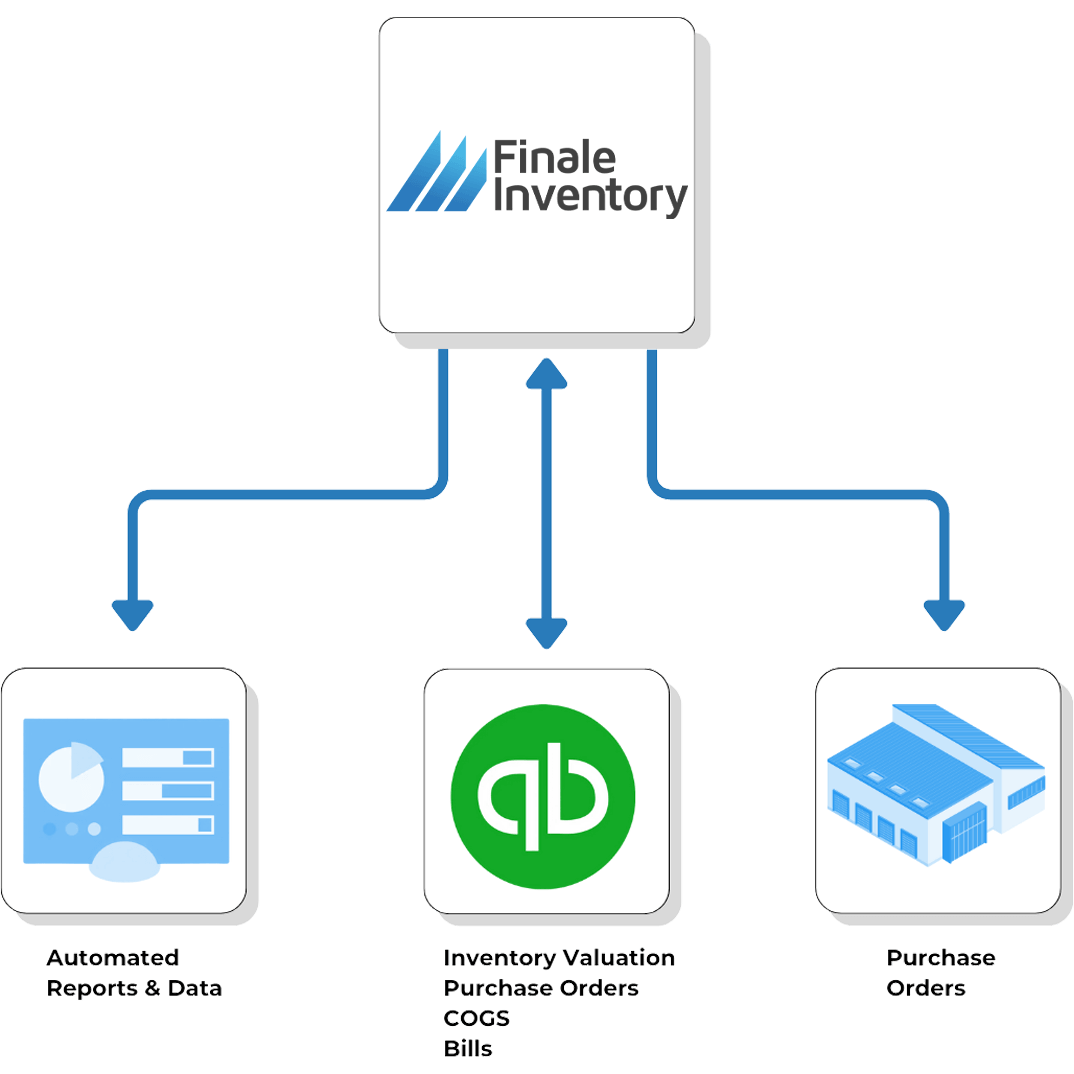
Acenda Inventory Management & Beyond
Barcode Scanning: Accelerate picking and packing processes with barcode scanners. Warehouse staff can quickly identify and locate items, speeding up the picking process and ensuring order accuracy. Scanning barcodes eliminates manual data entry, reducing time spent entering product codes and minimizing errors.
Accounting Integrations: Connect your QuickBooks Online to Finale for seamless accounting or integrate with A2X for precise Cost of Goods Sold (COGS) calculations.
Purchase Orders: Efficiently handle high volumes of orders with Finale's bulk order processing capabilities, ensuring smooth procurement workflows.
Kitting and Bundling: Manage products sold as kits or bundles effectively. Attract customers with more purchasing options by kitting or bundling products from your existing "child" products. When a kit is sold, the Acenda inventory management integration automatically adjusts the child products' stock levels, maintaining inventory accuracy.
Optimize Your Inventory at Pennies per Order
Add Finale to Solve Your Inventory Problems
Learn More About Acenda Inventory Management
How to Establish FTP Connection to Acenda?
How to Configure Finale to Pull Sales from ShipStation?
How to Enable Automated Status Updates to ShipStation?