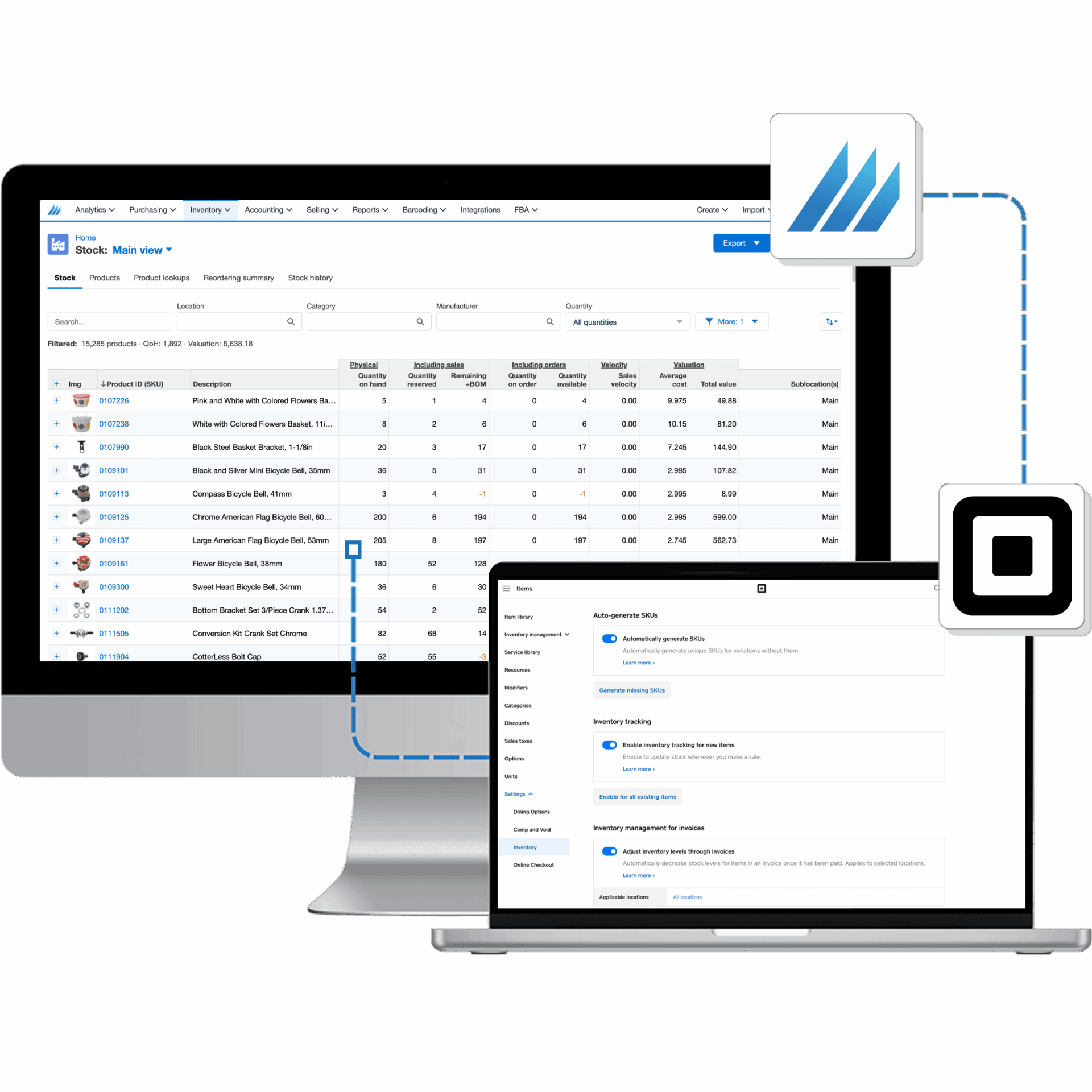
Square Inventory Management
Sync in-store and online sales seamlessly with the Square POS Finale integration.
Manage inventory from one centralized system, automate restocking, and gain actionable insights, all while scaling effortlessly with your growing business.
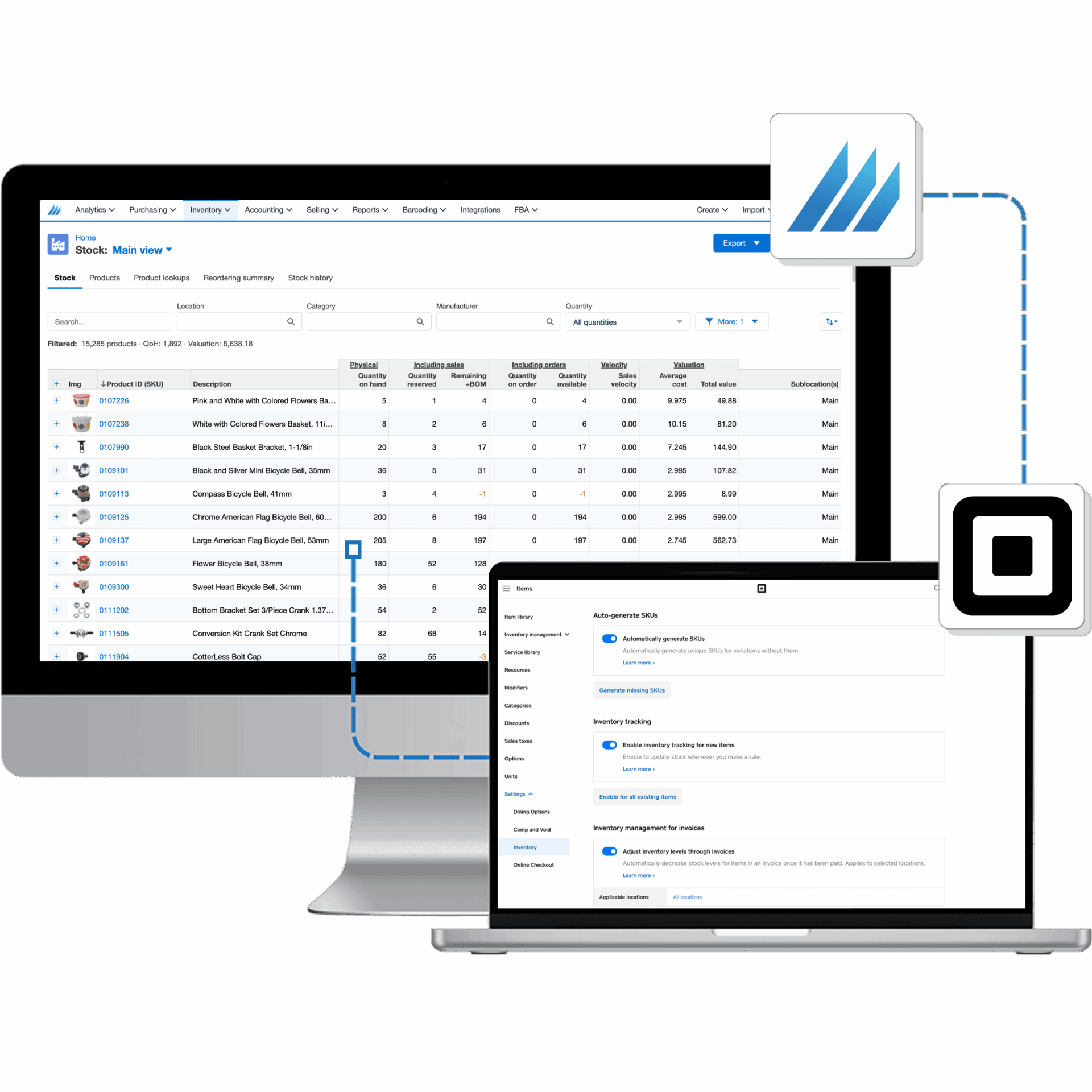
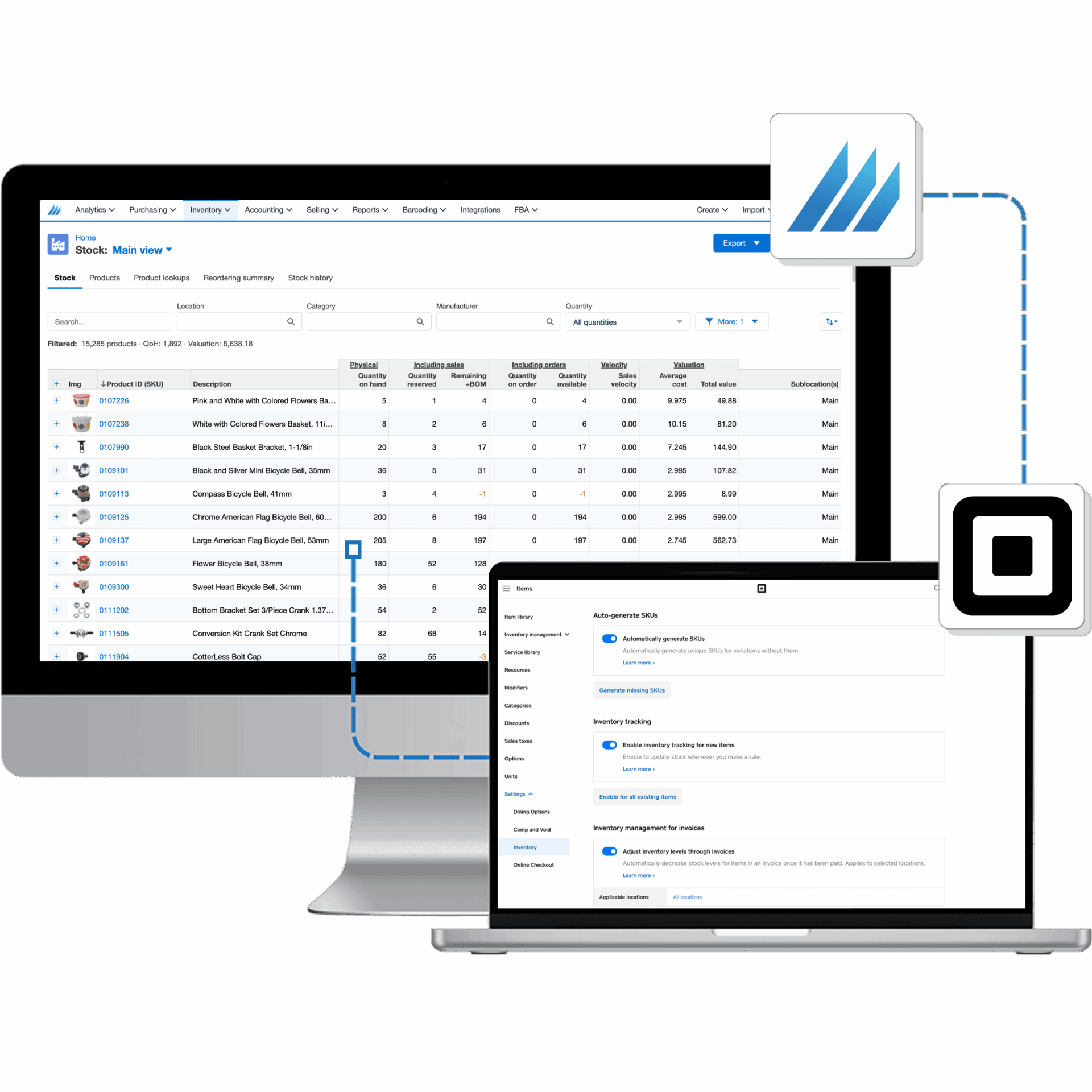
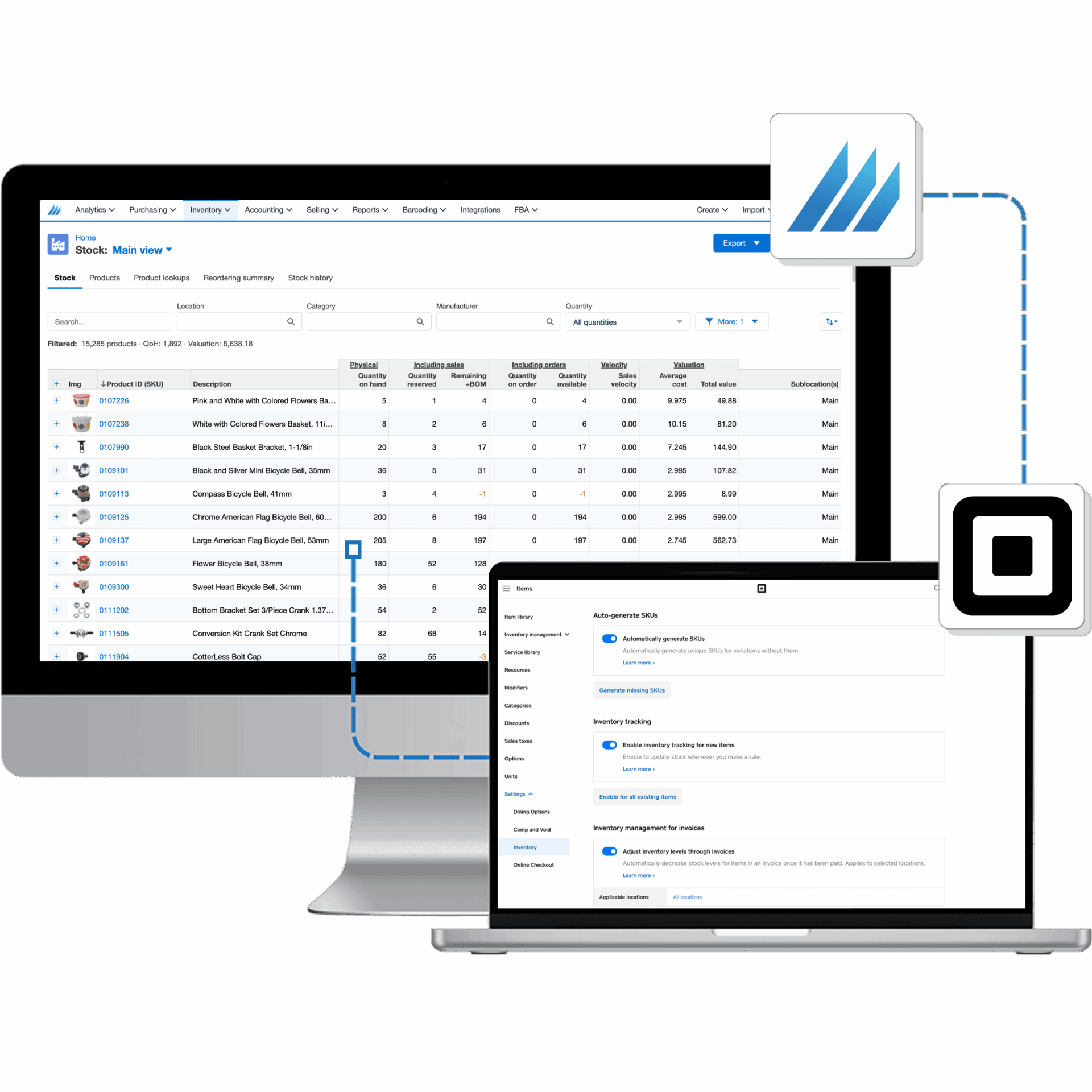
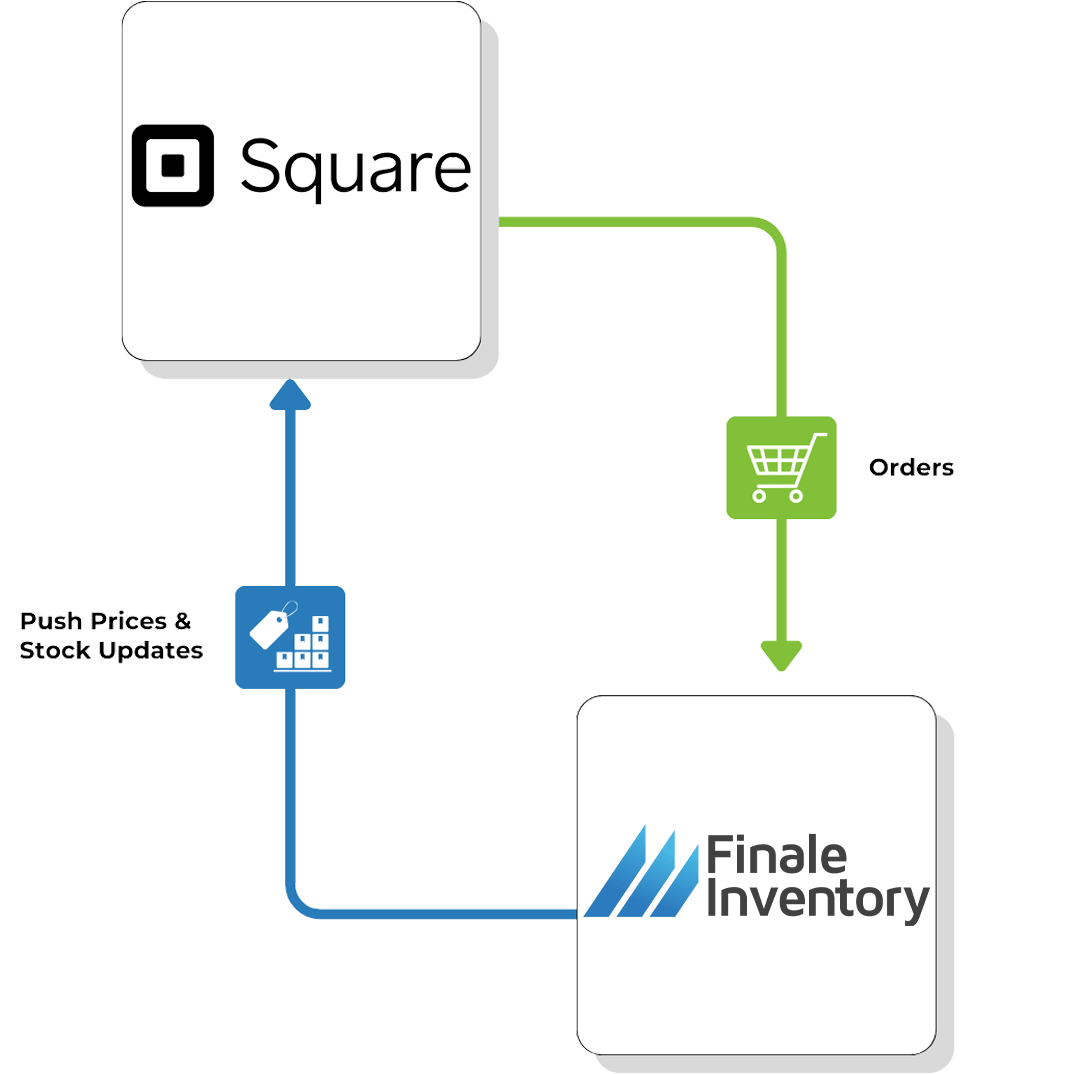
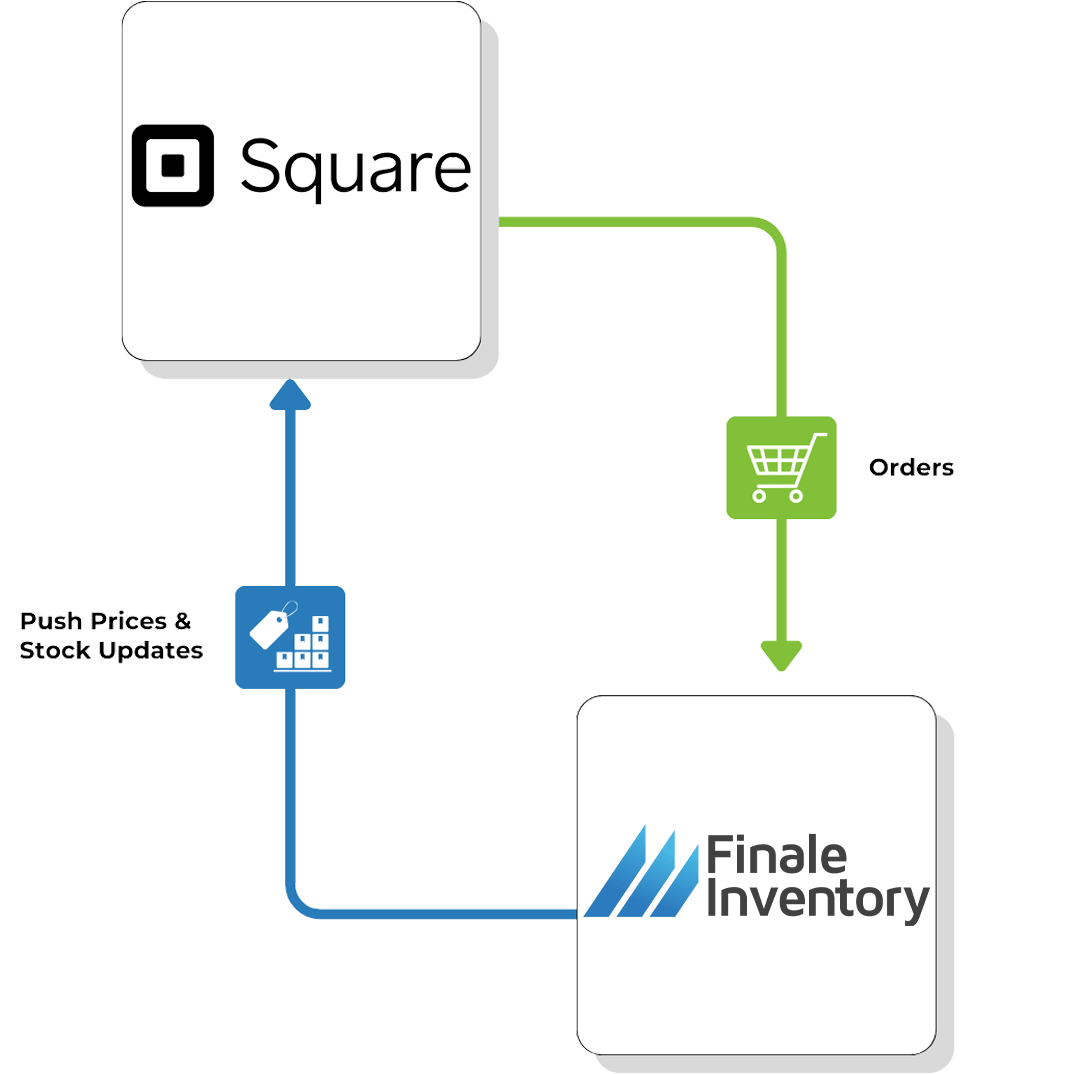
The Ultimate Square Inventory Solution
Easy Integration: Connect Finale with Square quickly and effortlessly—no IT involvement required.
Centralized Management: Track all your inventory from one intuitive platform for complete visibility and control.
Shared or Separate Inventory Tracking: Customize inventory tracking to match your workflow. Whether you need shared inventory for seamless updates across your physical store and online shop, or separate tracking for specific channels and brick-and-mortar locations, Finale adapts to your business needs.
Multi-Location Management: Keep accurate inventory across every store, Square reader, or pop-up location.
Automate Restocking: Avoid stockouts with smart, automated restock alerts based on sales trends.
Say Goodbye to Overselling
Stop Losing Sales to Overselling: Finale Inventory eliminates overselling by syncing your Square sales and inventory in real-time, so stock levels are always accurate.
Consistency Across All Channels: Finale keeps your inventory synced across Square, Etsy, Shopify, and other online platforms, ensuring every sale reflects current availability.
Sync Pricing Instantly: No more outdated or incorrect prices. Finale immediately reflects every pricing update in your Square POS, so your team and customers are always on the same page.

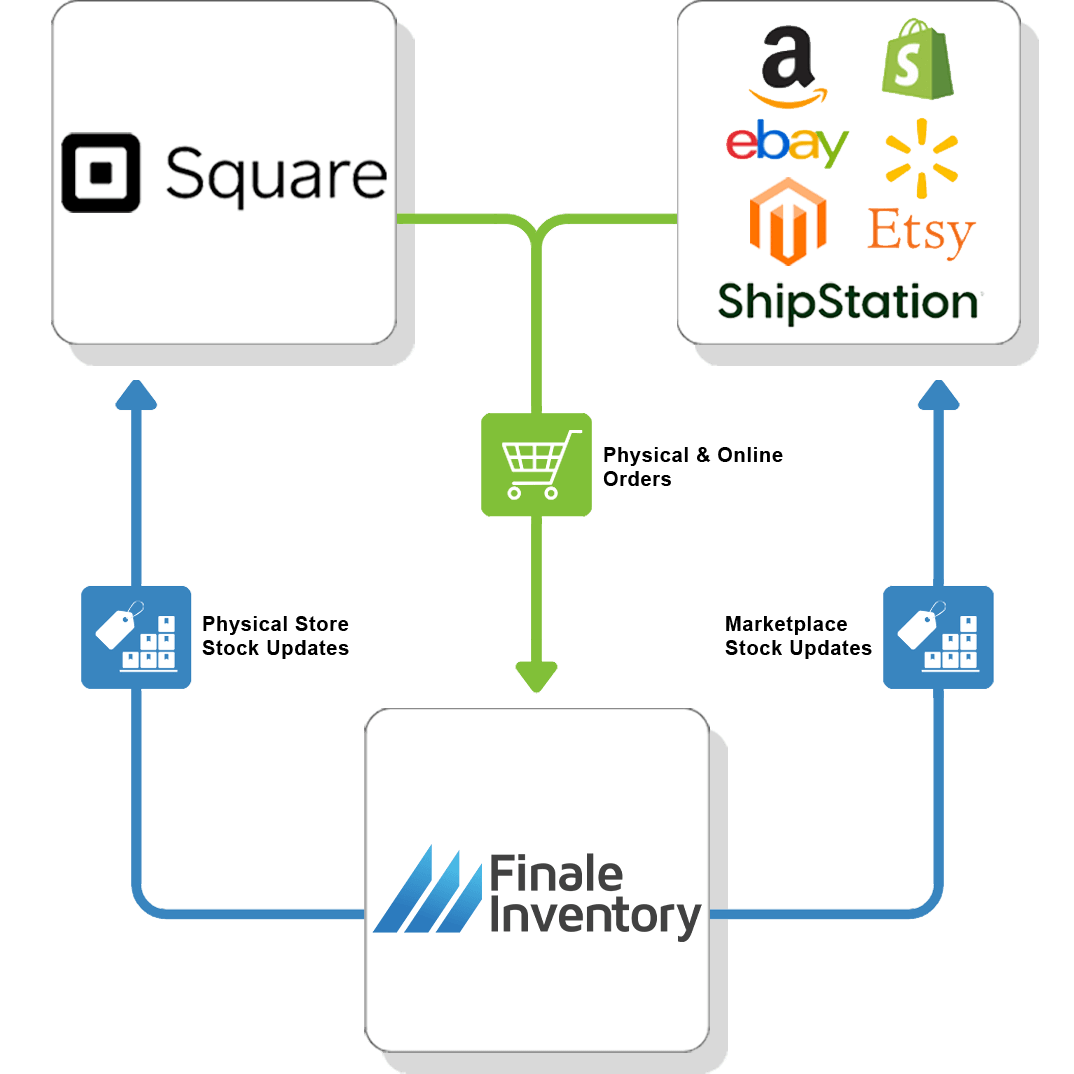
Flexible Inventory Tracking
With Finale’s flexible inventory tracking, you can ensure your online customers only purchase items designated for ecommerce, while your in-store customers access separate stock set aside for the promotion. No overlaps, no confusion—just seamless inventory management.
Real-Time Updates: Whether you're selling from your physical store, mobile Square reader, or online shop, inventory levels are updated within 5 minutes to reflect sales accurately.
Simplified Multichannel Selling: Keep operations smooth by customizing inventory tracking to match your unique workflow, reducing stock errors and improving customer satisfaction.
Enhanced Visibility: Get a clear picture of inventory levels to make data-driven decisions for better performance.
Powerful Tools for Square Warehouse Management
Accelerate Order Fulfillment: Use barcode scanners to streamline picking and packing. Finale lets you scan packing slips or products directly, reducing errors and speeding up shipping times to delight your customers.
Custom Labels for Warehouse Efficiency: Create and print professional barcode labels for products, bins, and shelves. A well-labeled warehouse means faster order picking, easier restocking, and smoother day-to-day operations.
Centralized Inventory Control: Finale provides a clear view of your inventory across Square, pop-up shops, brick-and-mortar locations, and online channels, ensuring your warehouse team always knows what’s in stock and where it’s located.
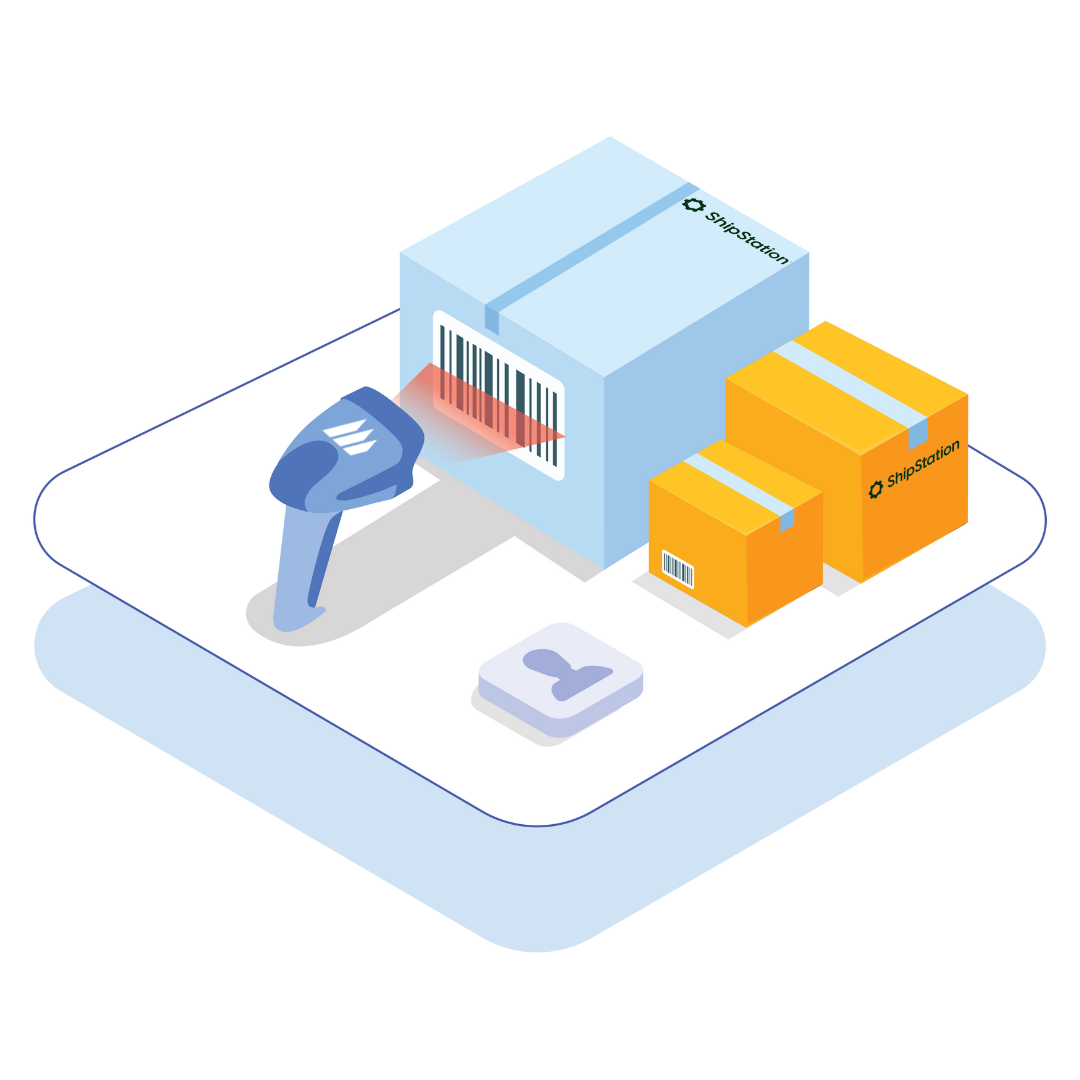
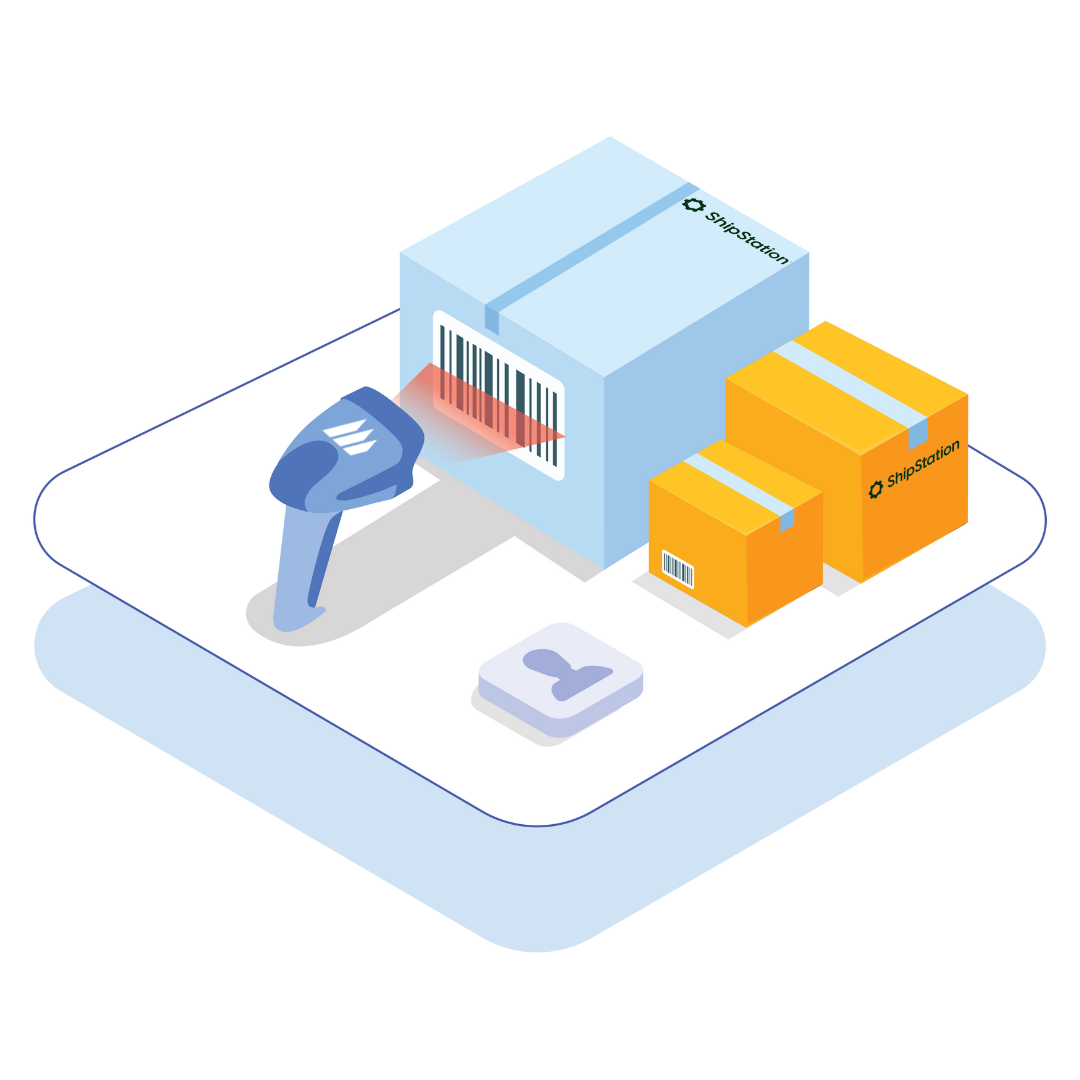
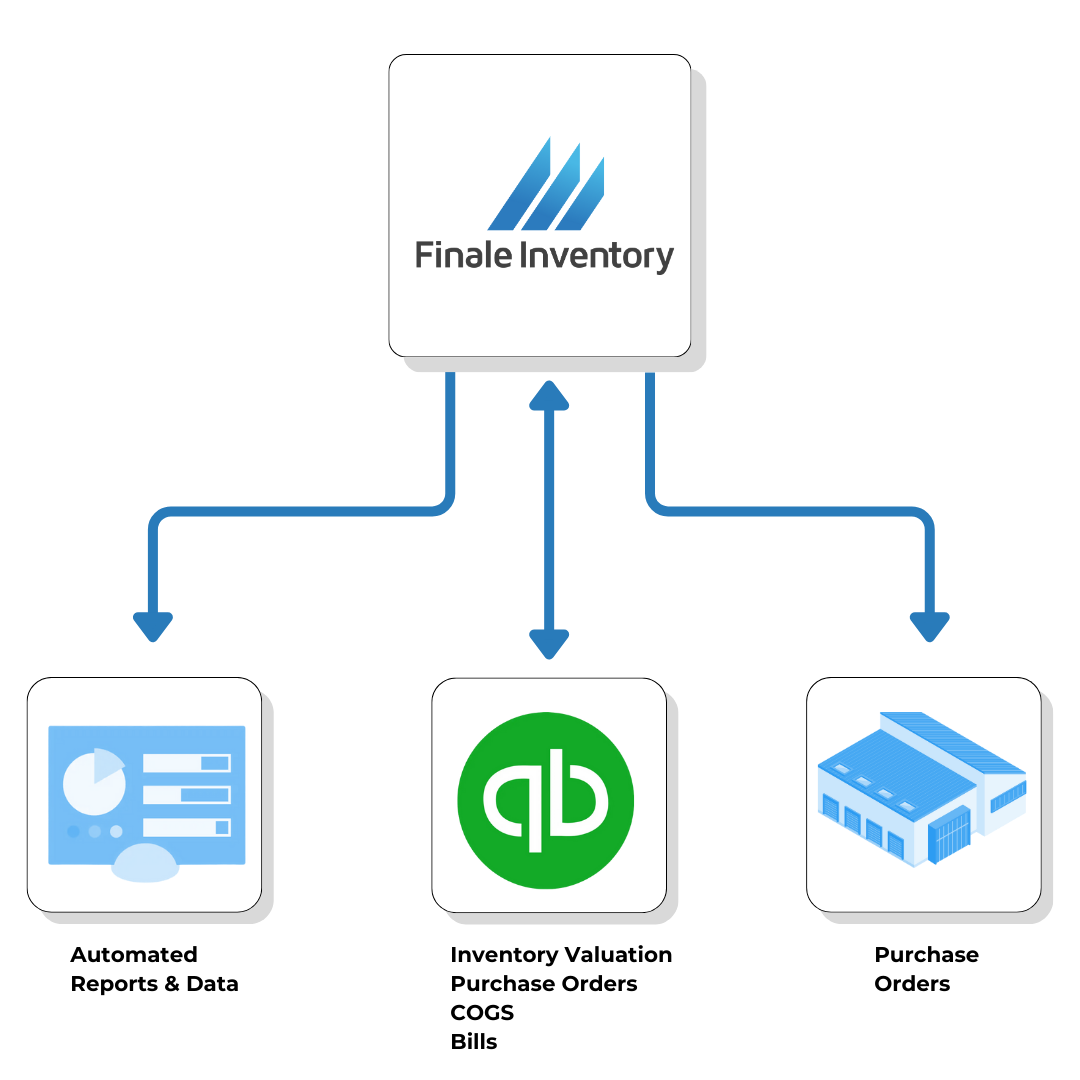
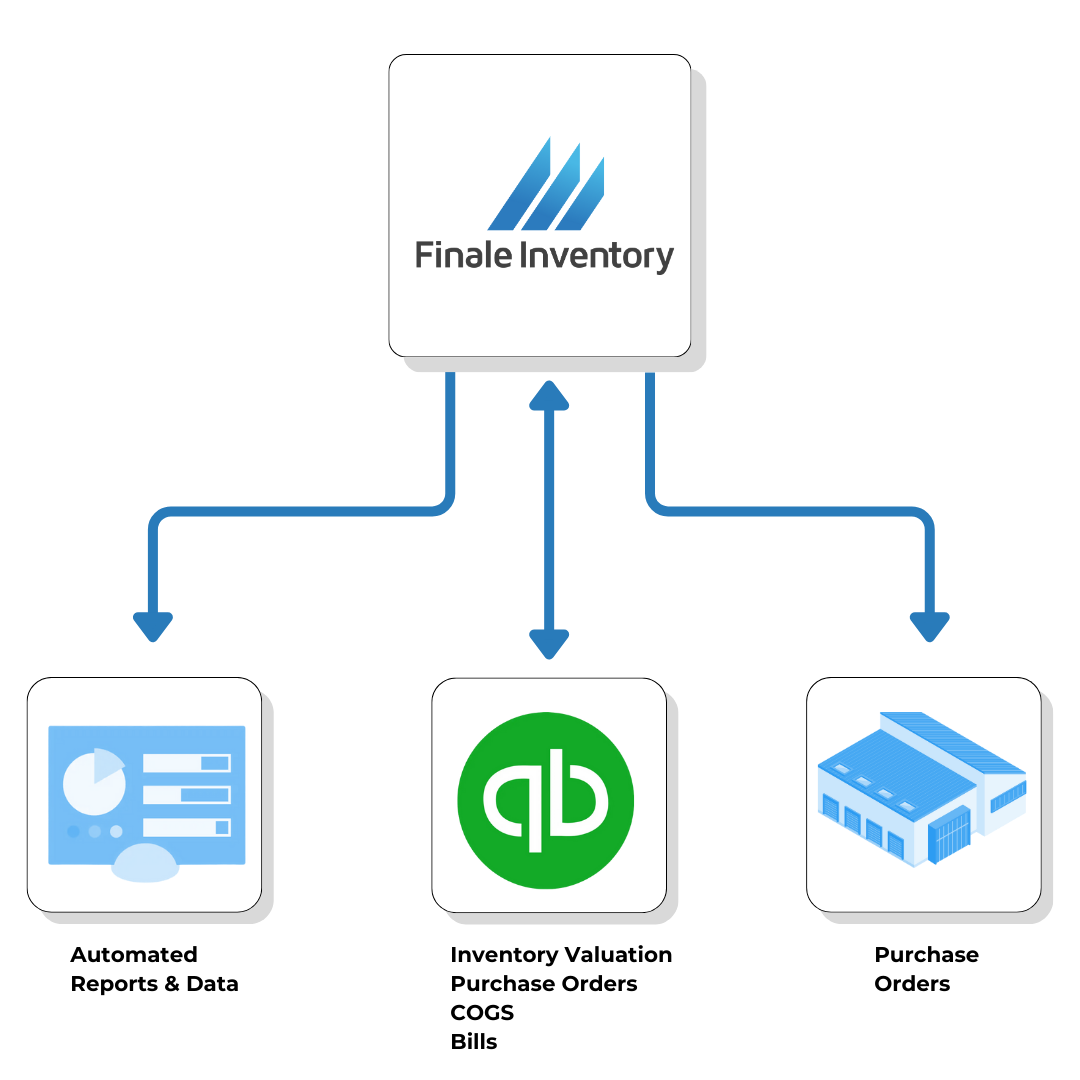
Square & Beyond: Smarter Tools for Growth
Real-Time Reporting: Your Square data, your way. As the best Square inventory management solution, Finale’s customizable reports provide clear insights on inventory, sales, and performance, helping you identify trends and make data-driven decisions to grow your business.
QuickBooks Online Integration: Simplify your finances by syncing Finale with QuickBooks Online. Automatically track sales, expenses, and inventory changes, eliminating the need for manual entry and ensuring accurate financial records.
Fulfill Faster, Ship Smarter: Finale’s barcode scanning tools eliminate picking and packing mistakes, ensuring every order is accurate and shipped faster than ever.
Boost Revenue with Kits and Bundles: Create product kits and bundles effortlessly, giving your customers more purchase options while Finale accurately tracks every component.
“It’s worth its weight in gold,” as it shaves off about an hour and a half of time reconciling inventory. With 100+ shows a year, this represented massive time-savings.
Optimize Your Inventory at Pennies per Order
Add Finale to Solve Your Inventory Problems
Learn More About Square Inventory Management
How do I configure Finale to push stock levels to Square?
When does Finale update stock levels to Square?
How do I manually update a product to Square?