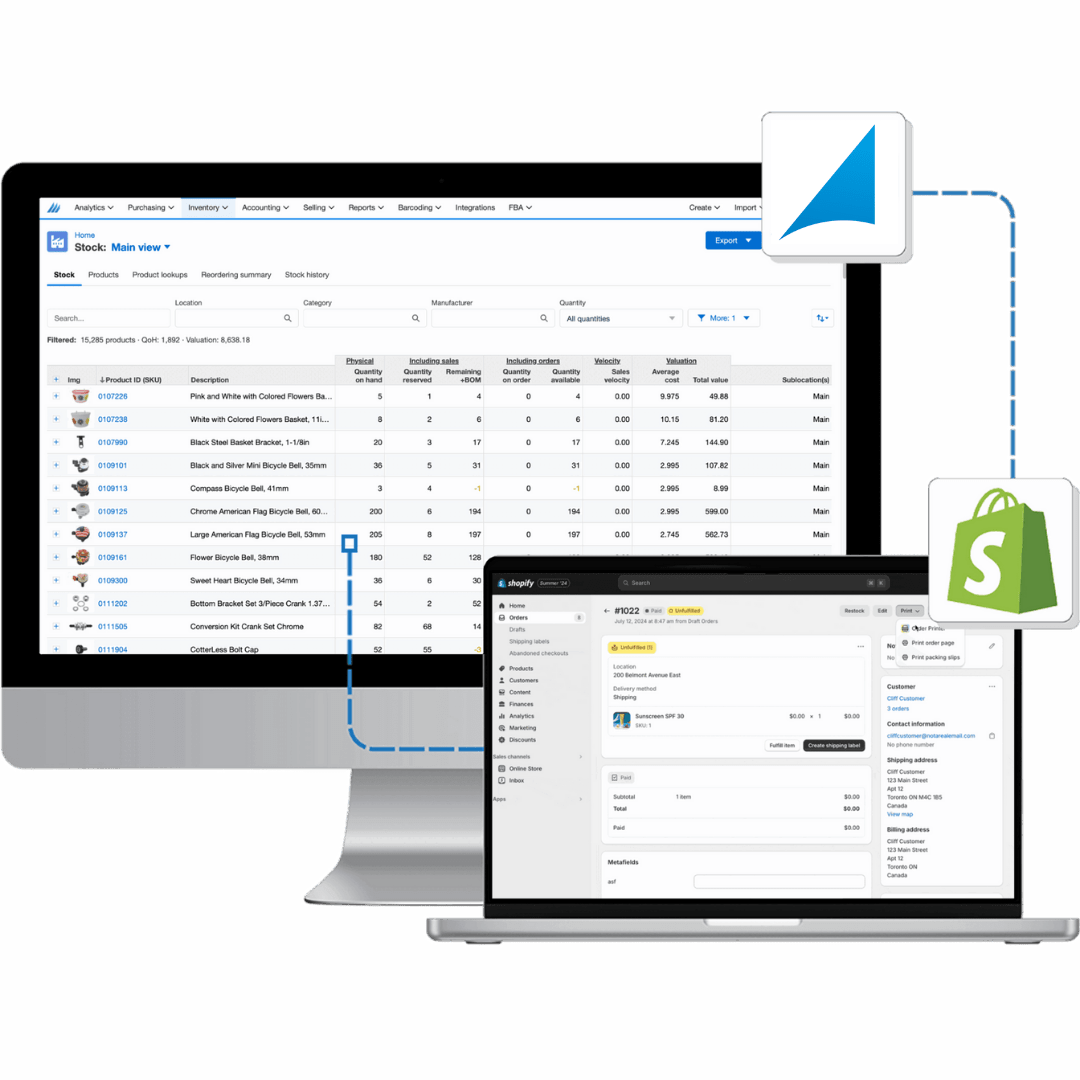
Simplify Shopify Inventory Management with Finale Inventory
Sync your stock, prevent overselling, and manage multiple sales channels — all without IT headaches.
Simplify your Shopify store with the Finale Inventory integration. Enhance your Shopify operations with a seamless connection, designed to streamline your inventory management, prevent overselling, and boost overall efficiency.
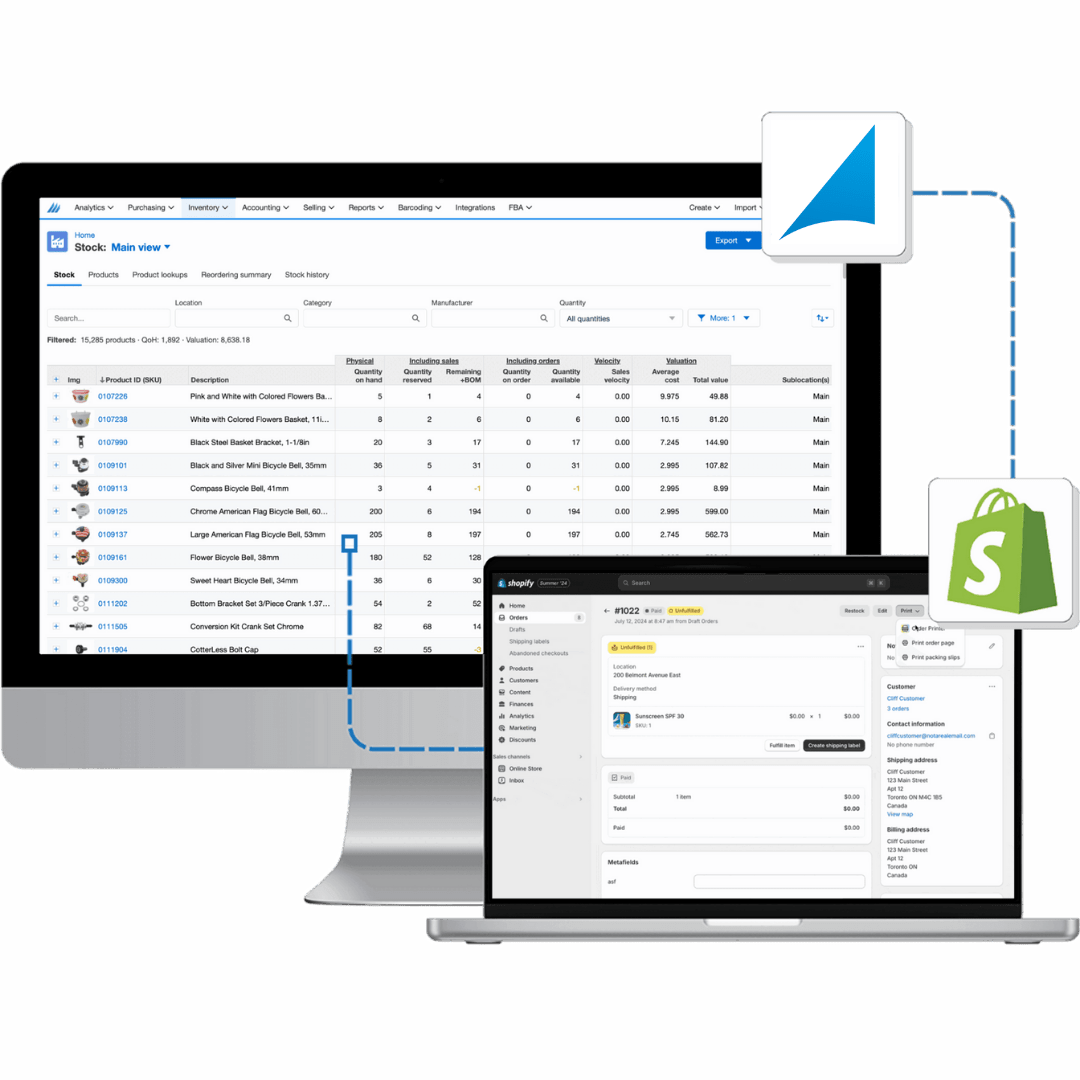
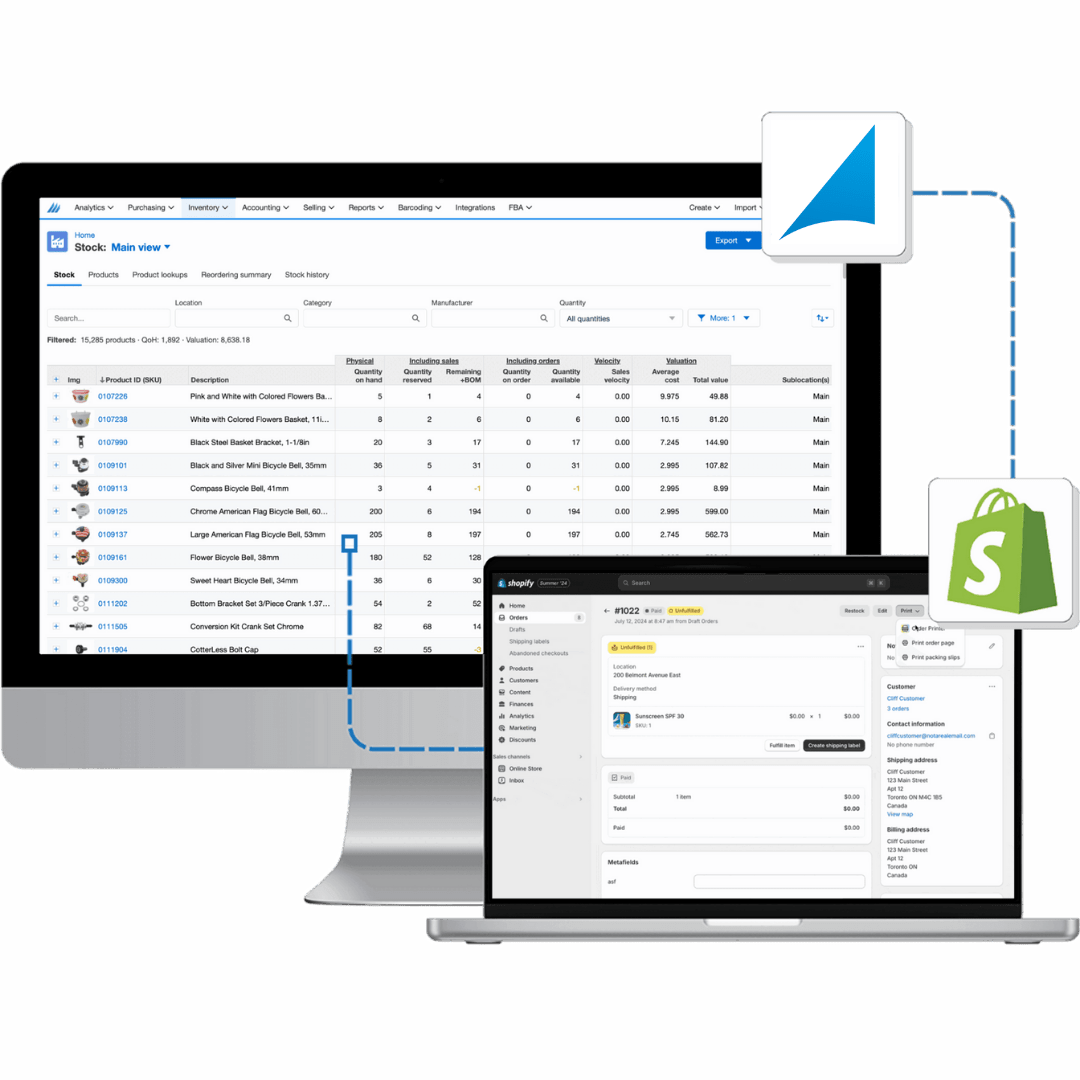
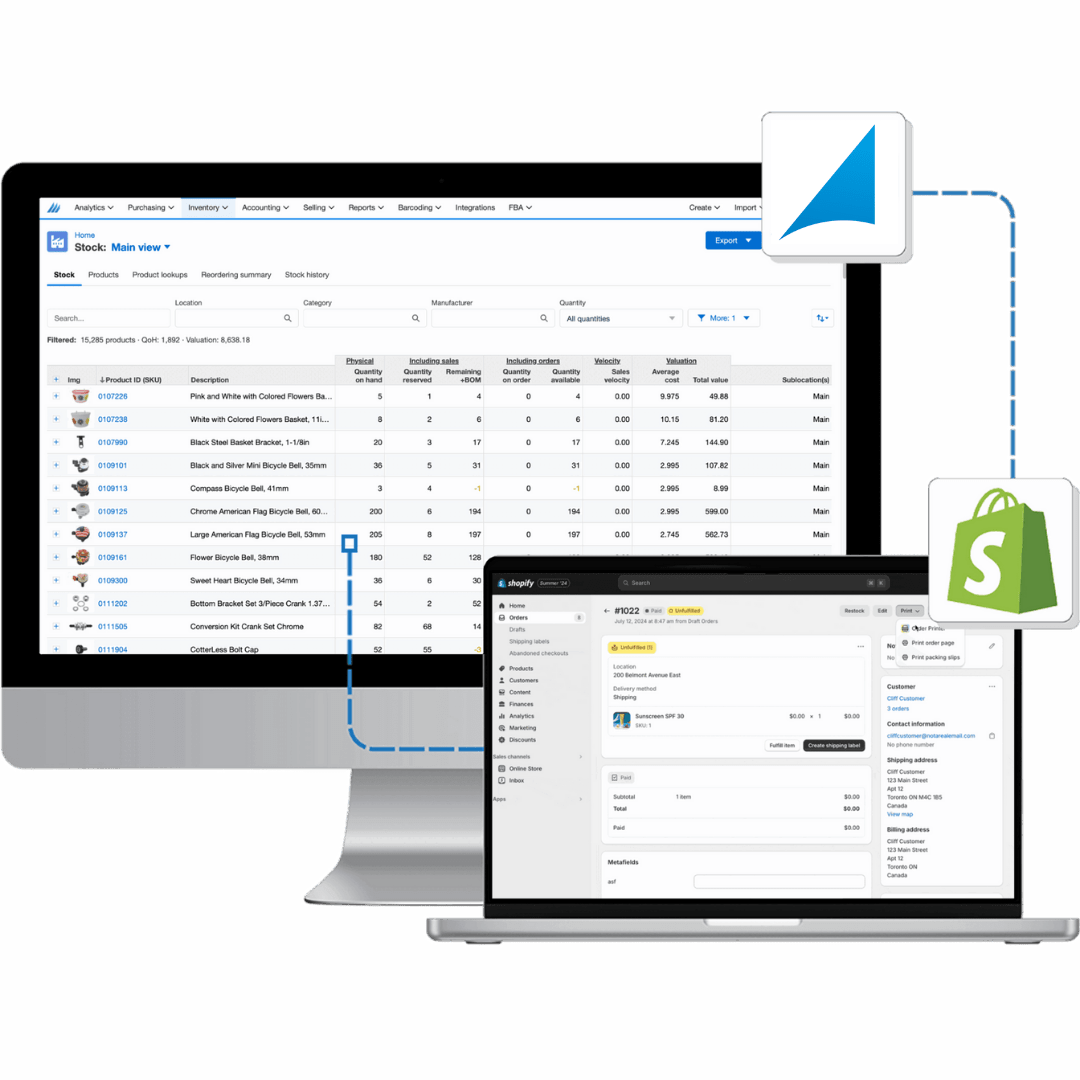
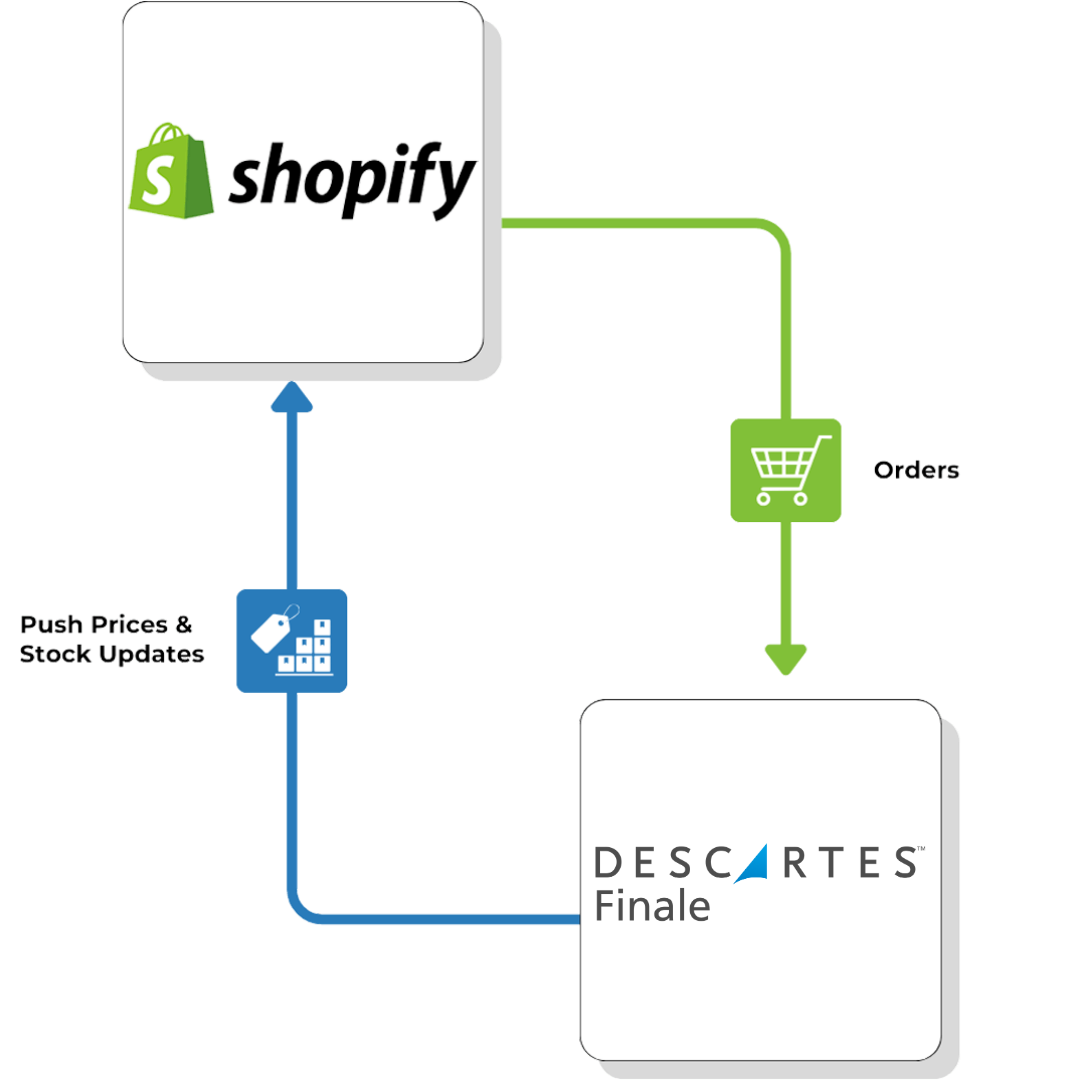
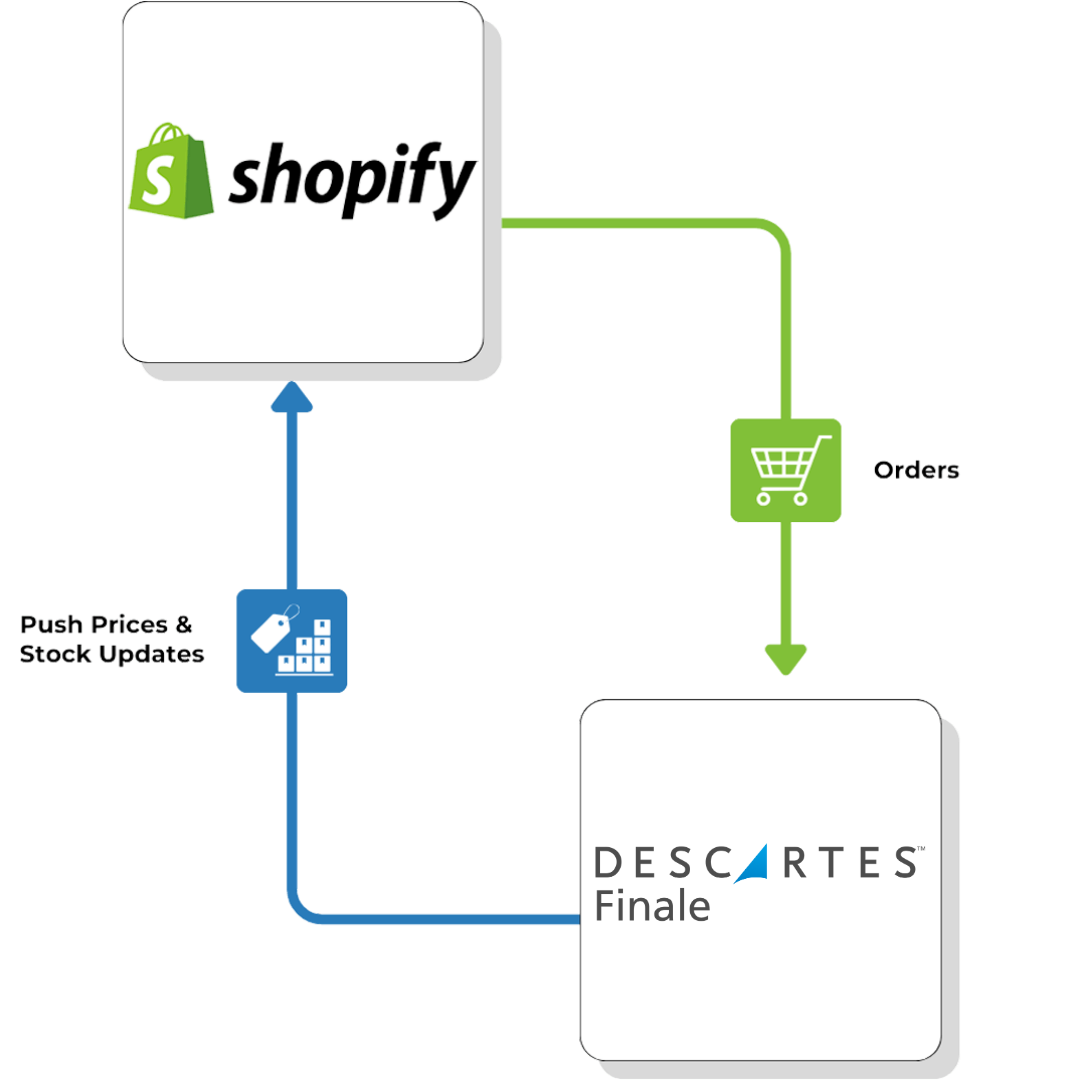
Real-Time Stock Syncing Across Shopify and Beyond
Utilize Finale's highly capable and reliable direct integration to Shopify and Shopify POS.
Keep your inventory updated across all platforms and marketplaces, reduce overselling and stock-outs. Sync every sale, price change, and stock adjustment automatically within minutes.
Seamless Shopify POS integration that can manage in-store and online inventory all from one centralized hub, ensuring accurate stock levels across all locations and selling channels.
Efficient order fulfillment utilizing the Finale mobile barcode scanner to speed up picking, packing, and shipping.
Intelligent reordering and inventory forecasting to stay on top of inventory needs. Utilize low stock alerts and dynamic reorder points to never be caught off guard.
Prevent Overselling and Delight Your Customers
Maintain accurate stock counts across Shopify and other channels
Finale Inventory ensures your inventory adjusts instantly after every sale, preventing out-of-stock issues.
The minute a sale takes place on Amazon, the inventory on eBay, your own shop, and other sales channels is updated to minimize the chance of overselling or stock-outs. Using Shopify with Finale Inventory helps you avoid problems such as overselling and managing selling prices from one central tool. Any quantity changes resulting from a stock operation are updated to Shopify within five minutes to prevent overselling.
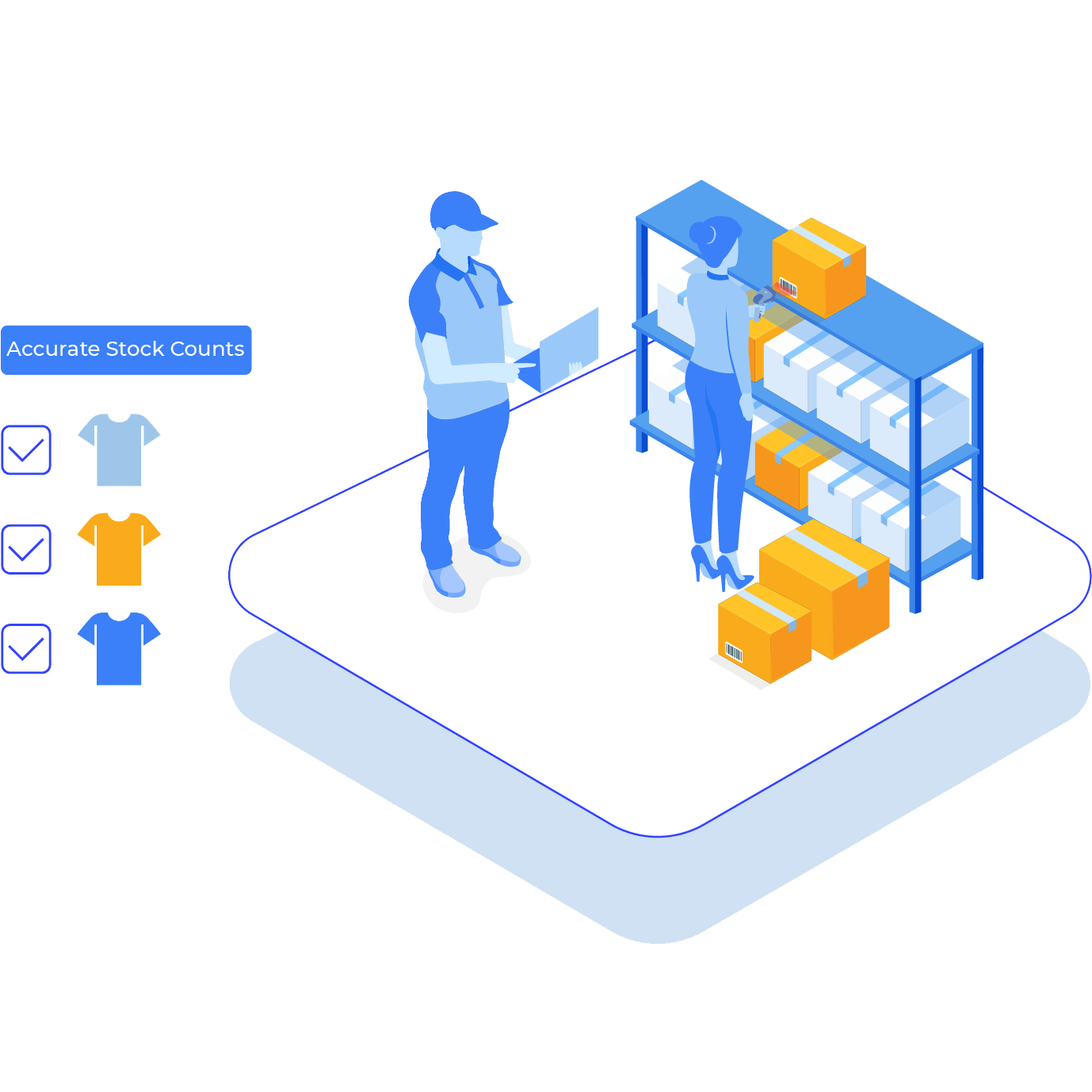
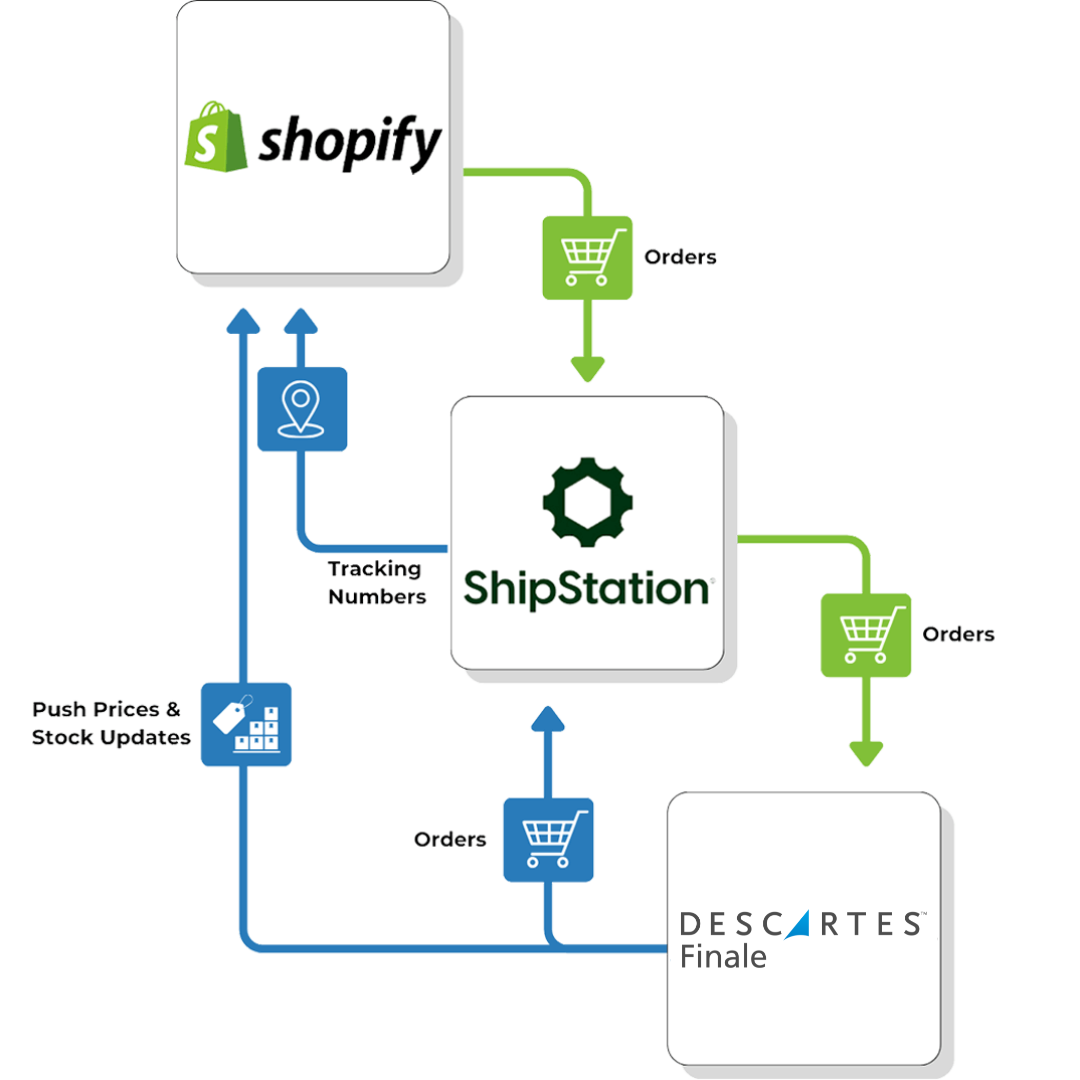
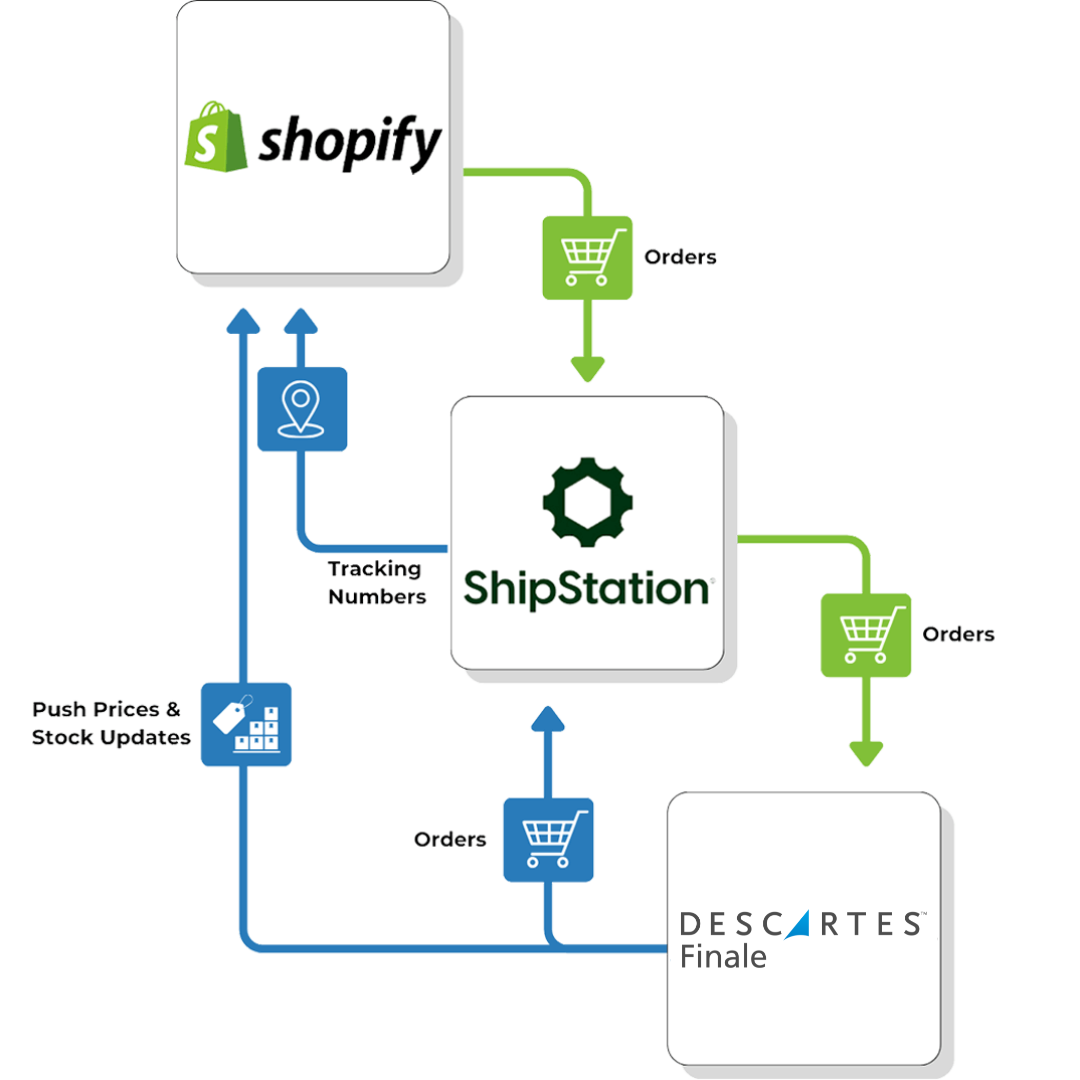
Streamlined Shipping and Inventory
Connect your ShipStation Account: If you already use ShipStation for shipping, Finale can also sync to ShipStation.
Seamless Multi-Channel Management: Connect Shopify, Amazon, eBay, and more to a single dashboard. Finale Inventory updates inventory across all channels in near real-time, eliminating manual tracking and errors.
Stay Ahead with Low Stock Alerts: Get instant notifications when inventory drops below set thresholds, helping you reorder just in time to avoid disruptions.
Finale Inventory takes the guesswork out of restocking. The software uses a dynamic reordering points system to determine the best time to place an order.
Powerful Features for Warehouse Management and Operations
Automated Order Importing: Orders placed on your Shopify store are imported every 5 minutes into Finale Inventory for prompt processing.
Speed Up Fulfillment with Barcode Scanning: Simplify picking, packing, and shipping using Finale Inventory’s barcode scanning. Reduce errors and fulfill orders faster, keeping your customers happy.
Shipping Integration: If your company uses ShipStation or another platform to fulfill orders, you can add Finale Inventory to your shipping management and Shopify POS package. Finale Inventory will keep track of your available stock without interfering with the shipping processes you already know and love. You won't have to make any changes to your ShipStation account or any shipping processes to start syncing orders to Finale Inventory and effectively manage your stock. As one of the best Shopify inventory management solutions, Finale Inventory can track inventory housed in multiple warehouses or fulfillment centers. You can log sublocations for each of your products and easily transfer stock between warehouses.
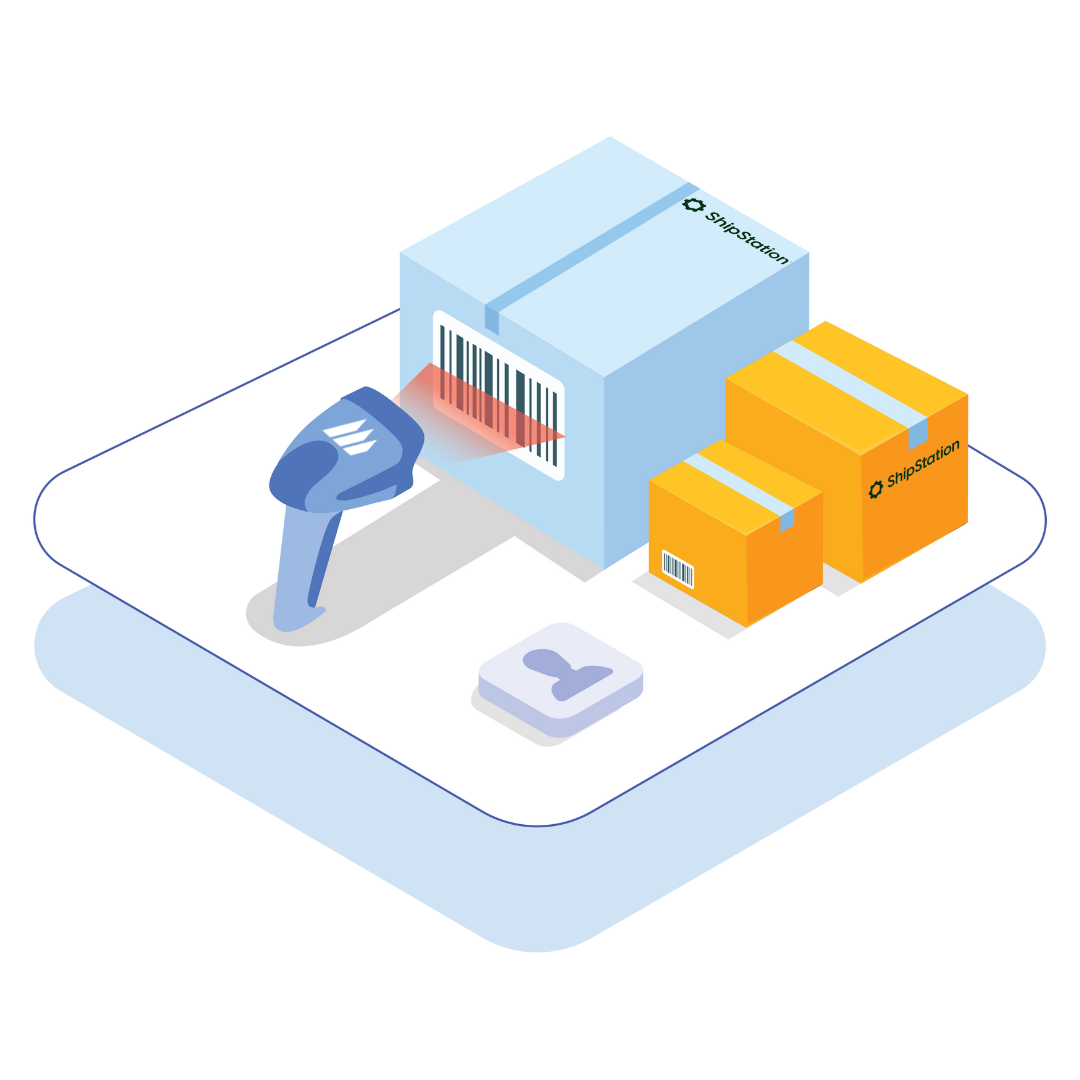
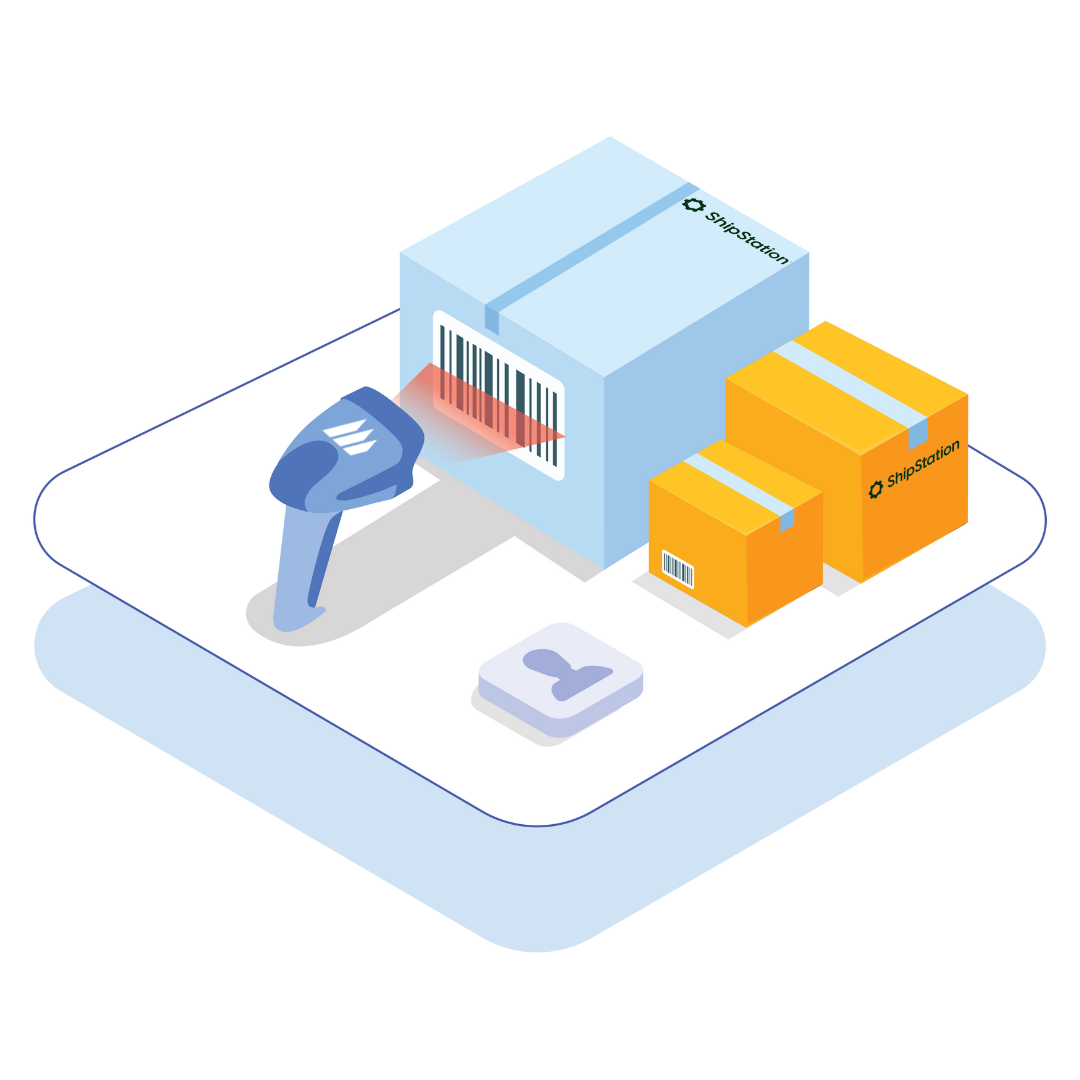
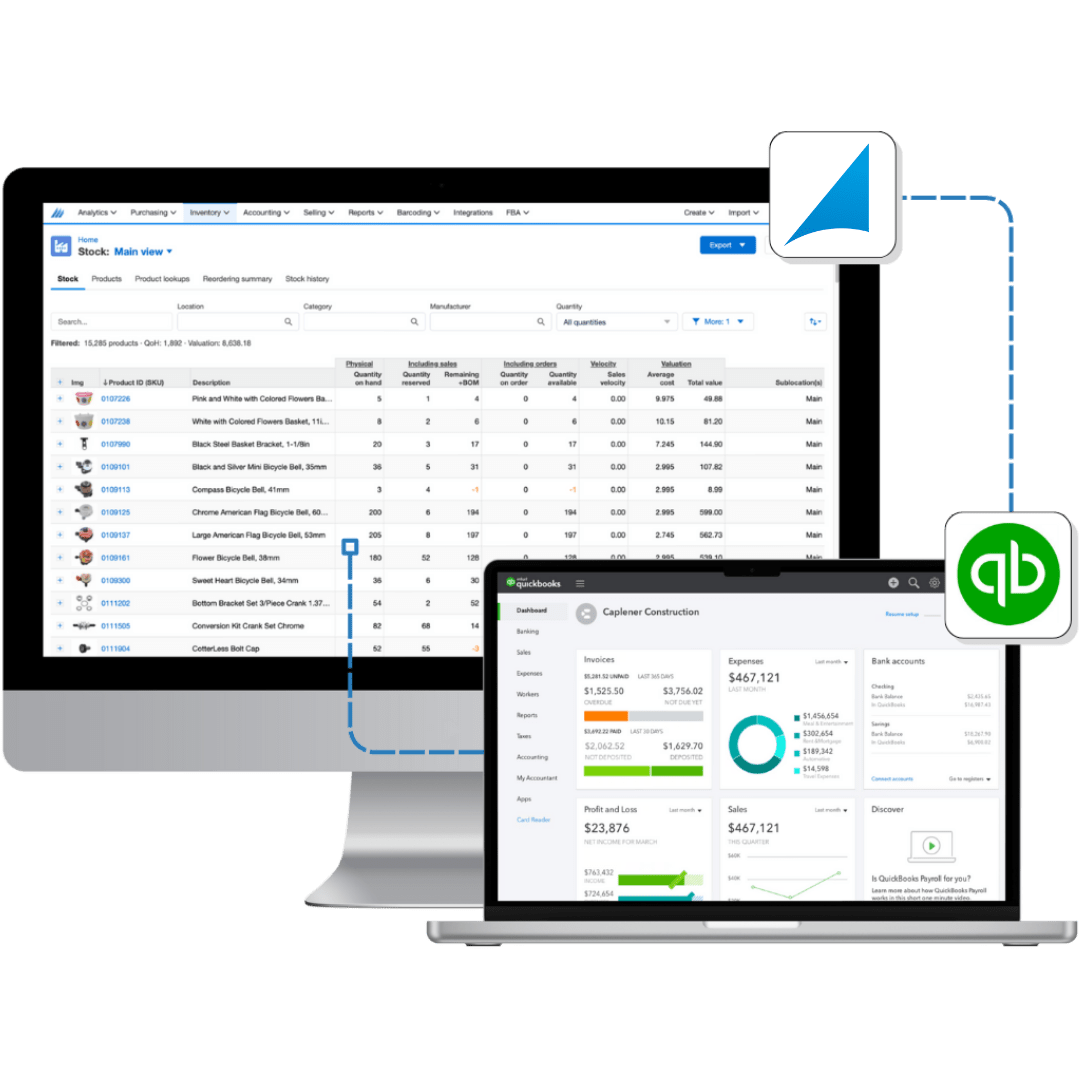
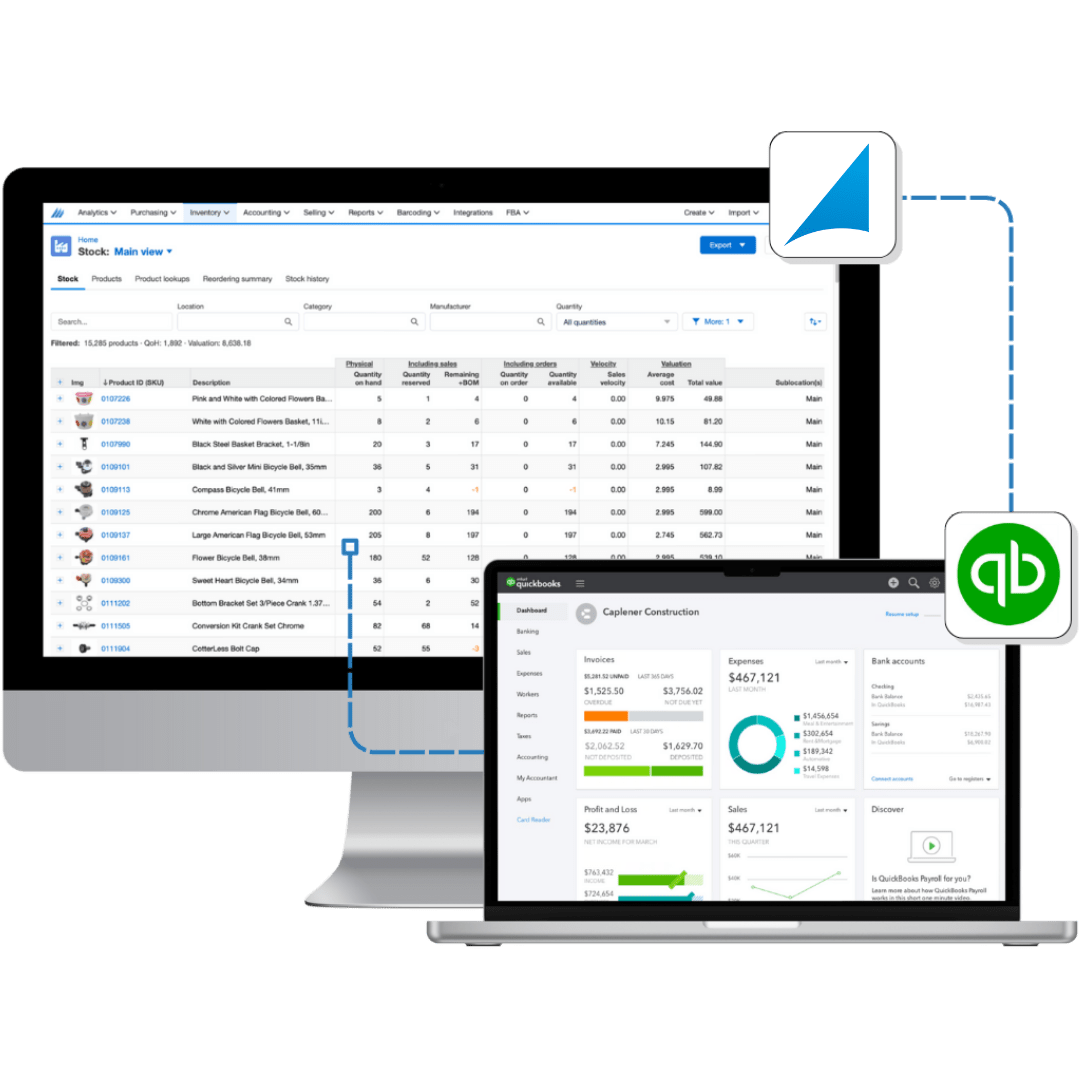
Shopify & Beyond
Customizable Reports: Provides detailed insights with flexible reporting tools.
Accounting Integrations: Connect your QuickBooks Online to Finale for easy accounting or A2X for accurate COGS.
Purchase Orders: Handles high volumes of orders smoothly with bulk order processing.
Barcode Scanning: Accelerates picking and packing processes. You are able to print packing slips with a barcode and scan with mobile barcode scanners. Finale recognizes the packing slips, eliminating the need to switch between systems to pull an order easily with a barcode scanner.
Kitting and Bundling: Manages products sold as kits or bundles effectively. Entice your customers with more purchasing options by kitting or bundling products from your existing "child" products. When you sell a kit, Shopify inventory management integration works behind the scenes to properly decrease the child products' stock levels.