Chapter 3: The Inventory Management Process
When do you need to start managing your inventory? The moment your inventory arrives at the receiving dock, it’s time to keep track. To make things easier, you can use a barcode scanner to enter the shipment into your inventory management system accurately. In other words, you don’t have to spend a lot of time manually entering items into a spreadsheet if you choose the right digital tools.
This chapter takes you through the process and answers common questions along the way to show you how inventory management works in the real world. If you need more information about inventory management for your eCommerce site, reach out to us at Finale Inventory.
Inventory Management Process Flow
Inventory management begins when goods are delivered to the receiving area of a store or warehouse. If you’re a manufacturer, the delivery might include raw materials. If you’re a retailer or distributor, you’ll probably receive finished goods ready to sell. Here are general steps illustrating how inventory flows from the receiving dock to customers’ hands:
- Scan the shipment’s purchase order to pull up a list of expected items.
- Scan each product to enter it into an inventory management system and update stock levels.
- Check the products to confirm quantity and condition.
- Put the inventory away in a storage area.
- Regularly monitor stock levels.
- Receive a customer’s order.
- Locate the item and pick it from the shelf.
- Scan a barcode to remove the item from the inventory count.
- Pack the order and print a shipping label.
- Deliver the package to the customer.
As orders move through the warehouse to customers’ homes, barcode technology keeps inventory software updated. Depending on the software, it may alert managers when inventory is running low, and they need to reorder goods. In some cases, the software automatically orders more inventory from a supplier when stock levels reach a certain point.
What Is the Cost of Inventory?
If you sell tangible goods, you probably know you need to spend money to obtain and store inventory. It’s important to be aware of all inventory-related costs, so you know exactly where your money’s going. Costs include:
1. Landed Costs
Landed costs include all the expenses of receiving a shipment, particularly when acquiring inventory from an overseas supplier, such as:
- Product cost
- Freight
- Insurance
- Taxes and tariffs
- Handling fees
- Other fees
Landed costs can be easy to overlook, but it’s important to calculate these expenses, so you know if you’re making a profit. Finale Inventory can help you track your landed costs and provide a complete picture of what you’re paying for the products you sell.
2. Carrying Costs
Carrying costs, also called holding costs, include all the expenses of storing and maintaining unsold merchandise. These include:
- Warehouse expenses
- Insurance
- Taxes
- Administrative costs
- Physical handling
As a general rule, carrying costs equal 20% to 30% of the inventory value.
3. Ordering Costs
Ordering costs are the expenses related to ordering inventory from a supplier and receiving the shipment, such as:
- Preparing a purchase requisition and order
- Inspecting goods when they arrive
- Putting stock away
- Processing the supplier’s invoice
- Paying the supplier
Ordering costs do not include the actual cost of a product.
4. Shrinkage
Shrinkage refers to inventory loss. Factors such as employee theft, damage, obsolescence, clerical errors, shoplifting and fraud can all lead to shrinkage. According to the 2019 National Retail Security Survey, shrinkage costs the retail industry about $50 billion a year. The first step to reducing shrinkage is to identify the source of the problem.
5. Stockout Costs
No business wants to hear the word “stockout.” When a retailer experiences a stockout, they face a range of expenses, some of which are long-term. First, the company deals with costs related to unavailable inventory, such as lost sales and profits. They may also lose customers, potentially affecting future sales.
Stockout costs also include promptly obtaining more inventory and fulfilling customers’ orders as fast as possible. This may involve paying higher delivery fees to have products shipped quickly to the warehouse and sending orders to customers ASAP.
Using inventory management software that enables accurate tracking and keeping safety stock on hand can both reduce the risk of stockouts.
How Do You Receive Inventory?
If you’ve just launched your eCommerce business, you might be wondering what to do when your first inventory shipment arrives. First, know that the receiving process depends on the type of inventory management software you use. For example, with Finale Inventory, you can configure your barcode scanner to scan barcode labels you created and printed yourself or serial numbers, lot IDs or any product ID barcodes. You can efficiently and accurately ensure the shipment matches the purchase order and record the new inventory in your system.
Regardless of the system you use, you’ll generally want to follow these steps when you receive a shipment:
- Check the shipment: First, you need to count the inventory and make sure it matches the packing slip. You also need to ensure the items match the purchase order and aren’t damaged.
- Enter the items into your system: Enter the items into your inventory management program by scanning each product’s barcode label. If you do not use a barcode scanner, you’ll need to record product information manually. If the products do not have labels, you can use your inventory management software to create and print custom barcodes. Be sure to affix a label to each item so you can keep track of every product you have in stock.
- Put the items away: After you’ve checked the shipment and entered each item in your inventory system, you can put the products away and look forward to receiving customers’ orders.
What Do You Need to Check When Receiving Stock?
When you receive stock for your eCommerce store, you may need to check the following to ensure the shipment is correct:
- Products received compared to the purchase order
- Description of goods or materials
- Size
- Type
- Color
- Quantity
- Condition
- Unit of measurement
- Delivery documentation
- Expiration dates, if applicable
- Lot ID, if applicable
How Do You Label Inventory Items?
Labels for inventory items typically include some form of product identification, such as a SKU. Companies often use SKUs to help them locate, track and manage inventory within their warehouse. A label may also include a lot number. A lot number is given to a particular batch of items and helps warehouses track a specific group.
Since SKUs are only used internally for inventory management purposes, there is no universal format you need to follow for creating them. You’ll need to establish a standard SKU format for your business and decide what information to include. For example, a SKU might contain a brand’s name, product color and size. Typically, SKUs include a mix of numbers and letters, with each character representing a certain attribute. You can generate SKU barcodes so employees can scan SKUs instead of reading them.
How Do You Fix Inventory Problems?
If you run into inventory issues, just remember — most problems have solutions. Here are tips for fixing common inventory problems:
- Develop an auditing procedure to track an inventory issue.
- Invest in cost-effective inventory management software and increase visibility.
- Ensure employees are properly trained, and if they need to learn or relearn processes, invest in training sessions.
- Use automation for routine tasks, such as stock replenishment, to increase efficiency and remove human error.
- Switch to dependable suppliers if you have issues with current ones.
- Measure performance in warehouse activities to identify issues and implement changes.
How Do You Ensure Inventory Accuracy?
Inventory inaccuracy can lead to overstocking or understocking and all the related costs. If you discover you have more or less inventory than you thought you had, it’s time to make some changes. Here are tips to help you boost accuracy and avoid unnecessary costs:
- Do cycle counts: Implement cycle counting so you can compare what you have on hand to the numbers in your inventory management program. By taking a physical count, you’ll identify any inconsistencies and have the opportunity to understand what’s causing the issue.
- Examine your supply chain: If you find a discrepancy, take a close look at your supply chain. Do employees have the training and tools they need to update inventory levels accurately? Are products labeled and easy to find? Can you depend on your suppliers to bring correct orders?
- Invest in software and hardware: Invest in inventory management software that integrates with other platforms, has automated features and provides real-time data. Use barcode scanners and labels with the software to streamline processes and improve accuracy throughout your warehouse.
Contact our team at Finale Inventory to learn how our software can help you solve inventory problems and prioritize accuracy.
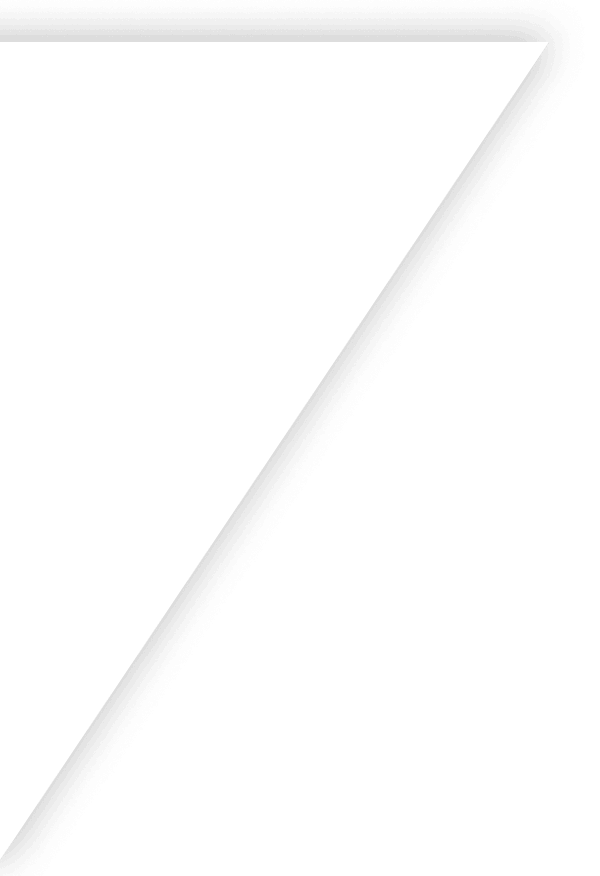
Get Started with Finale
Our guided implementation during your onboarding will set you on the path to scaled business growth in just two weeks.
Get a demo on the
first call.Pricing is fair and
transparent.Onboarding starts
with a dedicated consultant.
Get a demo on the
first call.Pricing is fair and
transparent.Onboarding starts
with a dedicated consultant.
Your time is valuable. That's why we jump into the software during your first call.
Finale offers competitive pricing because users stay and grow.
Guided implementation during your onboarding to be set for success.



