Chapter 4: How to Start an Inventory Management System for Your Online Business
Inventory management can seem intimidating, especially if you just started an eCommerce business or have recently experienced growth. It’s understandable — effective inventory management requires many different components, including demand forecasting, replenishment strategies and adequately trained employees. Although it’s an involved process, today’s business owners have access to digital tools that make inventory management much easier. Plus, if you work with a software company like Finale Inventory, you can expect a personalized approach to help you learn.
Let’s look at tips for managing your online store’s inventory and choosing reliable software.
How to Keep Track of Inventory for Your Online Store
To begin inventory management for your online shop or revamp an existing strategy, first, consider how much inventory you have, how much you need to order and how much storage space is available. If you need more room for inventory and don’t have a warehouse, you might rent storage space or work with a third-party logistics provider.
No matter where you keep your inventory, ensure it’s secure and organized. The storage area should also be clean and moisture-free.
After identifying where you’ll store inventory, take these steps:
- Organize and label the inventory you have with SKUs.
- Look at product trends and past sales to forecast future demand.
- Determine your safety stock level and calculate reorder points for all of your products.
- Use ABC analysis to prioritize products.
- Audit your inventory periodically with physical counts.
To take inventory management to an even higher level, invest in software and hardware technology that integrates with other platforms and lets you centralize data. Also, choose software that allows you to set up a barcode system to scan inventory and avoid manual data entry. Overall, inventory management should include:
- Flexible and comprehensive inventory management software
- A barcode system consisting of printers and handheld scanners that function with the inventory management software
Lastly, make sure you have enough time and resources to teach employees how to use your new inventory management system before implementation.
Getting Started With Barcoding
Did you get a barcoding system? If so, you have reasons to be excited. Barcoding decreases the need for manual input, makes it easier for employees to pick orders and lets you monitor inventory with much less effort. To help you use your barcoding system, here’s a general overview of how to start:
- Determine how many barcodes or QR codes you need.
- Decide on a barcode format or QR code.
- Consider the sizes and materials you’ll use the barcode labels for and if they’ll suit the products.
- Select the information to store in the barcodes, such as item name, size and color.
- Use inventory management software to create and print the barcodes.
If you’re searching for a turnkey barcode system, consider Finale Inventory. Finale Inventory is an all-in-one inventory management solution that integrates with a range of barcode scanners.
How Bundling Works With Inventory Management
Many businesses use bundling to drive sales, from restaurants to eCommerce stores. For example, fast-food restaurants often offer combination meals that include an entree, side and drink. Customers might order a combo meal to get a better deal than ordering each item separately. They’re also a convenient way to order food in a hurry. eCommerce companies can apply this same idea to their products, grouping similar items together in an attractive kit or bundle.
Bundled products make it easy for businesses to offer more products in their online selling channels without increasing the number of inventory SKUs they need to carry. With the new bundle SKUs, businesses can offer different combinations of your products.
Additionally, bundle fulfillment is much more convenient than having to sell products individually. Instead of having to take the time to package and sell items individually, businesses can easily fulfill the orders by putting all the products into one box as the sale is made. Orders will be more consolidated, making it easier for staff to fulfill them.
Bundling and kitting do not need to complicate inventory management. With inventory management software like Finale Inventory, you can use the bundling feature to create a product ID for individual items in a bundle and for the bundle itself. The system will track bundles and individual products as they get removed from your inventory.
Choosing Inventory Management Software
Inventory management software makes it easier to track inventory no matter how many sales channels you use. It can also integrate with point-of-sale (POS) systems, allowing you to manage physical stores and eCommerce sites from an organized, centralized location. With inventory management software, you can create a more efficient enterprise and keep your customers returning for business.
Although inventory management software is beneficial overall, not every system has the same features. Here are tips for choosing software that’ll do the work for you:
- Consider your company’s size, whether you sell on multiple channels and how many employees will use the software.
- Know what techniques you’ll use to track inventory and how the software supports these methods.
- Ask yourself if the software allows for scalability.
- Consider your budget and compare pricing plans before making a choice.
- Think about the features you want, such as a barcode label generator or a business insights dashboard.
- Ensure the software is easy to use.
- Know the challenges you want to overcome and the goals you wish to reach and how the software can help.
- Make sure the software can integrate with the programs and digital tools you currently use for inventory tracking.
- Choose a software vendor that offers training and ongoing technical support.
- Select a software company that specializes in eCommerce inventory management and has a solid reputation.
- Choose software that features real-time tracking, automation and mobile capabilities.
Not sure where to begin your software search? Finale Inventory is a cloud-based system that’s easy to implement and designed to grow with your business. You can try Finale Inventory for free to give our software a test drive. If you discover Finale Inventory works for you, but you still don’t want to commit, you can choose a month-to-month plan — no long-term contract required.
Implementing Inventory Management Software
Implementing new inventory management software means everyone in your company has to get on the same page. Ensure your employees know the advantages of the new system and understand how it will benefit all stakeholders. Next, put together a team of employees who know how your company works and who will use the software the most.
Before starting your implementation project, you’ll want to have certain practices in place, like counting procedures. It also helps to have a list of your products, prices, SKUs and barcodes before getting started.
After you choose software and build your team, let your vendor show you how to use the program. Your software vendor should guide you through every step, answer all of your questions and suggest custom solutions when needed. Your vendor can also help you prepare for setting up your new system to ensure a seamless process.
Inventory Management Tips
Inventory management has the potential to prevent product loss, boost customer satisfaction and help your business flourish — but a lot depends on what you put into it. The following tips will help you make the most of your eCommerce inventory management system:
- Keep your inventory organized.
- Identify and get rid of dead stock.
- Use barcode scanning to boost efficiency.
- Assign experienced staff to perform inventory counts.
- Regularly audit your inventory.
- Use data analytics to forecast demand.
How Inventory Management Can Help You Save Money
Inventory management involves tracking all of the items you receive, sell and ship. With accurate tracking, you can make better decisions and save money in the following ways:
- Lower the number of products that require storage space.
- Identify best-selling items and trendy hot sellers to ensure no stock out issues arise.
- Reduce the amount of dead stock and spoilage and the cost to eliminate waste.
- Reduce stockout by setting up low stock alerts for product reordering.
- Decrease labor costs related to organizing and maintaining dead stock.
- Keep a close eye on inventory to detect and prevent theft.
- Find products faster and have more time for other tasks.
- Use automation to reduce costly human errors such as order picking.
- Focus on improving your business rather than dealing with customer complaints.
When you monitor your inventory levels and keep an adequate number of items in stock, you’ll also increase your sales potential, allowing you to invest more in your business.
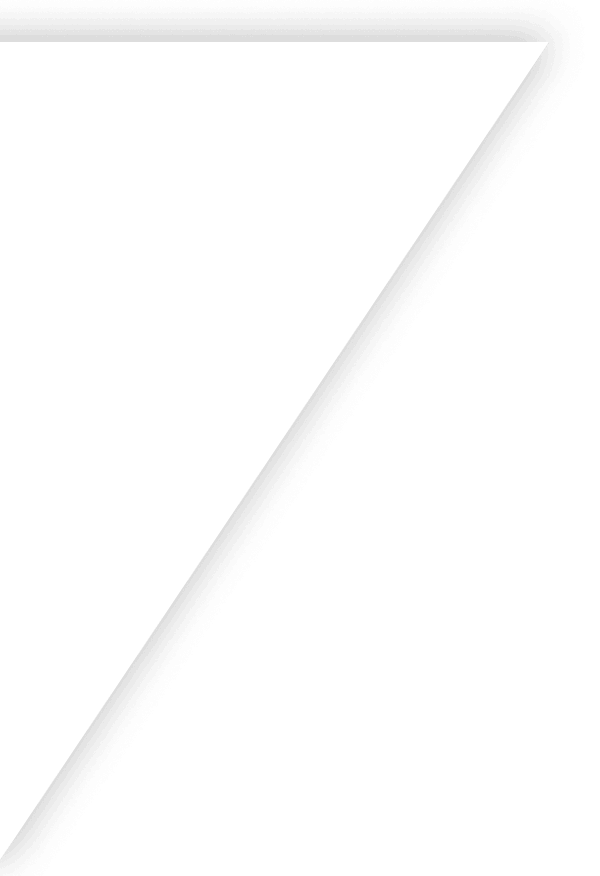
Get Started with Finale
Our guided implementation during your onboarding will set you on the path to scaled business growth in just two weeks.
Get a demo on the
first call.Pricing is fair and
transparent.Onboarding starts
with a dedicated consultant.
Get a demo on the
first call.Pricing is fair and
transparent.Onboarding starts
with a dedicated consultant.
Your time is valuable. That's why we jump into the software during your first call.
Finale offers competitive pricing because users stay and grow.
Guided implementation during your onboarding to be set for success.



