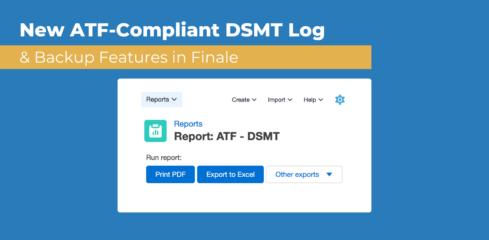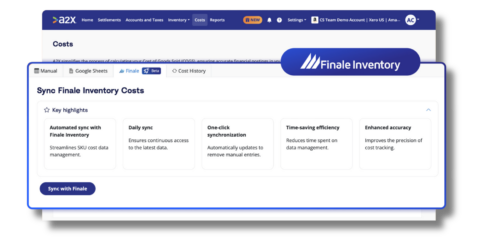A Guide to QR Codes

The digital age is changing the way business is conducted for everyone. New technology is always in development and being implemented in different industries across the globe. One such development is quick response codes, otherwise known as QR codes.
Though the initial QR code system first appeared in 1994 after being developed by a company called Desso Wave, improvements have since been made to the technology. QR codes are quickly becoming a popular way to share business information with customers and employees alike. QR codes are even being used by inventory and warehouse managers as a reliable way to track products.
What Are QR Codes?
Businesses everywhere are starting to use QR codes. QR codes were initially developed as a way to store more information and provide reliable tracking for vehicles and parts. Today, these codes are used for website links, menus, phone numbers, serial tracking and even Wi-Fi passwords. Users can access this information by scanning the QR code with a capable device.
A QR code looks and functions somewhat like a barcode. In inventory management applications, barcodes contain information pertaining to specific items. Barcode scanners read their black and white lines and translate them into information that a sales system can process. QR codes were made to be more efficient than barcodes, and there are a few key differences in how they work.
Barcodes are much simpler and can only be read from left to right. QR codes can be read from top to bottom and left to right at angles rather than just horizontally. As a result, QR codes are easier to scan quickly. They are also able to hold more information than a standard barcode. In fact, QR codes can hold over 4000 characters of information, making them a perfect choice for those looking to store more data.
Two main types of QR codes exist currently — static and dynamic. Static QR codes hold information that can’t be changed or edited. These are usually used for special events where information doesn’t need to be changed. They’re also used to store sensitive information such as employee numbers. Dynamic codes, on the other hand, can be edited. They offer more options than static codes. These codes are also quicker to scan than static codes since they are not as compact.
One of the main reasons that QR codes have become so widespread is that they allow users to access information almost instantly. In a world where speed and convenience are highly valued, QR codes help streamline processes for all types of business.
Are QR Codes Safe?
QR codes have many benefits, but there are potential risks involved when it comes to using these codes. QR codes are easy to use and unreadable to the human eye, making them a great tool for criminals. Malicious information can be embedded into these codes, such as malware or a malevolent URL.
Attackers may resort to covering up public QR codes at restaurants or businesses with their flawed code, knowing that it will be nearly impossible for people to discern the difference between their code and the legitimate version. Once scanned, any code containing malware could compromise a device since any data would become vulnerable.
Malware embedded in QR codes also has the potential to act for the user without their knowledge. It might trigger payments, send texts or make phone calls. These codes can also direct users to bad websites or URLs that are phishing for personal or financial information from unknowing people.
Luckily, there are a few ways that you can protect yourself from these attacks:
- Only scan trusted codes: Firstly, always be sure to trust the code you are scanning. If someone has sent a code to you, verify the sender and contact them to make sure the code is from them.
- Look at the link: Attackers will often try to hide their malicious URLs with shortened links. If a link like this appears after you scan the code, reconsider opening the website.
- Protect your devices: If you are an organization or business, it would be a good idea to have a mobile defense solution that can protect your mobile devices by blocking suspicious activity, such as phishing and unofficial downloads. This solution would act almost like a firewall and protect all your organizational or business data from becoming compromised.
- Go beyond password protection: Have multiple forms of authentication rather than just a simple password. This approach will make it extremely difficult for attackers to get into your devices and access vulnerable information.
In general, QR codes don’t collect personal information that can be used to identify individuals. However, they record some information and make it known to the creators. This data may include location, when the code was scanned and how often, and the type of device that scanned the code.
QR codes also can’t be hacked. Attackers usually resort to using their own malicious codes. That said, dynamic codes pose a potential problem because they can be altered once they have been created. They can show users varying information. As a result, dynamic codes are vulnerable to being compromised. That’s why it’s important to have protection in place and be mindful of the codes you scan.
How to Create QR Codes
With a QR code, you can bolster your business and reach more people than ever before. But how do you go about making one? Fortunately, you don’t have to know how to create a QR code from scratch in order to use one. If you just need a simple QR code for a one-time occasion or for information that’s never going to change, there are online QR code generators that you can use. These work well for static codes.
However, problems sometimes arise with these types of codes. Many of these websites only create static codes that cannot be changed, so they are somewhat limited as far as functionality. Any typos, issues or updates that need to be added will call for a whole new code, which can be a problem if the original QR code was already distributed.
Using free online code generators also leaves you open to attackers. The site will have access to the information you embed in your code, and these free websites are vulnerable to phishing.
The good news is that there are websites you can use to create QR codes for your business that have protections in place against phishing. Some costs are associated with these websites, but they are generally worth it for the extra protection.
Creating Unique QR Code Designs
You can have a little fun when creating QR codes as well. Codes don’t have to be black and white. They can be as full of color as you’d like. If you want to create a code that fits within your branding or you need to organize codes by color for one reason or another, you can do so. You can also add graphics to help your code stand out among the rest.
The amount of information you want to encode will also play a part in your QR code’s appearance. More information will require larger codes for scannability.
There are certain parts of the code that cannot be changed. Otherwise, the code will not work when scanned. That said, any QR code will be scannable as long as less than 30 percent of the code is covered or damaged. This window leaves many opportunities for truly unique and interesting designs.
How to Read QR Codes
Since QR codes can be read in two directions as opposed to one, mobile phones and tablets have become a popular method of scanning these codes. In 2010, the first QR code scanners were released on multiple smartphones. Afterward, tech companies started to incorporate these scanners into smartphone cameras to eliminate the need for separate QR code applications. Today, almost any modern smartphone will have a QR code scanner as part of the camera technology.
When these scanners are translating the data of the code, they’re looking at the individual parts that make up the whole code. These parts are linked together to form the whole picture, which provides users with the appropriate data. The parts of a QR code include:
- Positioning detection markers: These markers are in the top two corners and the bottom left corner of the code. The markers help scanners quickly read the code by indicating which way the QR code is oriented. They play a part in a QR code’s ability to be scanned from multiple directions.
- Alignment markers: These markers ensure the code is readable even if it’s on an uneven surface, where it may be curved or angled oddly. The number of these markers will change based on the size of the code.
- Timing pattern: This pattern of alternating black and white squares informs the scanner of how large the entire matrix is. This part of the code can also assist with reading a damaged code.
- Version information: QR codes have 40 different versions available. This information, located near the top-right, tells the scanner what version is being used.
- Format information: This part of the code has information pertaining to the error tolerance of the QR code. It makes it easier to scan.
- Data and error encryption keys: All of your data is included in this area, making up the majority of the code. This area also includes error correction blocks. These blocks allow up to 30 percent of the code to be covered while still being scannable.
- Quiet zone: The quiet zone is one of the most important parts of the QR code. It’s a white square surrounding the rest of the data, and it allows the scanner to determine what is part of the QR code and not. Without the quiet zone, the scanner would not be able to read the code.
How Businesses Can Use QR Codes
Using QR codes is quicker and more efficient than using barcodes since they can be scanned from multiple angles. This speed makes QR codes a great option for businesses of all kinds. Most of the technology we already have in our pockets is capable of scanning QR codes as long as most of the code is visible and undamaged. Implementing these technologies couldn’t be easier.
Beyond letting users access your website or social media accounts with ease, QR codes also work great for inventory and warehouse management. QR codes can store far more information than a simple barcode, meaning you can include more data in your inventory. QR codes can help you track serial numbers on products. They can also include:
- Information about where a product came from and where it has been.
- Specific product information.
- URLs.
- Simple text.
QR codes streamline the process of inventory management, and their built-in security measures make errors less likely.
QR codes are ready for use in inventory and warehouse management as soon as they’re designed and printed. Finale Inventory can generate and print these codes for you. We can create QR codes with all the information you need, including serial numbers and lot IDs, so all your data is located in one place.
Choose Finale Inventory for Your QR Code Needs
QR codes are becoming the new method by which businesses share their information. These codes allow customers to access important promotional links. They also work well within an organization by streamlining inventory and warehouse management.
If you’re looking to print QR codes for your business, look no further than Finale Inventory. We can help your business work as soundly as you do. Contact us today to schedule a live demonstration of our product or start your free 14-day trial now.