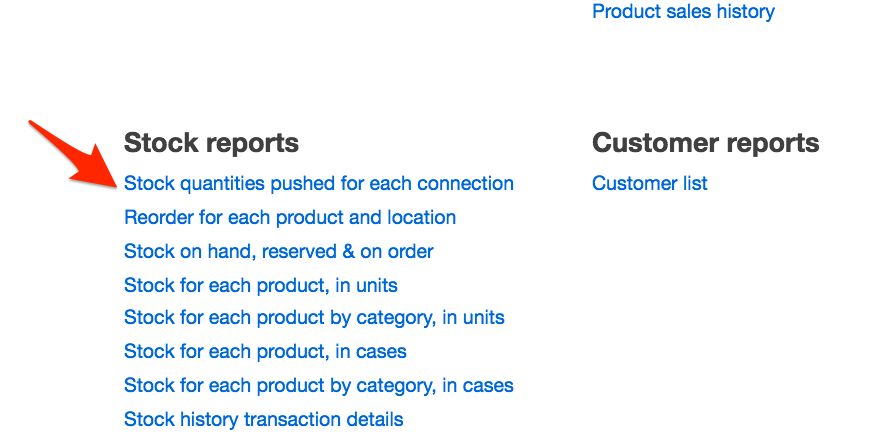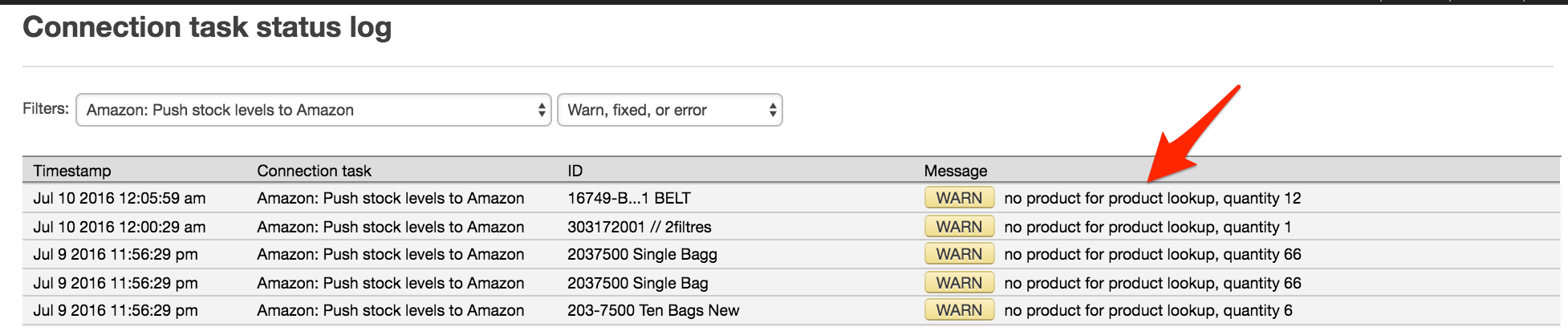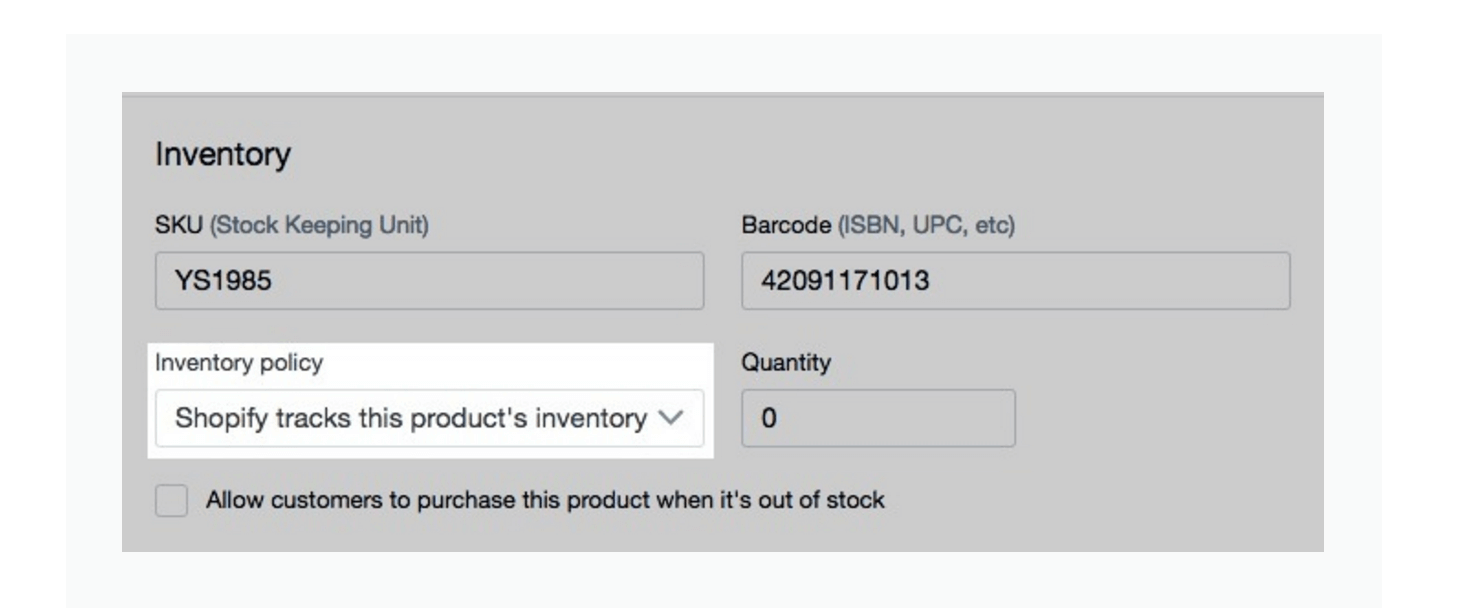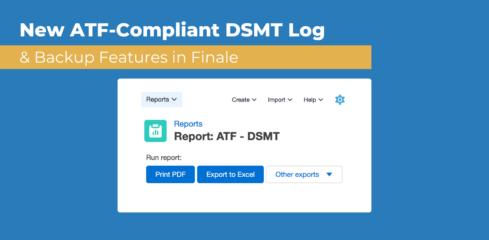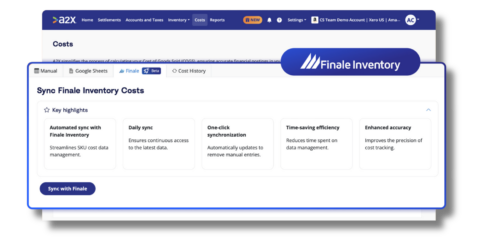Over the past several years, we have assisted many customers on how to properly configure Finale to properly updating stock quantities to the sales channel. We sometimes field calls from customers stating the most of their marketplaces or shopping carts SKUs are being updated with the correct stock quantities, but a few SKUs are not being updated by Finale.
If a Finale is updating a few SKUs, then you can immediately rule out the marketplace and/or shopping cart is not properly connected to Finale.
Below are the top reasons why a specific SKU is not updated.
1) There is NO mapping between the Finale product id and the selling channel SKU
The quickest way to determine is that there is a mapping is running the highlighted report from the ‘Reports’ section. The mapping determines the relationship between the product id and marketplace SKU. If there is no mapping, then Finale will not update the stock level for a given marketplace.
This report will list all the product mappings by connection. If you do not see the product mapping when exporting the report, then the issue can be rectified by creating the mapping.
The mapping can be created by following the instructions below.
A) Create a 3-column product mapping file in Excel
Column 1: Product ID
Column 2: Product Lookup (which is the marketplace SKU). If the SKU and the Finale product id are same identified, then column 1 and column 2 will be the same.
Column 3: Stores to Add (which would be the connection name e.g ‘Amazon’)
B) Copy from Excel and paste data under
Import / Export >> Import to batch create & update product lookups
2) The mapping between the Finale product id and the selling channel SKU is incorrect
From the ‘Connections’ page, check the connection and make sure there are no product look-up warnings.
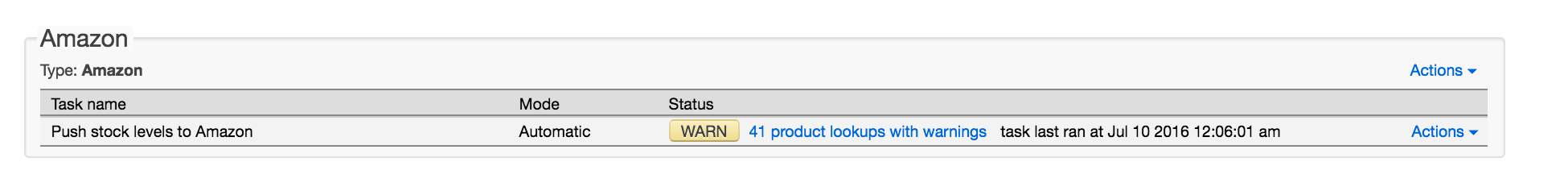
Product Warnings
If you do see the product look-ups warnings, click on the blue link to see the warnings. The vast majority are due to incorrect mapping errors and will have the “no product for product look-up .. ” error message. In layman’s terms, Finale is unable to update an SKU stock qty because the SKU does not exist on the selling channel.
To address this issue, please import the correct mapping (see above for instructions).
From our experience reasons #1 and #2 make-up probably 80% of the root cause why an SKU is not being updated. Below are the secondary reasons why Finale is NOT updating stock quantities to the sales channel.
3. Multiple listings with the same SKU
Within a connection, Finale will only update the first instance if you have multiple listings with the same product id. eBay is a popular marketplace that allows for multiple listings with the same customer label (the equivalent of the product id within Finale). This issue can be easily rectified by changing the unique SKU of the sequent listings to have Finale properly updating stock quantities to the sales channel.
For example, let’s say that you have three eBay listings, each with the same custom label ‘Test.’
You would need to change the custom listing of the second to something like ‘Test-2’
and mapped the same product id to the SKU ‘Test-2’.
You would need to change the custom listing of the second to something like ‘Test-3’
and mapped the same product id to the SKU ‘Test-3’.
4. SKU Misconfiguration on the Marketplace or Shopping Cart
If you have confirmed the mapping is correct, and Finale is still not updating the marketplace, make sure inventory tracking is indeed turned on or enabled for the marketplace. Some marketplaces and shopping carts allow for inventory tracking to be disabled.
The settings on each respective connection may have a slightly different naming convention, but below is a screenshot of the Shopify tracking configuration. If your product has variants, you must check the inventory configuration on the variant level.
5. Special Characters in the SKU
Although not as common, we have seen customers have issues when there are special characters with the SKU within certain marketplaces and shopping carts. If the SKU that has a special character (e.g. ‘&’, ‘>’, ‘#’) and is not being updated, modify the SKU to remove the special characters and remap the Finale product id.
If you follow the instructions above and are still having issues, please contact us [email protected] so that we can assist. We are happy to help.