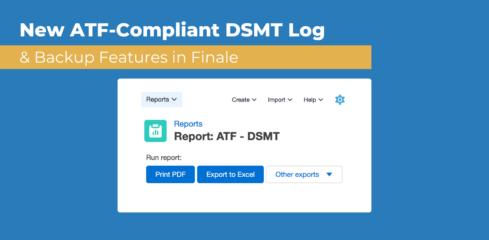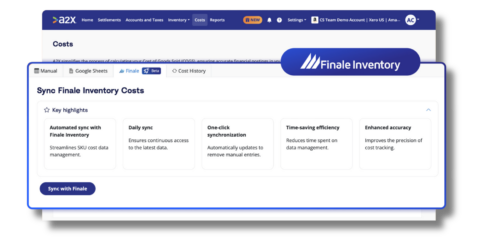Barcode Label Printing

Printing barcode labels is an integral part of a complete barcode inventory software system. At some companies, stock and assets arrive with barcodes already applied with sufficient detail for the company’s process. If your deliveries do not have barcodes already, we can help. Finale Inventory’s barcode label printing software allows you to quickly label everything as it arrives and then control its use and movement through your operations.
Benefits of Barcode Label Printing
Printing your own barcodes offers many advantages, including:
- Flexibility: Printing your own barcodes lets you customize your sizing and numbering. You can also adhere them where they’ll be most visible and convenient to scan.
- Tracking for both merchandise and assets: When you can print your own barcode labels, you can use them on anything you wish to track, whether it’s stock or assets, such as computers and warehouse equipment. With location and sublocation barcode labeling, you can easily log the location of every product and asset in real time.
- Ease of use: Printing your own barcodes is fast and simple with Finale Inventory. Our software can generate barcodes and automatically store the data. Printing barcodes is as easy as generating any other report in Finale Inventory. Your printed barcode is instantly linked with the product it belongs to and can be scanned and tracked using the Finale Inventory barcode reader app.
- Cost-effectiveness: The low cost of printing each label is well worth the improved organization system and the ability to automate more of your processes.
How Barcode Label Printing Helps You Scale Your Business
Implementing a barcode inventory management system is key to expanding your business. Barcodes let you track a larger inventory with many different products across a large warehouse without cumbersome spreadsheets and manual data entry. Barcodes allow you to quickly receive large batches of stock and track where they’re stored, even at multiple warehouses around the country or globe.
Barcoding also enables a growing staff to perform critical operations. With the ability to add up to 300 users, your barcode inventory management system can easily track all stock changes and which staff members handled each process. You can easily monitor many employees as they perform tasks around your warehouse.
Printing your own barcodes also helps you scale your business. With a barcode label printing system, you can quickly create a consistent labeling system for various products from many suppliers. This capability becomes more important as you grow your product selection and supplier network. If different suppliers for the same product use inconsistent labels, you can quickly standardize your labels for your own inventory tracking. You can also easily track products even if your suppliers do not provide working barcode labels.
Why Correct and Efficient Barcode Labeling Is Important
An efficient barcode labeling system combines intelligent label creation software with Avery barcode labels or your preferred label brand and an Avery barcode label printer or a compatible brand such as DYMO® or Zebra.
Using powerful inventory management software for barcode printing ensures every label matches a specific unit, case or warehouse sublocation. It will help you find products in your busy warehouse because every barcode will link to the correct data in your inventory management system. Every barcode will be unique and printed correctly on the right size Avery labels. All this means your barcode inventory management system can run as smoothly as possible.
About Barcode Label Printing With Finale Inventory
In the latest version, Finale Inventory can print alphanumeric labels in sequential order. Each case or carton can be assigned its own number, associated with the actual product and lot identification for the contents.
Finale Inventory prints to many label formats from Avery, including:
- Avery 5260 Letter size 1″ x 2 5/8″
- Avery 5160 Letter size 1″ x 2 5/8″
- Avery 5267 Letter size 1/2″ x 1 3/4″
- Avery 5161 Letter size 1″ x 4″
- Avery 5164 Letter size 4″ x 3 1/3″ — landscape or portrait
- Avery 5163 Letter size 2″ x 4″
- Avery 5162 Letter size 1 1/3″ x 4″
- Avery 5197 Letter size 1 1/2″ x 4″
- Avery 22806 Letter size 2″ x 2″
- Avery 22805 Letter size 1 1/2″ x 1 1/2″
- Avery 5360 Letter size 1 1/2″ x 2 13/16″
- Avery 5168 Letter size 3 1/2″ x 5″ — landscape or portrait
- Avery 5195 Letter size 2/3″ x 1 3/4″
- Avery 5167 Letter size 1/2″ x 1 3/4″
- Avery 6878 Letter size 3 3/4″ x 4 3/4″ — landscape or portrait
- Avery 5126 Letter size 8 1/2″ x 5 1/2″ — landscape or portrait
- Avery 5168 Letter size 3 1/2″ x 5″ — landscape or portrait
- Avery Presta 61528 Letter size 1 1/4″ x 2 3/4″
- Avery L7160 A4 size 63.5mm x 38.1mm
- Avery L4737 A4 size 63.5mm x 29.6mm
- Avery L7158 A4 size 64mm x 26.7mm
- Avery 3425 A4 size 105mm x 57mm
- Avery DPS30-100 A4 size 70mm x 30mm
Many Avery part numbers use the same label size. For example, Avery 5160 and 5260 have identical dimensions. If you need a different label size, check if the measurements match one of the already supported label sizes. Please contact us if you require additional sizes — supporting new formats takes us only a few minutes, and we’re happy to set up a new template for you!
Other label formats Finale Inventory can print to include:
- Austab CL33 A4 size 70mm x 25.4mm
- Austab CL16:1 A4 size 105mm x 37mm
- Austab CL08:1 A4 size 105mm x 73.8mm
- OnlineLabel EU30047 A4 size 70mm x 37mm
- OL5225 Letter size 2″ x 1 1/4″
- OL2679 Letter size 2″ x 2″
- OL5125 Letter size 1″ x 2″
- Maco Laser Label ML-5000 Letter size 1″ x 1 1/2″
- Planet Label LT1000-50 Letter size 1″ x 1 1/2″
- Southern Imperial S01-Q-25125 Letter size 2 1/2″ x 1 1/4″
- SL138-WUP Letter size 1″ x 1/4″
- WestHort TS14 1″ x 10″ WRAP-AROUND
- WestHort TH07075 3/4″ x 7″ WRAP-AROUND
- Industrial Thermal Transfer Label 3-Up, 34mm x 22mm
- Industrial Thermal Transfer Label 2-Up, 2 x 1 1/2″
- ULINE S-21114 Letter size 3″ x 3/4″
- ULINE S-7700 Letter size 2″ x 6″
Sequential barcode labels are constructed by specifying an initial number and count of labels to print. The values printed on the labels are formatted using a number format string, so label number 1320 can be printed as “ACME-0001320-0” as specified by the format string. You can use this setup to create Avery sequential barcodes or sequential barcodes using your preferred labels.
Barcodes are currently printed using Code128, which is a widely supported, high-density alphanumeric barcode symbology.
Check out Finale Inventory’s Turnkey Barcode Inventory Management System Today
Finale Inventory has an intuitive, feature-rich barcode inventory management system complete with a flexible barcode label printing module. To learn more about our barcode software and the label printing capabilities, ask us for a demo of our barcode solution or sign up for a 14-day trial to get started today.