Amazon FBA Refunds: Understanding the Fundamentals
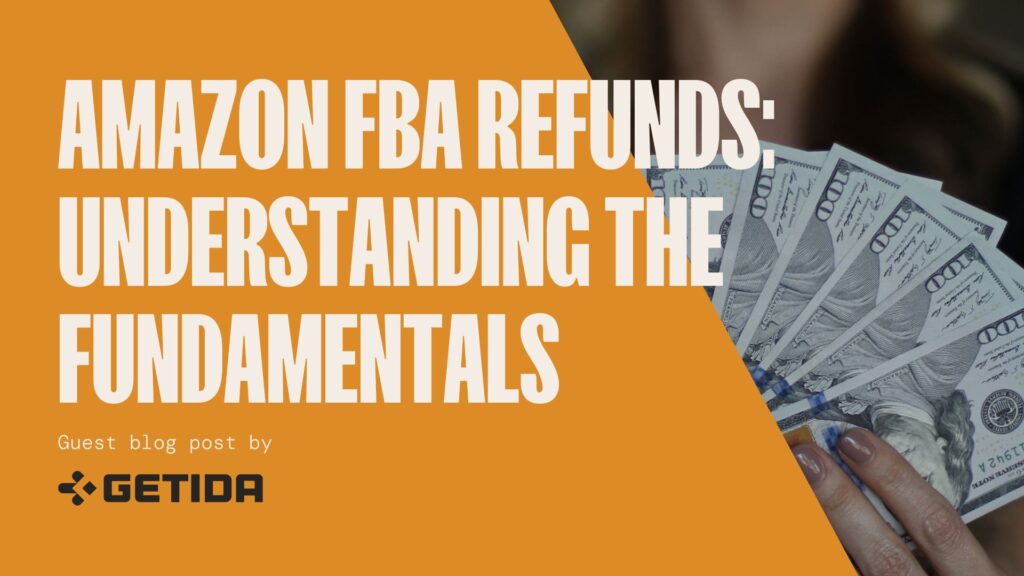
Get Your Amazon FBA Refunds
Amazon FBA refunds can make the difference in turning a business operating at a loss into a profitable business. Getida, a company specializing in recovering Amazon FBA refunds, explains that an FBA business could lose anywhere from 1% to 3% in unclaimed Amazon FBA refunds. That quickly adds up to tens of thousands of dollars lost from annual revenue for million-dollar sellers.
With Amazon processing millions of transactions daily, mishaps are not unlikely. As you can imagine, the problem increases with the more units shipped, the more errors and discrepancies that are likely to occur. With errors and discrepancies occurring for 1 to 3 units for every 100 units shipped to FBA, the loss can quickly become significant.
You are owed FBA refunds whenever Amazon:
- Loses, damages, or destroys items in your inventory
- Mishandles or miscredits customer returns
- Overcharges for inventory storage or other FBA fees
How is it that Amazon FBA refunds for such oversights and mistakes go unclaimed? Typically, Amazon doesn’t issue automatic refunds. It’s incumbent on sellers to identify Amazon FBA refunds owed to them and submit claims to recover them.
As we’ll explain in this post, you probably don’t want to commit the time and expense to manually track in your Seller account for possible Amazon FBA refunds, and then go through a cumbersome claims process. There is, fortunately, an easier alternative.
How to Locate Your Amazon FBA Refunds
There are various reports in Seller Central to reconcile for lost, damaged, or destroyed products that may qualify for Amazon FBA refunds:
- Inventory Adjustments. Identify the date and adjustment cost of a lost or damaged product.
- Manage FBA Inventory. Make sure Amazon is not responsible for damage to a lost or damaged item, and that it is still in sellable condition.
- Reimbursements. Search by FNSKU and date to ensure you haven’t received an Amazon FBA refund for the identified discrepancies.
Finally, review all reports regarding returns and refunds to find customer returns that have been miscredited, lost, or otherwise mishandled.
Also, review your FBA fees to ensure you are properly charged. Storage fees are one big source of overcharges. Amazon storage fees are based on product dimensions and weight. It is not unusual for Amazon to incorrectly assign larger and heavier dimensions. This results in an incorrect overcharge. The only way to know for sure is to compare manufacturer product dimensions to Amazon’s for each of your SKUs.
As you already have figured out, conducting this kind of FBA audit is a time-consuming process. Finding discrepancies and overcharges is only part of what you need to do to recover your Amazon FBA refunds.
How to Get Your Amazon FBA Refunds
After you discover any situations where you might have missed out on Amazon FBA refunds, the next step is to file for a refund for each incident to the relevant department. Usually, you have 18 months from the time of occurrence to file a claim, but in some cases, it is necessary to do so within 90 or even 30 days. Most claims are submitted through Seller Support. However, it is best to consult Amazon help pages to determine where to submit the claim and what information you need to provide.
Again, this is a time-consuming, laborious process.
Is The Amount of Work Worth It to Get Amazon FBA Refunds?
Unfortunately, there is no way to tell if there are sufficient Amazon FBA refund claims and if those claims will be approved by Amazon, to justify all the time spent sorting through your Seller account records manually. The only way to truly know is to review your reports to find discrepancies.
There are a few options.
You could contract with a virtual assistant (VA) to handle looking for Amazon FBA refunds. However, this adds to overhead expenses that may or may not cover what Amazon FBA refunds you recover. You must also train the VA on what to look for and trust them with access to your Seller Account.
Another option is a third-party software or service company specializing in Amazon FBA refunds. There are some cautions here, though. Some companies only handle identifying potential Amazon FBA refunds; they don’t submit claims. Some companies only file initial claims and don’t follow up if rejected.
Fortunately, there is an easier way to get your Amazon FBA refunds with minimal risk or cost.
Take Action to Get Your Amazon FBA Refunds with Getida
Take control of your business’s profitability. Determine if you’re eligible for Amazon FBA refunds and recover owed funds. You can use revenue from refunds to invest in new products, reinvest in marketing your brand, and potentially make the difference between profit and loss.
Getida is an end-to-end Amazon FBA refund solution that’s easy to use and risk-free. Getida software quickly and automatically scans the previous 18 months of your Amazon Seller account for potential Amazon FBA refunds. The results are displayed in an easy-to-read dashboard with a free estimate of potential refunds. If you identify enough instances of potential Amazon FBA refunds, you can authorize Getida to submit and follow up on your Amazon FBA refund claims. The claims team consists of former Amazon employees who have comprehensive knowledge of the claims process.
Even better, you only pay a percentage of the approved claims for your Amazon FBA refunds. Additionally, the first $400 in claims is free. Sign up at Getida for your free review.





