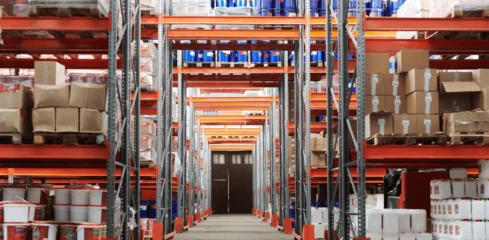Beginner’s Blueprint: Barcoding Simplified

Inventory is the lifeblood of your business. If you’re a retail brand, wholesale distributor, or manufacturer, inventory is the core of your business. You buy inventory, bring it into your facility, and then hope to sell it for more than you paid to generate a profit. As your business grows, your catalog grows, and your sales channels grow. As this happens, maintaining accuracy and efficiency becomes increasingly difficult. Getting a handle on your inventory (and all of the value behind it) becomes even more crucial in a more complicated workflow.
Streamlining your inventory management is best powered by barcoding. There are two simple arguments for why you should be using barcodes – speed and accuracy. Using a barcode scanner takes a fraction of the time than it takes to manually key in that information into a computer. In most cases, it is first hand-written and later typed, which opens the door to the second benefit of barcodes – accuracy. Barcode scans are reliable and can hold dozens, sometimes hundreds of characters. A skilled typist manually keying a simple 12-digit part number is going to make a mistake, on average, every 300 keystrokes, which means 1 out of every 25 entries is going to be entered incorrectly, and not everyone is a skilled typist.
Using barcodes prompts debate, but there is no sound argument against it. Part numbers, lot IDs, quantities, warehouse locations, pick tickets…these are all items that need to be barcoded and scanned to ensure the highest possible accuracy at the fastest possible speed.
Implementing a Barcoding System
It starts with the barcode. Even while you implement new software or scope out the variety of barcode scanners available, you can start getting your inventory labeled. Don’t make the mistake of waiting until the week before you “go live” to run around the warehouse sticking labels on everything.
Pick the barcode symbology that makes sense for your requirements. If your products end up in a retail store, then you are almost certainly going to be using UPC labels, as it’s the industry standard. Some industries, like the automotive industry, have published standards on which barcodes must be used, on what size label, where they go on the product, etc. If you’re a member of an industry or trade association, check with them. For most businesses that simply need to encrypt a part number or SKU into a barcode, a simple Code 39 or Code 128 barcode will do just fine.
How to Create Labels for Your Warehouse
Decide what size labels and how you will print them on demand. There are reasonably affordable desktop label printers that can connect directly to a PC. Finale’s inventory management software can generate barcode labels on demand using a combination of product id and lot id. The actual blank labels are widely available online from suppliers like U-Line.
Next, apply labels to your inventory even if you’re not ready to start scanning them. The ideal time is to apply the labels when the inventory is received: make applying barcode labels part of your receiving process. Now that you apply labels during receiving, you’ll need to move through your non-labeled inventory to transition into your newly labeled stock. You can also explore having your vendors apply the labels before they get to your warehouse. If you’re distributing products to retail stores, the UPC barcodes will almost certainly already be on the products.
At the end of the day, you’ll probably have to play “catch up” and manually apply barcode labels to items in your inventory that didn’t get labeled for many reasons. Just double-check that the right barcode goes onto the right item. Barcodes are smart, but they can’t correct human errors.
Choosing the Right Barcode Scanning Mobile Computer
Now, to select the barcode scanner. You’ll need internet access to access your inventory management software and use your scanner. One option is to use smartphones or tablets with cellular service. There are lots of red flags here. For one, cellular service can be spotty, especially in a warehouse. Your service can fluctuate throughout the day or in different warehouse areas. Go with an internal Wi-Fi network. You can control how many access points you can install and where you install them, which means you can control the quality of your network. As most companies use Wi-Fi networks internally for devices, it’s often only a matter of extending it to the warehouse.
Now, where will the barcode scanners be used? Is it in a warehouse or a manufacturing plant with concrete floors? Is it busy with people working fast and furious? Don’t bring a consumer-grade device into this environment. Mobile devices aren’t ergonomic, and you can’t “hot-swap” the battery, so when the device dies, it has to be taken out of service and recharged. These mobile devices are not designed to be used all day, every day. Above all, they’re fragile, and when they inevitably break, they are costly to repair or replace.
Let’s discuss the best device for that warehouse environment. First, recognize a barcode scanner for what it is. It’s a mobile computer with a barcode scanner built in. It must be rugged, designed to survive multiple 6’ drops to a concrete floor. Your scanner needs to run a browser or mobile app in conjunction with your inventory management system, which means it needs to be an Android device. It needs to be ergonomically friendly to carry around most of the day and scan possibly hundreds or even thousands of barcodes. Give it a pistol-grip handle with a “trigger” that activates the scanner so the users aren’t getting carpal tunnel. Give it a tactile keypad in addition to the touch screen. Why? Touch screens are notoriously error-prone. Prove it to yourself by pulling out your phone, bringing up the calculator app, and adding three 3-digit numbers without making a mistake. There’s a reason someone invented auto-correct software for smartphones. Unfortunately, it doesn’t work for non-conversational text like part numbers and quantities. Get a keypad. But really, the point is that you can have a say over how you equip your mobile scanner.
Barcoding Simplified
To recap, get on an inventory management software with all the features and functionality you need to streamline your workflows. Get started labeling your inventory early, making sure every item is properly labeled for when you go live. And finally, pick a barcode scanning device that does everything you need it to, the way you need to do it, and that will survive the day-to-day rigors of your environment. Remember, speed and accuracy are the rewards you reap from barcoding.
This is a blog created in partnership with AML. AML delivers a variety of built-for-purpose barcode-centric mobile computing devices that include batch and wireless handhelds. Learn more about AML barcode scanners and their seamless integration with Finale inventory.