Shopify Barcode Scanner: Simplify Ecommerce Operations

Streamlining Shopify Operations with Barcode Scanners
In today's competitive ecommerce landscape, efficiency directly impacts profitability. Barcode technology eliminates manual errors while accelerating fulfillment processes. The shopify barcode scanner bridges digital and physical inventory management through rapid, accurate data capture.
This guide covers everything needed for effective barcode implementation in your Shopify store – selecting appropriate hardware, establishing setup procedures, creating standardized labels, and optimizing workflows. You'll learn how integrating with solutions like Finale Inventory transforms inventory management comprehensively.
Whether managing dozens or thousands of SKUs, barcode scanning removes guesswork from inventory counts and order processing. For merchants building foundational knowledge, our barcode inventory system guide provides essential concepts. Implementing the right scanner solution creates scalable, error-resistant operations that grow alongside your Shopify business.
The Role of Barcodes in Shopify Ecommerce
Barcodes represent the backbone of modern retail operations, transforming how Shopify merchants handle their inventory. At their core, barcodes are machine-readable representations of data that enable shopify inventory scanning with unprecedented speed and accuracy. Rather than manually recording product information, employees can simply scan items with a barcode reader, instantly capturing crucial data like SKU, location, and quantity.
For growing Shopify stores, inventory management presents several challenges. Human errors during manual data entry can cascade into significant inventory discrepancies. Overselling becomes a real risk when stock levels aren't accurately tracked in real-time. Additionally, slow picking processes can bottleneck fulfillment operations, leading to shipping delays and customer dissatisfaction.
Implementing a barcode system elegantly addresses these pain points. By reducing manual entry, error rates typically drop by 80-90%, virtually eliminating costly inventory discrepancies. Barcode scanning enables real-time inventory updates, preventing the frustration and cost of overselling. As order volume increases, barcode systems scale seamlessly, supporting higher transaction volumes without proportionally increasing labor costs or error rates.
The beauty of barcode systems lies in their simplicity and effectiveness. Even small Shopify merchants can implement basic barcode solutions with minimal investment, then expand their capabilities as their business grows. For merchants ready to develop a comprehensive strategy, our barcode inventory management guide offers in-depth best practices for implementation and optimization. When integrated with comprehensive inventory solutions, barcodes become even more powerful, forming the foundation of efficient retail operations.
Native Shopify Barcode Tools & Limitations
Shopify offers built-in barcode functionality that serves as an entry point for merchants seeking improved inventory management. The native shopify barcode generator allows store owners to create and assign barcodes directly from their admin panel or POS system without third-party software.
When using shopify pos barcodes, merchants can perform basic inventory tasks such as:
- Scanning products at checkout for quick transactions
- Printing basic barcode labels with product information
- Assigning unique identifiers to track individual SKUs
- Performing simple inventory counts with mobile devices
These capabilities work well for smaller stores just beginning their barcode journey, integrating seamlessly with Shopify's checkout process.
However, as businesses scale, limitations quickly become apparent. The native system lacks robust warehouse management features like bin location tracking or wave picking. Reporting functionality remains basic, making it difficult to analyze inventory efficiency or identify fulfillment bottlenecks.
Multi-location businesses face particular challenges, as the system struggles with inventory transfers and coordinated fulfillment across warehouses. Without advanced scanning capabilities, businesses risk overselling products during peak seasons.
For merchants needing retail-specific functionality, the retail barcode inventory system approach offers specialized tools beyond Shopify's native capabilities.
Selecting a Shopify Compatible Barcode Scanner: Criteria & Top Picks
When integrating barcode technology with your Shopify store, choosing the right scanner makes all the difference between frustration and efficiency. A proper Shopify barcode scanner connects seamlessly to your inventory system while withstanding the demands of your specific business environment.
Hardware Selection Framework
-
Connectivity Options
USB scanners offer reliability for fixed checkout positions with direct computer connections. Bluetooth scanners provide mobility within a limited range (typically 30-100 feet) ideal for retail floors. Mobile sleds transform smartphones into professional scanners, while camera phones work for occasional scanning but lack the speed and accuracy of dedicated hardware. -
Barcode Compatibility
1D scanners read traditional linear barcodes (UPC/EAN) and cost less ($50-150), making them suitable for retail products. 2D scanners can read QR codes, Data Matrix, and other complex formats ($150-300+) essential when tracking manufacturing details or scanning from screens. Consider future needs – most modern businesses eventually require 2D capabilities. -
Environmental Durability
Storefront scanners can be consumer-grade with standard drop protection. Warehouse environments demand rugged IP-rated devices that withstand dust, moisture, and repeated 5-6 foot drops to concrete. The price difference is substantial but justified when scanners handle hundreds of daily scans. -
Performance Factors
Look for 8+ hour battery life for wireless devices, reliable performance in various lighting conditions, and the ability to function during network outages with data caching.
Socket Mobile offers affordable options with excellent Shopify integration, while Zebra scanners provide enterprise-level durability at premium prices. For intensive operations, rugged Android handhelds combine scanning, inventory management, and communication tools in one device.
Larger operations managing multiple locations should consider specialized warehouse barcode scanner solutions that integrate with broader inventory systems. Each device functions differently as a Shopify barcode scanner depending on your workflow – from simple checkout scanning to complex inventory receiving and cycle counting.
For businesses managing both physical and digital inventory, understanding various barcode types ensures compatibility across all your tracking needs.
Implementation Guide: Pairing Scanners, Shopify Barcode Printer Setup & Labeling
Setting up your barcode system with Shopify requires careful implementation of both hardware and software components. Follow this step-by-step guide to ensure seamless integration and optimal performance.
Pairing Your Scanner with Shopify
-
Bluetooth Scanner Connection
- Turn on Bluetooth on your device (iPad/Android tablet)
- Put your scanner in pairing mode (usually by scanning a specific barcode in the manual)
- In Shopify POS app, navigate to Settings > Hardware > Connect Scanner
- Select your scanner from the list and confirm pairing
- Test by scanning a product barcode to verify connection
-
USB Scanner Setup
- Connect scanner to computer via USB cable
- Most USB scanners work as "keyboard emulator" devices requiring no drivers
- Open Shopify admin in your browser
- Click into a search field and test scan to verify connection
Configuring Your Thermal Printer
Your Shopify barcode printer setup is crucial for producing clear, scannable labels. Most retailers prefer thermal printers for their speed and cost-efficiency.
For Zebra or Dymo thermal printers:
- Download and install printer drivers from manufacturer website
- Connect printer via USB or network connection
- In Shopify admin, go to Settings > Shipping > Printing
- Select your printer model and run test print
Creating Effective Barcode Labels
When designing barcodes, consider these essential factors:
- Symbology: UPC-A for retail products, Code 128 for internal tracking
- Size: Minimum 1 inch wide for reliable scanning
- Quiet zone: Leave 1/8 inch blank space around barcode edges
- Print quality: Use 300 DPI or higher for crisp, scannable barcodes
Generate your labels using Shopify's built-in barcode generator or connect with third-party tools like ShipStation for more customization options. For specialized retail environments, consider exploring different barcode types that might better suit your specific inventory needs.
Product labeling for Shopify requires thoughtful placement and attachment methods:
- Apparel: Use hang tags or fabric-friendly adhesive labels
- Bundles: Label both the outer package and individual components
- Fragile items: Apply labels to non-delicate surfaces or packaging
For businesses just starting their barcode journey, the barcode inventory system for small business guide provides additional context on scaling your solution as your operation grows.
Workflow Optimization: Mastering Shopify inventory scanning
Efficient Shopify inventory management starts with streamlined workflows. A well-designed Shopify barcode scanning system transforms routine warehouse operations into smooth, error-free processes.
Best Practices
Receiving and put-away establish the foundation for accurate inventory. When shipments arrive, scan each product immediately to verify counts against purchase orders. The best systems automatically assign storage locations based on product velocity, ensuring fast-moving items remain easily accessible.
Batch and wave picking dramatically improves fulfillment speed. Rather than processing one order at a time, group similar orders together to minimize travel time across your warehouse. This approach reduces picker fatigue while boosting productivity – some merchants report efficiency gains of 30-40%. For deeper methodologies on optimizing this process, the order picking guide provides valuable strategies.
Cycle counting with a Shopify inventory scanning system replaces disruptive annual stocktakes. Regular, targeted counts of specific sections maintain inventory accuracy without shutting down operations. When discrepancies appear, address them immediately to prevent compounding errors.
A mobile Shopify barcode app extends these capabilities beyond your primary location. Field staff can view real-time stock levels, initiate transfers between locations, and update quantities across multiple Shopify stores. This visibility eliminates the communication gaps that often lead to stockouts or overstocking.
The true power of barcode systems comes from their ability to capture data at every inventory touchpoint. Each scan builds a comprehensive audit trail that provides insights into product movement patterns, helping you refine your barcode inventory system ROI by continuously optimizing workflows.
Troubleshooting & Advanced Tips
Common Issues & Fixes
Implementing a Shopify barcode scanner system improves inventory accuracy, but challenges occasionally arise:
Scanner misreads and duplicate SKUs occur when barcode quality is compromised. Ensure consistent print quality and maintain adequate white space around barcodes. For duplicates, implement a variant system with unique identifiers for each item.
Label adhesion or smudge problems result from improper printer settings or environmental conditions. Use moisture-resistant labels in humid environments and regularly maintain printer heads to prevent unreadable barcodes.
API throttling or syncing delays happen during high-volume operations. Schedule bulk updates during off-peak hours and implement queuing systems for large transactions. For equipment solutions, explore our guide on barcode scanner for inventory.
For advanced scenarios, prepare your system to handle:
- Multi-currency stores: Configure scanning to recognize base inventory units while displaying appropriate regional pricing
- Flash-sale spikes: Test performance under simulated high-volume transactions
- Offline scanning: Implement local caching that syncs when connectivity returns
These practices maintain accuracy even when facing common barcode problems and fixes that might otherwise compromise operations.
Evaluating a Shopify Barcode App for Long-Term Growth
When selecting a barcode inventory app for your Shopify store, thinking beyond immediate needs ensures sustainable growth without costly system replacements down the road.
Evaluation Checklist
Multi-channel support is essential for businesses selling beyond Shopify. Look for seamless integration with Amazon and eBay to maintain consistent inventory across all platforms.
Effective barcode inventory apps include forecasting capabilities and analytics that transform scanning data into actionable business intelligence for smarter purchasing decisions.
Consider scalability carefully. Your solution should support your current team while accommodating growth to 50+ warehouse staff without performance issues. Apps with tiered pricing often provide the most cost-effective scaling path.
Data portability prevents vendor lock-in as your business grows. Prioritize apps that allow inventory data exports in standard formats and offer API access for future barcode tracking system connections.
For a comprehensive overview of solutions tailored to different business sizes and industries, refer to our barcode inventory app guide to find the perfect match for your specific requirements and growth trajectory.
Finale Inventory: End-to-End Shopify Barcode Scanner & WMS Integration
Finale Inventory provides a complete solution for businesses seeking robust Shopify barcode scanner integration with comprehensive warehouse management capabilities. Unlike basic scanning apps, Finale delivers enterprise-grade functionality at a price point accessible to growing businesses.
Real-Time Synchronization Prevents Costly Mistakes
Finale synchronizes your stock levels across Shopify and all connected sales channels within minutes, eliminating the risk of overselling. The system automatically updates inventory counts after every sale, return, or adjustment.
"Finale Inventory has really allowed us to effectively manage our warehouse. As an FYI for us, the real part that separates Finale from other WMS systems are the handheld scanners. No other system in this price range offers this functionality and it is a great time saver."
Reid Campbell, Owner @ Parts Haven
Configurable Workflows That Scale With Your Business
As warehouse operations expand, Finale adapts with customizable picking workflows including wave picking, pick-and-pack, and batch processing. These configurations maintain efficiency even as order volumes increase and warehouse complexity grows.
The mobile scanner functions as a true Shopify compatible barcode scanner that works in offline mode—ideal for warehouses with connectivity challenges. When connection restores, all scanned data automatically synchronizes to maintain accurate records.
Complete Labeling Without Additional Software
Finale includes integrated Shopify barcode printer support, eliminating the need for separate label creation software. The system can automatically generate UPC codes for products without barcodes using its barcode generator, streamlining your product labeling for Shopify process.
"Before Finale, it was excruciating to keep track of our window film within Excel as each roll has its own serial number. Finale's integrated mobile barcode scanner solution has significantly reduced our inventory management complexity. As an added bonus, we were able print professional looking barcode labels within Finale without having to buy additional label printing software."
Jesse Torres, Warehouse Manager @ Rayno Film
Multi-Warehouse Visibility Guides Your Team
For businesses with multiple locations, Finale provides location-aware scanning that guides staff to the right items and instantly updates your system with Shopify inventory scanning results. The scanner tells warehouse team members precisely where to find items, dramatically reducing search time—especially valuable when training new staff.
Smart Inventory Management Prevents Stockouts
Beyond basic scanning, Finale offers intelligent reordering and demand forecasting that keep inventory levels optimized. The system alerts you to low stock conditions and dynamically adjusts reorder points based on sales velocity across all channels.
"The best part of the entire system (for me) is the copy and paste ease with which you can manipulate data. If you need to make a change to multiple skus, you need only open a spreadsheet and create a few columns with the data you want to add or change. Copy and paste that data into Finale and then assign each column to match with where you need it to go and you're done."
Michael DiLeo, Owner@ Sneaky Pete Holsters
Implementation Without IT Headaches
Unlike ERP add-ons that can cost six figures and take months to implement, Finale provides white-glove onboarding with dedicated specialists who tailor workflows to your business needs. The system offers seamless connectivity through API, CSV, and FTP options for integrating with ERPs or 3PLs.
Measurable Business Benefits
Businesses implementing Finale typically report:
- 95% reduction in picking errors compared to manual methods
- 30-50% improvement in fulfillment speeds
- Significant decrease in customer complaints and returns
- Positive ROI within weeks rather than months
- Streamlined order picking processes that scale with growth
For Shopify merchants, Finale Inventory offers enterprise functionality with small business practicality—making sophisticated barcode scanning accessible without enterprise-level complexity or cost.
Conclusion
Implementing the right shopify barcode scanner with properly structured labeling and scanning workflows transforms Shopify operations from error-prone manual processes into precise, efficient systems. When hardware, shopify barcode generator, and shopify barcode app solutions work together, inventory accuracy improves dramatically while operational speed increases.
As your business grows, consider exploring a comprehensive barcode inventory system framework that can scale with your expanding operations. What works for a small startup will need adjustment as you add more SKUs, warehouses, or sales channels. Your barcoding strategy should evolve alongside your business.
For merchants seeking a complete solution, Finale Inventory provides an all-in-one pathway to seamless barcoding and Shopify integration. Beyond just scanning capability, Finale offers inventory synchronization across channels, advanced reporting, and barcode tracking system features that create a future-proof foundation for multichannel growth. The right system doesn't just solve today's inventory challenges—it positions your business for tomorrow's opportunities with accurate, real-time inventory data powering every decision.
Frequently Asked Questions
Not all barcode scanners work with Shopify. For Shopify POS, only officially supported scanners like Socket Mobile and Zebra DS2208 are fully compatible. For online Shopify stores, most USB or Bluetooth scanners that function as keyboard-wedge devices (inputting data as if typed from a keyboard) will work. When using advanced barcode inventory management systems like Finale Inventory with Shopify, you gain greater flexibility in hardware choices since these systems manage the scanner compatibility independently of Shopify's limitations.
To add barcodes in Shopify: First, go to Products in your admin dashboard. Select the product you want to add a barcode to, then locate the Inventory section. Enter the barcode in the "Barcode (ISBN, UPC, GTIN, etc.)" field. For bulk uploads, use CSV import/export to update multiple products simultaneously. For better barcode management, consider using a dedicated barcode generator tool or integrated inventory system that can create and manage barcodes alongside your Shopify inventory for more robust tracking capabilities.
The best barcode app for Shopify depends on your business needs. For basic scanning needs, EasyScan and Stock Scan are popular options. For comprehensive inventory management with advanced barcode capabilities, Finale Inventory offers a complete solution that goes beyond simple scanning to include full warehouse barcode scanner capabilities, multi-channel inventory sync, and customizable workflows. When evaluating options, consider whether you need simple in-store checkout scanning or complete warehouse management with picking, receiving, and stock counting functionalities.
To add a scanner to Shopify POS, purchase a compatible scanner (Socket Mobile or Zebra DS2208 are officially supported). Connect your scanner via Bluetooth or USB to your device running Shopify POS. In settings, select "Set up hardware" and follow the pairing instructions. For online Shopify stores, the process varies depending on your inventory management solution. With Finale Inventory's Shopify integration, you can connect virtually any scanner to your computer or use mobile scanning apps that sync data directly with both Finale and Shopify.
You can create free inventory barcodes by using online barcode generator tools or spreadsheet plugins that generate standard barcode formats like CODE128 or UPC-A. Once generated, print them on standard paper or adhesive labels. For a more professional approach, consider a comprehensive barcode inventory system like Finale Inventory, which automatically generates, tracks, and manages barcodes throughout your inventory workflow. This eliminates the manual effort of creating and maintaining barcodes separately from your inventory management processes.
A SKU (Stock Keeping Unit) is an internal identifier you create for tracking products within your business, typically alphanumeric and meaningful to your organization (e.g., BLU-TSHIRT-LG). A barcode is a machine-readable representation of data, usually a unique product identifier like UPC or EAN that follows standardized formats and can be scanned. While SKUs help with internal organization and inventory management, barcodes facilitate automated scanning, checkout processes, and integration with external systems. A robust barcode inventory system for small business will manage both, linking your internal SKUs with appropriate barcodes.
Yes, you can use barcode scanners with Shopify. For Shopify POS, officially supported scanners include Socket Mobile and Zebra models. For online store inventory management, most standard USB or Bluetooth scanners work with your computer. For advanced warehouse operations, using a third-party inventory system like Finale Inventory provides the most flexibility, allowing you to use various scanner types including mobile scanning apps on smartphones and tablets. This approach enables complete barcode tracking system capabilities beyond what Shopify offers natively.
Shopify doesn't generate barcodes directly, but it does provide fields to store and track existing barcodes. To create barcodes for your products, you'll need to use external barcode generation tools or a comprehensive inventory management system. Finale Inventory integrates with Shopify and can automatically generate barcodes for your products, print barcode labels, and synchronize this information with your Shopify store. This eliminates the need for separate systems while ensuring your inventory is properly tracked both in your warehouse and on your Shopify storefront.
Shopify provides basic barcode functionality—you can store product barcodes and scan them with Shopify POS for checkout and inventory counts. However, Shopify's native barcode capabilities are limited for warehouse operations. It lacks advanced features like wave picking, lot tracking, serial number management, and custom scanning workflows. For businesses requiring comprehensive warehouse management, a dedicated retail barcode inventory system like Finale Inventory offers deeper functionality while still maintaining seamless Shopify integration for your online store.
Yes, you can use a mobile device as a scanner with Shopify POS through its built-in camera scanning feature. This allows your smartphone or tablet to read barcodes without additional hardware. However, the built-in camera scanner is typically slower and less reliable than dedicated hardware for high-volume scanning. For businesses conducting frequent inventory counts or processing numerous orders daily, investing in a dedicated scanner or a comprehensive barcode inventory app with mobile scanning capabilities like Finale Inventory will significantly improve efficiency and accuracy.
Yes, you can track inventory across multiple Shopify stores using a third-party inventory management system like Finale Inventory. While Shopify alone struggles with synchronizing inventory between separate stores, Finale acts as a central inventory hub that connects to all your Shopify stores, plus other sales channels like Amazon and eBay. This gives you a single source of truth for inventory levels, automatically updating stock across all connected channels when a sale occurs on any platform, preventing overselling and ensuring consistent inventory data.
Yes, implementing a barcode system significantly reduces overselling on Shopify by improving inventory accuracy. Manual inventory counting and updating is prone to human error, leading to inaccurate stock levels. With barcode scanning, each product movement (receiving, picking, shipping) is recorded instantly and accurately. When paired with Finale Inventory's real-time synchronization with Shopify, your online store reflects actual warehouse inventory levels within minutes of any change. This prevents selling products that aren't physically available, reducing customer disappointment and costly order cancellations.
For Shopify, standard UPC, EAN, and ISBN barcodes work best as they're universally recognized and compatible with both Shopify POS and online store inventory tracking. If your products don't have manufacturer barcodes, CODE128 is an excellent alternative that can encode alphanumeric data. When implementing a comprehensive barcode system, consider using GS1-compliant barcodes if you plan to sell through major retailers. A robust inventory system like Finale supports all these barcode types and can help generate appropriate codes based on your business requirements.
You can streamline Shopify fulfillment by implementing a barcode scanning workflow that validates each step of the process. Start by scanning incoming inventory to accurately record stock levels. When orders come in, use scanner-guided picking to ensure the correct items are selected. Finally, scan products during packing to verify order accuracy before shipping. This approach reduces errors by 95% compared to manual methods. Finale Inventory enhances this process by automatically syncing with Shopify orders and updating inventory in real-time when items are scanned, creating a seamless order fulfillment system.
Seamless Barcode Integration
Set up your inventory for long-term growth with barcoding automation
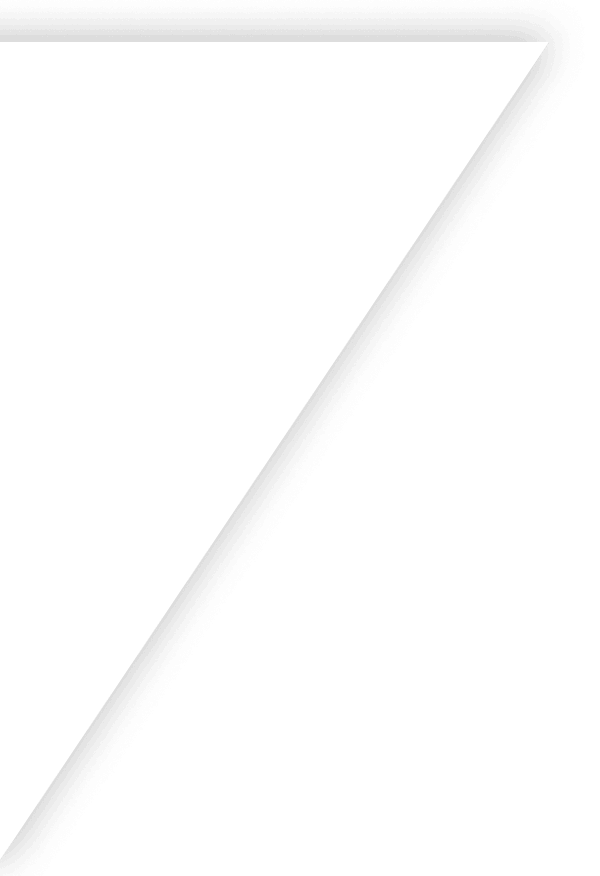
Get Started with Finale
Our guided implementation during your onboarding will set you on the path to scaled business growth in just two weeks.
Get a demo on the
first call.Pricing is fair and
transparent.Onboarding starts
with a dedicated consultant.
Get a demo on the
first call.Pricing is fair and
transparent.Onboarding starts
with a dedicated consultant.
Your time is valuable. That's why we jump into the software during your first call.
Finale offers competitive pricing because users stay and grow.
Guided implementation during your onboarding to be set for success.




