UPC Validator: Check Your Barcodes for Accuracy

UPC Validators: Protecting Your Inventory Accuracy
A UPC validator is the critical checkpoint ensuring product codes meet industry standards—preventing costly errors in your inventory management. With businesses increasingly dependent on barcode inventory systems for operations, accurate UPC validation has become essential.
Just one incorrect digit in a barcode can create cascading problems affecting inventory counts, shipping accuracy, and customer satisfaction. An effective UPC check maintains the integrity of your entire inventory database, preventing disruptions at critical moments.
In this guide, you'll learn how to validate UPCs correctly, fix common barcode errors, and implement automated validation processes with solutions like Finale Inventory. Whether managing a small retail operation or overseeing warehouse logistics, mastering UPC validation is fundamental to maintaining accurate, efficient inventory records and seamless customer experiences.
What Exactly Is a UPC and Why Validation Matters
A Universal Product Code (UPC) is the standard barcode symbology used predominantly in North American retail environments. Unlike its international cousin, the European Article Number (EAN), UPCs typically consist of 12 digits arranged in a specific pattern of bars and spaces that scanners can read. These standardized codes serve as a product's unique identifier across the entire retail ecosystem.
Anatomy of a UPC Code
Each UPC contains three critical components:
- A manufacturer code (first 6-7 digits) assigned by GS1, the global standards organization
- A product code (next 4-5 digits) determined by the manufacturer to identify the specific item
- A check digit (final digit) that mathematically validates the UPC code validity
This check digit isn't random—it's calculated using a specific algorithm that examines the other digits in the code. When a barcode scanner reads a UPC, it automatically performs this calculation to ensure the code is valid before processing the information.
The Real Cost of Invalid UPCs
Invalid UPCs create ripple effects throughout your inventory management system:
- Mispicks: Warehouse staff pull the wrong items, wasting time and creating shipping errors
- Customer returns: Products shipped with incorrect identifiers lead to unhappy customers and costly return processing
- Overselling: Systems can't accurately track inventory levels when items have duplicate or invalid codes
- Purchasing errors: Reordering becomes problematic when products can't be correctly identified
For small to medium warehouses, these errors compound quickly. A single invalid UPC can disrupt dozens of transactions before being caught, particularly during high-volume periods when staff are already stretched thin.
The foundation of effective barcode inventory management begins with proper code validation. Understanding how these identifiers work is the first step toward creating a system that minimizes errors and maximizes efficiency.
Anatomy of a Valid UPC: The Check Digit Algorithm Demystified
A Universal Product Code (UPC) isn't just a random sequence of numbers. At its core lies a mathematical precision that ensures accuracy through the final check digit—the validation mechanism that separates functioning barcodes from costly errors.
Understanding the UPC Check Digit Formula
The check digit calculation uses a modulus-10 algorithm:
- Multiply digits in positions 1, 3, 5, 7, 9, and 11 by 3
- Multiply digits in positions 2, 4, 6, 8, and 10 by 1
- Sum all the products from steps 1 and 2
- The check digit (position 12) is the number needed to round this sum up to the next multiple of 10
For example, with a UPC beginning with 72527273070: (7×3) + (2×1) + (5×3) + (2×1) + (7×3) + (2×1) + (7×3) + (3×1) + (0×3) + (7×1) + (0×3) = 70
Since 70 is already a multiple of 10, the check digit is 0.
Every UPC checker applies this formula to validate codes. When scanned, a barcode scanner instantly performs this calculation to verify authenticity.
Several online tools function as a barcode checker for validating codes before printing. These are valuable when implementing a barcode inventory system for small business operations.
Need custom codes? Our barcode generator produces validated UPCs automatically.
Common Errors That Make Your UPC Invalid—and How to Prevent Them
Even with the check digit algorithm, UPC codes can become invalid through common errors that disrupt operations and create costly fulfillment problems.
Typographical Mistakes
The most frequent errors occur during manual data entry, where digits get transposed or mistyped. A single incorrect digit transforms a valid UPC into one that won't register properly in your inventory system.
When copying UPC codes between systems, digits can be accidentally truncated if spreadsheet formatting doesn't accommodate all characters—especially when formulas treat the UPC as a number rather than text.
Printing and Database Issues
During barcode label production, printer calibration problems can create codes that appear correct visually but fail during scanning.
Most damaging are duplicate UPC assignments across different products. When the same barcode tracking system identifies multiple items with identical codes, inventory counts become unreliable and fulfillment chaotic.
Prevention Strategies
Implement these safeguards:
- Use scanner verification at multiple workflow points
- Configure database constraints preventing duplicate UPCs
- Train staff on proper UPC handling
- Link storage locations to inventory records in your barcode inventory system
- Conduct regular audits with a barcode scanner for inventory
With these measures, your business can avoid the costly disruptions invalid UPCs cause throughout your supply chain.
Performing a Reliable UPC Check: Step-by-Step Walkthrough
Validating Universal Product Codes is essential for inventory accuracy and preventing costly fulfillment errors. A systematic approach to UPC validation ensures your inventory system maintains data integrity across all operations.
1. Gather Your UPCs
Begin by collecting the UPC codes you need to validate. This can be done through:
- Individual barcode scanning using a handheld device
- Importing a CSV file of product codes from your database
- Extracting codes directly from your inventory management system
2. Run Validation Checks
Use a dedicated UPC validator tool to verify the accuracy of your codes. Several options exist depending on your operation's size:
- Online validation calculators for occasional checks
- Excel or Google Sheets formulas and macros for moderate volume
- Integrated validation functions within your warehouse management system for continuous verification
The validator will check the UPC structure, digit sequence, and verify the check digit calculation that confirms code integrity.
3. Interpret the Results
After validation, you'll receive clear feedback that typically includes:
- Pass/fail status for each code
- Specific error types identified (digit length errors, incorrect check digits)
- Recommended fixes for problematic codes
- Pattern analysis that might reveal systematic issues
4. Document and Update
Record all validated codes back into your barcode inventory system with verification timestamps. This creates an audit trail that demonstrates your commitment to inventory accuracy and provides valuable data for future troubleshooting.
Bulk Validation Tip: For high-volume operations, consider using a wireless barcode scanner for inventory connected to your validation software. This allows for rapid processing of multiple items without manual data entry, significantly reducing validation time while improving accuracy.
How to Select (or Build) the Right UPC Checker Tool
Choosing the optimal UPC validation tool requires balancing several critical factors based on your business operations. When evaluating options, focus on these essential criteria:
Key Selection Criteria
Speed of validation directly impacts operational efficiency. For businesses processing hundreds of codes daily, a tool that validates in milliseconds rather than seconds can save hours of labor weekly.
Batch size limits determine how many codes you can verify simultaneously. Small operations may need dozens, while warehouses might require thousands. Enterprise-grade barcode checker tools typically offer unlimited processing.
API availability becomes crucial when integrating validation into existing workflows. APIs allow your inventory system to automatically check codes before printing labels, preventing costly errors.
Support for real-time alerts helps catch problems immediately with color coding, detailed error messages, and suggested fixes.
When comparing standalone calculators versus integrated modules within warehouse management systems, consider long-term costs. While dedicated validators may seem less expensive initially, integrated solutions eliminate manual data transfers and reduce errors.
For comprehensive inventory solutions, explore different barcode inventory system alternatives that include built-in validation capabilities for your specific business needs.
Embedding a Barcode Checker Into Everyday Warehouse Workflows
A well-integrated barcode checker transforms routine warehouse operations into efficient, error-free processes. By strategically placing validation checkpoints throughout your workflow, you can catch potential issues before they cascade into costly mistakes.
Key Validation Touchpoints
Receiving: When shipments arrive, immediate barcode validation prevents invalid products from entering your system. Staff can quickly scan incoming items against purchase orders, flagging discrepancies instantly rather than discovering them days later.
Put-away: During storage placement, barcode verification ensures items go to their designated locations. This verification step is particularly valuable when implementing a barcode inventory system that relies on location accuracy.
Order picking: The most critical validation point occurs during order picking processes. Barcode checkers confirm pickers have selected the correct items, dramatically reducing costly returns and customer dissatisfaction.
Cycle counts: During inventory audits, validation tools quickly identify problematic barcodes that might otherwise compromise count accuracy.
Returns processing: When products come back, barcode checkers help determine if items are legitimate returns and guide proper reintegration into inventory.
Human Error Reduction
The data speaks volumes – warehouses implementing barcode validation typically report 70-90% reductions in picking errors. This improvement directly translates to faster fulfillment since staff spend less time correcting mistakes or searching for misplaced items.
When paired with barcode types optimized for your specific products, these validation systems create multiple layers of error protection. The synergy between your barcode checker and picking methods (whether wave, batch, or zone-based) creates a workflow where mistakes become increasingly difficult to make.
Most importantly, effective barcode validation empowers your team. Rather than discovering problems after orders ship, scanners flag invalid codes at the source, creating a culture of accuracy and confidence throughout your warehouse operations.
Troubleshooting and Correcting Invalid Codes: An Actionable Playbook
When barcode validation flags an issue, quick identification and resolution prevent inventory bottlenecks. Following a systematic approach ensures accurate records while minimizing operational disruptions.
Diagnosing the Root Cause
Determine whether you're dealing with:
- Misprint issues – Poor print quality making codes unreadable
- Data assignment errors – Correct format but linked to incorrect product information
- Potential counterfeit products – Valid-looking barcodes that don't match your database
Implementing Practical Solutions
For misprints:
- Print replacement labels using your barcode generator
- Adjust printer settings if experiencing recurring quality issues
For data assignment errors:
- Update product master records to reflect correct SKU information
- Verify the correction by rescanning the item
For potential counterfeits:
- Quarantine products until authenticity can be verified
- If legitimate, issue new valid barcodes
Maintaining Correction Records
Document all barcode corrections, noting:
- Original code information
- Nature of the problem identified
- Correction applied
- Date of correction
This documentation creates an audit trail that protects UPC code validity and helps identify recurring issues that may indicate larger system problems.
Sustaining Long-Term UPC Code Validity: Best Practices & Governance
Maintaining the integrity of your barcode system requires deliberate governance and consistent practices. A reliable UPC validation framework doesn't happen by accident—it requires systematic attention to detail.
Establishing a Single Source of Truth
The foundation of UPC validity begins with centralizing all barcode data. Whether you use a dedicated warehouse management system or a central database, having one authoritative source prevents conflicting information across departments.
Automated Verification Processes
Regular UPC check routines should be automated whenever possible:
- Daily audits: Configure your system to verify high-velocity SKUs daily
- Weekly comprehensive scans: Schedule complete database verification to catch gradual drift in barcode assignments
- Receiving validation: Implement scanning protocols that validate incoming inventory against expected UPC records
Automation reduces human error while ensuring consistency across your barcode inventory system.
Training and Accessibility Guidelines
Create standardized training protocols that cover proper scanner technique, documentation procedures, and access paths to validation resources. Every team member should understand both the mechanical aspects of scanning and the business implications of accurate barcode tracking system management.
Performance Metrics That Matter
Measure what matters with these key indicators:
- Invalid scan rate (target under 0.5%)
- Correction turnaround time
- Inventory accuracy percentages
- Shrinkage attributable to barcode management issues
These metrics provide early warning signs of system breakdown while quantifying your UPC governance effectiveness.
Finale Inventory's UPC Validator: Eliminate Costly Errors
Warehouse errors can cascade into serious business problems: wrong products shipped, stock discrepancies, and disappointed customers. As warehouses grow, these issues multiply. Finale Inventory addresses these challenges with its advanced UPC validator system designed specifically for businesses implementing their first barcoding solution.
Real-Time Validation That Prevents Mistakes
Finale's UPC validator doesn't just scan barcodes – it actively validates them against your inventory database in real time. This critical difference means errors are caught before they become problems.
"Finale Inventory has really allowed us to effectively manage our warehouse. We are on a service plan level that provided one on one help setting up the system and believe it was worth the extra money. The real part that separates Finale from other WMS systems are the handheld scanners. No other system in this price range offers this functionality and it is a great time saver." Reid Campbell, Owner @ Parts Haven
The system automatically verifies that every scan corresponds exactly to the correct product, alerting staff instantly if there's a mismatch during receiving, transfers, and order picking.
Multi-Scanner Support for Growing Teams
Unlike basic barcode systems, Finale's UPC validator supports multiple scanners operating simultaneously without data collisions. This means your team of 2-50 warehouse personnel can all validate inventory concurrently during busy periods.
The batch validation capability streamlines large-volume operations like receiving shipments or performing cycle counts. When processing dozens of items, this efficiency becomes crucial to maintaining productivity.
Custom Label Solutions Built Into the System
Finale eliminates the need for separate label generation systems:
- Generate compliant UPC/EAN barcode labels on demand
- Print custom labels with lot IDs, serial numbers, and product information
- Support for various label sizes including popular Avery templates
- Create warehouse location labels for bins, shelves, and aisles
"I used to do stock takes with pen and paper. Using Finale and a mobile barcode scanner I get it done in half the time. Last Saturday I never would have finished doing stock takes for my 60 sublocations without the scanner and Finale." Robert Fenton, Operation Manager @ Miami Restaurant Supplies
Beyond Basic Validation: Complete Warehouse Optimization
Finale's barcode inventory system extends beyond simple validation. The mobile scanner provides guided picking that tells staff exactly where to go and what to pick – especially valuable for new employees unfamiliar with inventory locations.
The system operates in disconnected mode when WiFi is unavailable and integrates with existing systems like ShipStation, Shopify, or QuickBooks.
"Honestly, we have seen a 100% or more efficiency increase in daily operations since taking on Finale. Every aspect of our eCommerce business was improved by the implementation of the software. We have been able to improve our receiving, order accounting, inventory maintenance, returns, shipments; literally every aspect of our business." Aaron Watson, Operations Manager @ Bapmic Auto Parts Inc.
Cost-Effective Alternative to Complex ERP Add-Ons
Unlike expensive ERP barcode modules that cost millions and take years to implement, Finale offers an affordable, off-the-shelf barcode inventory system that can be quickly deployed. This makes it ideal for small to medium businesses and departments within enterprises managing their own warehouses.
The system includes white-glove onboarding and renowned customer support, ensuring a smooth transition to barcode operations that delivers fewer returns, faster fulfillment, accurate inventory records, and higher customer satisfaction – without the enterprise-level price tag.
Conclusion
A reliable UPC validator serves as the foundation for accurate inventory management, reducing costly errors and streamlining warehouse operations. Throughout this guide, we've demonstrated how mastering the check digit algorithm, selecting appropriate UPC checker tools, and integrating a proactive barcode checker into your workflows can dramatically improve your inventory accuracy.
The journey toward maintaining UPC code validity isn't complicated, but it requires commitment to verification processes and quality standards. By implementing the best practices outlined in this guide—from prevention strategies to correction workflows—your business can eliminate the hidden costs associated with barcode failures.
For businesses seeking to scale operations without sacrificing accuracy, Finale Inventory's automated validation tools integrate seamlessly with your existing barcode inventory management systems. These solutions reduce manual checking while providing confidence in your data integrity at every scan.
Remember that excellence in barcode validation doesn't just solve today's inventory challenges—it creates the foundation for tomorrow's innovations. When your UPCs are consistently valid, you open the door to advanced analytics, smoother order picking processes, and truly data-driven decision making.
Frequently Asked Questions
The simplest way to validate a UPC code is to calculate its check digit. For a 12-digit UPC-A, add the digits in odd positions, multiply by 3, add the digits in even positions (except the check digit), and subtract from the next multiple of 10. The result should match the check digit. Alternatively, use an online UPC validator tool or barcode scanning app that includes validation functionality. For warehouse operations, a barcode inventory system with built-in validation can prevent costly errors during receiving and picking.
To check a UPC code, first verify it has the correct number of digits (12 for UPC-A). Then, calculate the check digit by multiplying odd-position digits by 3, adding to the sum of even-position digits (excluding the check digit), and subtracting from the next multiple of 10. Compare this result with the actual check digit. Many businesses use barcode scanner for inventory equipment with built-in validation to automatically perform this check during warehouse operations, eliminating manual errors and speeding up inventory processes.
You can check if a barcode is valid through several methods: using online UPC validators, barcode scanning apps with validation features, or specialized inventory software. For manual validation, verify the correct number of digits (12 for UPC-A, 13 for EAN) and calculate the check digit using the Mod-10 algorithm. For businesses handling multiple products, implementing a comprehensive barcode inventory management solution provides automated validation during scanning, preventing invalid codes from entering your inventory system and causing costly errors.
Yes, numerous apps can read UPC codes. Basic options include free barcode scanner apps available on iOS and Android app stores. More advanced solutions include inventory management apps with barcode scanning capabilities that not only read the code but validate it, look up product information, and update inventory records. For businesses managing warehouse operations, dedicated barcode inventory apps provide comprehensive functionality beyond simple scanning, including validation, inventory tracking, and integration with other business systems for seamless data flow across your operation.
Verified by GS1 is an official service from GS1 (the global standards organization that manages UPC/EAN allocation) that validates GTIN numbers and provides additional product information. When you check a barcode through this service, it confirms whether the code follows proper structure and if it's registered in the GS1 registry. Unlike basic validators that only check mathematical validity, Verified by GS1 confirms if the code is legitimately registered to a specific company and product. This helps businesses prevent counterfeit products and validate supplier information.
A UPC code is mathematically valid when its check digit correctly validates using the Mod-10 algorithm. However, true validity goes beyond mathematics. A valid UPC should be properly registered through GS1 or an authorized reseller, have the correct company prefix, and be properly assigned to a specific product. Invalid codes can result from data entry errors, improper check digits, expired prefixes, or unauthorized generation. For businesses implementing barcode types in their inventory, ensuring both mathematical and registration validity prevents receiving errors and customer disputes.
Yes, bulk UPC validation is possible through several methods. Many online services offer batch validation for multiple codes at once, typically via CSV upload or API integration. Enterprise inventory management systems include bulk validation features when receiving shipments or performing inventory audits. For businesses managing numerous SKUs, implementing a comprehensive barcode tracking system with bulk validation capabilities significantly reduces time spent on manual verification and prevents costly errors from invalid codes entering your inventory pipeline.
To fix an invalid UPC code, first identify the specific error. If the check digit is incorrect, recalculate it using the Mod-10 algorithm and update your labels accordingly. If digits are transposed or missing, verify against the original product documentation. For registered products, contact the manufacturer for the correct UPC. If you're creating your own codes, ensure you're using properly registered company prefixes from GS1. For businesses managing their own labels, investing in a quality barcode generator tool will help prevent errors through automated validation during the creation process.
Legitimate UPC codes should be obtained through GS1 (the official global standards organization) or authorized resellers who provide legally registered company prefixes. Avoid purchasing "used" or "recycled" UPCs from online marketplaces, as these may violate retailer policies and cause listing rejections. Small businesses with limited products might consider retail-ready barcodes from authorized resellers for specific marketplaces. For comprehensive solution options beyond basic codes, explore barcode inventory system alternatives that include UPC management features tailored to your business scale.
No, UPC (Universal Product Code) and EAN (European Article Number, now International Article Number) are different barcode standards, though closely related. UPC-A codes contain 12 digits and are primarily used in North America, while EAN-13 codes contain 13 digits and are used internationally. The key difference is that EAN-13 begins with a country code (with 0 representing North America), essentially making UPC a subset of EAN. Modern POS systems and retail barcode inventory systems can typically read both formats interchangeably, simplifying global commerce.
Generally, minor packaging changes (color, marketing text, or small design elements) don't require a new UPC code. However, significant changes to product contents, size, formulation, or price points typically warrant a new UPC to distinguish the product variation. The key consideration is consumer expectation – if customers would reasonably expect the product to be different, a new UPC is appropriate. For businesses managing multiple product variations, implementing robust inventory tracking with version control helps maintain accuracy when packaging evolves over time.
Using incorrect UPC codes can cause significant operational problems. Retailers may reject your products, resulting in shipment returns and compliance penalties. Incorrect codes can cause inventory discrepancies, making it difficult to track stock levels accurately. At checkout, invalid codes may not scan properly, creating customer delays and frustration. For e-commerce businesses, product listings may be removed from marketplaces that validate UPCs. Implementing proper barcode validation during receiving and fulfillment processes prevents these costly errors.
For optimal inventory accuracy, validate barcodes at multiple points in your workflow: when creating new product labels, during receiving, before major shipping operations, and during inventory counts. Many businesses implement systematic validation during quarterly audits and when onboarding new suppliers. Automated validation using barcode scanners with built-in check digit verification provides continuous protection against errors. For high-volume operations, consider implementing real-time validation through your inventory management system to prevent issues before they affect your bottom line.
No, each distinct product variation should have its own unique UPC code. Different sizes, colors, styles, flavors, or packaging configurations each require individual codes to prevent inventory confusion and checkout errors. Using the same code for multiple variations makes accurate inventory tracking impossible and creates fulfillment errors. For businesses with numerous product variations, implementing a systematic UPC assignment protocol within your inventory management system ensures proper differentiation while maintaining organized product relationships for reporting and analysis.
Seamless Barcode Integration
Set up your inventory for long-term growth with barcoding automation
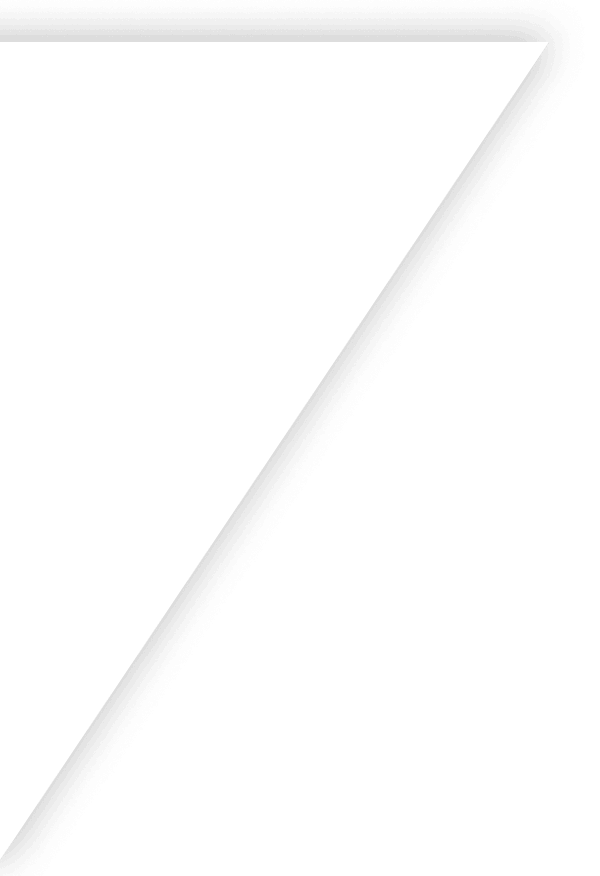
Get Started with Finale
Our guided implementation during your onboarding will set you on the path to scaled business growth in just two weeks.
Get a demo on the
first call.Pricing is fair and
transparent.Onboarding starts
with a dedicated consultant.
Get a demo on the
first call.Pricing is fair and
transparent.Onboarding starts
with a dedicated consultant.
Your time is valuable. That's why we jump into the software during your first call.
Finale offers competitive pricing because users stay and grow.
Guided implementation during your onboarding to be set for success.




