Inventory Aging Report: What It Is, Why It Matters & How to Use It

Tracking Stock Age: Why Inventory Aging Reports Matter
Is your inventory silently eroding your profits? Every day products sit unsold, they tie up cash and decrease in value. An inventory aging report serves as your early warning system, tracking how long items remain in stock and identifying potential deadstock before it damages your bottom line.
This guide explores everything from basic aging report meaning to implementation strategies. You'll learn how to create, interpret, and act on inventory age data to optimize cash flow and inventory health.
Whether you're wondering what is an inventory aging report or seeking to improve existing processes, we'll cover practical methods to transform insights into action. These techniques complement broader inventory planning software to create a complete inventory management system.
From spreadsheet basics to automated analysis, discover the tools needed to identify aging stock problems and implement effective solutions.
Inventory Aging Report Fundamentals
An inventory aging report is a financial document that categorizes inventory items based on how long they've been in stock, providing critical insights into inventory health and liquidity. This analytical tool breaks down your stock into age brackets—typically 0-30 days, 31-60 days, 61-90 days, and 90+ days—revealing which products are moving quickly and which might be stagnating.
While inventory aging generally refers to the concept of stock getting older in your warehouse, an aging report specifically structures this information into a formal document that accounting and operations teams can act upon. This distinction matters because many inventory management systems display aging metrics differently than the comprehensive report format financial analysts typically require.
The primary purpose of this report is threefold:
- Identify slow-moving inventory that ties up capital and warehouse space
- Flag at-risk merchandise that may soon become obsolete or expired
- Quantify obsolete stock that requires markdown or disposal decisions
This visibility complements other inventory health metrics like days sales in inventory, but focuses specifically on the distribution of aging across your product catalog rather than average holding periods. While DSI provides a broad overview, the aging report offers granular product-level insights.
For ecommerce businesses and Amazon sellers, an inventory aging report serves as an early warning system for cash flow issues. It helps you make data-driven decisions about which products to promote, discount, or discontinue before they become excess inventory that drains profitability. The report ultimately transforms abstract aging concerns into actionable intelligence that supports strategic inventory planning and lean inventory management practices.
Data Sources & Aging Bucket Logic
Creating an effective inventory aging report requires the right data foundation and logical organization. When properly structured, these reports reveal which products are becoming problematic assets.
Essential Data Fields
To generate a comprehensive aging report, you'll need:
- SKU/Product ID
- Location identifier
- On-hand quantity
- Unit cost
- Receipt/arrival date
- Last sale date
Missing barcodes or delayed purchase order documentation can significantly distort your aging analysis.
Understanding Aging Buckets
Most aging reports organize products into time-based buckets:
- 0-30 days: Recently received stock
- 31-60 days: Beginning to age, requires monitoring
- 61-90 days: Potential slow movers
- 91-180 days: High risk of obsolescence
- 180+ days: Likely deadstock
These timeframes help prioritize inventory management actions based on risk level. For seasonal items, you may need custom buckets reflecting expected selling cycles.
Multi-Location Complexity
When inventory spans multiple channels (FBA, 3PLs, retail locations), your aging analysis must consolidate data properly. This requires standardized date tracking and roll-up logic that prevents double-counting.
Businesses using systems like vendor managed inventory face additional challenges tracking aging across supplier-managed stock.
A strong data foundation makes the later use of a reusable inventory aging report template much more effective for ongoing analysis. Proper economic order quantity calculations also depend on accurate aging data.
Formulas and DIY Spreadsheet Walk-Through
Creating your own inventory aging report doesn't require specialized software—you can build an effective solution using Excel or Google Sheets. Here's how to construct a functional aging analysis that helps identify slow-moving stock:
Step-by-Step Creation Process
-
Pull raw inventory list
Export your current inventory data including SKU, location, quantity, cost, and receipt dates. Ensure you have last sale date for each item to accurately measure age. -
Calculate "days in stock" with TODAY() function
Create a formula like=TODAY()-[receipt_date]to determine how many days each item has been sitting in inventory. For items with multiple receipt dates, use the oldest date to be conservative. -
Apply nested IF or VLOOKUP to assign bucket
Use a formula like:=IF(days_in_stock<=30,"0-30",IF(days_in_stock<=60,"31-60",IF(days_in_stock<=90,"61-90",IF(days_in_stock<=180,"91-180","180+")))) -
Summarize with pivot tables
Create a pivot table with aging buckets as rows, products as details, and sum of inventory cost as values. This reveals your capital tied up in each aging category.
The core inventory aging report formula for calculating cost per bucket is:
=SUMIF(aging_bucket_range,bucket_name,inventory_cost_range)
A well-designed aging report looks like a stacked bar chart or table showing percentage of inventory value in each time bucket, with alarming red colors highlighting the oldest stock that needs immediate attention.
Using a downloadable inventory aging report template eliminates formula building and ensures consistency in your analysis. After identifying aging inventory, you might want to calculate optimal stock levels using the reorder point formula to prevent future inventory imbalances.
For businesses with complex supply chains, consider how your lead time affects appropriate aging categories and action thresholds.
Key Signals & How to Interpret Your Results
When analyzing your inventory aging report, specific patterns emerge that require immediate attention. Recognizing these signals early prevents minor issues from becoming costly write-offs.
Leading Indicators of Inventory Issues
Watch for these warning signs:
- Rising units in 91-180 or 180+ day buckets – Growth here signals accumulating obsolescence
- Declining weekly pick rate – Items selected less frequently are sliding into danger zones
- Zero sales streaks – Products showing no movement for consecutive periods need intervention
Slow-Moving vs. Obsolete Stock
An effective inventory aging report example distinguishes between slow-movers (which still have potential) and truly obsolete items. Slow-moving inventory requires different treatment than deadstock that shows no movement at all.
Connecting Data to Action
Your aging inventory report should drive specific operational decisions. When metrics cross predetermined thresholds, consider:
- Pricing adjustments for slow-movers
- Marketing pushes for seasonal items
- Liquidation for true obsolescence
Link your aging insights with safety stock calculations to maintain balanced inventory while preventing future aging issues. The best reports don't just present data—they trigger specific workflows based on inventory health signals.
Cash-Flow & Margin Impact of Aging Stock
Aging inventory silently erodes profitability through multiple channels that many businesses overlook. Understanding these costs is essential for making informed decisions about slow-moving merchandise.
Each day inventory sits unsold, it generates expenses:
- Storage costs (warehouse space at $6-12 per square foot annually)
- Insurance premiums (0.5-1% of inventory value)
- Capital interest from loans or opportunity cost
- Platform fees like Amazon Long-Term Storage Fees ($6.90+ per cubic foot after 365 days)
An aging inventory report provides visibility into these hidden expenses by categorizing stock by time held. This transforms abstract "old inventory" into concrete financial impact.
Here's a simplified aging report example:
| Age | Units | Value | Monthly Cost |
|---|---|---|---|
| 0-90 days | 350 | $7,000 | $140 |
| 91-180 days | 125 | $3,750 | $112 |
| 180+ days | 75 | $3,000 | $150 |
This reveals $13,750 in cash locked with $402 in monthly carrying costs that could fund growth or improve economic order quantity.
For deeper cost analysis, explore our guide on excess inventory.
Putting Insights to Work in Multichannel Operations & Amazon FBA
The value of an inventory aging report multiplies when you operate across multiple sales channels, especially with Amazon FBA. With visibility across locations, you can make strategic decisions that prevent costly mistakes.
Cross-Location Intelligence Prevents Redundant Purchasing
When your Chicago warehouse shows 200 units approaching the aging threshold, but your system flags these items as "hot sellers" in your Miami location, you gain crucial intelligence. Rather than placing a fresh purchase order, you can transfer existing stock between locations, preserving cash flow.
Amazon FBA Aging Buckets and Fee Avoidance
Amazon's long-term storage fees kick in at 365 days, significantly impacting margins. An effective aging report segments your FBA inventory into time-based buckets (0-90 days, 91-180 days, 181-365 days, 365+ days), allowing you to take action before penalties apply:
- Items approaching 300 days can be scheduled for promotion
- Products nearing 365 days can be recalled to your warehouse
- Long-term items can be liquidated to recover partial investment
Strategic Transfer Planning
Aging reports reveal opportunities beyond disposal. That slow-moving inventory might perform exceptionally well during seasonal peaks on specific marketplaces. With proper lead time visibility, you can coordinate transfers to position products where demand exists before they become what is deadstock.
All these insights feed directly into your inventory planning software, enabling a proactive approach to inventory management. By understanding channel-specific velocity rates, you establish realistic expectations for each location's inventory lifecycle.
Tactics to Cut Aging Inventory Fast
When your inventory aging report reveals slow-moving stock, swift action prevents carrying costs from eroding profits. Here's a tactical playbook to recover value:
Strategic Discounting Approaches
Start with sliding discounts based on age brackets—15% off for 90+ days, 25% for 180+ days. Bundle slow movers with bestsellers to maintain margin. Flash sales create urgency, particularly for seasonal items nearing obsolescence. Targeted marketplace ads can introduce aged inventory to new customer segments.
Operational Solutions
Inter-warehouse transfers move products from low-demand locations to high-velocity sales channels. Value-added kitting transforms individual slow-movers into attractive multi-product offerings. Component salvage extracts usable parts from aging goods, supporting lean inventory management practices.
Policy Refinements
Implement tighter minimum order quantity requirements to prevent overstock situations. Create dynamic reorder rules that adjust based on seasonal patterns. Negotiate vendor returns for chronically slow-moving items.
Every successful reduction strategy begins with an accurate inventory aging snapshot. A live dashboard updating daily shows how your tactics are performing, allowing you to adjust strategies based on results. The execution of these tactics is enhanced by robust inventory planning software that automates processes while providing analytical insights.
Benchmarks, Cadence & Accountability Framework
Effective inventory aging management requires clear benchmarks tailored to your industry. Fashion retailers typically flag items after 60-90 days, while electronics might extend to 120 days. Hard goods often use 180+ days as their threshold.
Your review cadence should match business rhythm:
- Monthly reviews work for most businesses with stable demand
- Weekly reviews become essential during Q4 holiday rushes or cash-flow constraints
- Bi-weekly assessments suit seasonal businesses with fluctuating demand
Create accountability by assigning a dedicated owner of the inventory aging report who champions its accuracy. Establish clear KPI thresholds (like "no more than 15% of inventory beyond 90 days") that trigger automatic review. Develop an escalation path for items approaching obsolescence.
A standardized inventory aging report template ensures consistent reviews across teams. This template should include industry-relevant aging buckets and action status columns.
These benchmarks should align with your service-level objectives, which can be managed through comprehensive inventory planning software to prevent aging inventory accumulation.
How Finale Inventory Automates Analysis & Action
For growing e-commerce businesses, managing aging inventory requires both insight and action. Finale Inventory provides a specialized cloud-native layer that seamlessly integrates with your existing sales channels, accounting tools, and barcode workflows without requiring a complete system overhaul.
Real-Time Visibility Across Your Business
Finale's platform consolidates on-hand, in-transit, and FBA stock information in real-time, giving you instant access to comprehensive inventory aging data across all your locations. This multi-location visibility is especially valuable for businesses juggling inventory across Amazon FBA, Shopify, Walmart, and wholesale channels.
Set up & integration was quick and seamless and I could not be happier with the ease of use and reporting. The ongoing support I receive from the Finale team has made me a raving fan!
Todd Spendley, VP of Operations @ Manscaped
The system's pre-built inventory aging report eliminates spreadsheet dependence with customizable aging buckets. You can adjust these time frames to match your specific business needs without complex Excel formulas or manual calculations.
From Analysis to Action in Minutes
Finale transforms aging inventory management from passive reporting to active resolution through a streamlined workflow:
- Historical receipts are captured via barcode-driven receiving
- The system applies the inventory aging report formula automatically during nightly calculations
- Custom dashboard alerts flag SKUs that breach your defined thresholds
- Direct links connect you to appropriate actions: reorder, markdown, or transfer
Most importantly, the platform enables bulk actions directly from these aging views. You can generate promotions, supplier returns, or transfer orders with just a few clicks instead of managing each SKU individually.
This software has allowed us to stay organized with our inventory, know exactly when orders need to be placed for each of our brands, keep track of out-of-stock or back-ordered products, place purchase orders, and so much more.
Stephanie Parks, CEO @ DermWarehouse
Prevention Through Smart Inventory Planning
Beyond managing existing aging stock, Finale helps prevent future overstock situations through dynamic safety-stock and velocity-based rules. These intelligent thresholds adjust automatically based on real sales data, ensuring you don't repeat overbuying mistakes. After all, avoiding excess inventory is far more cost-effective than running clearance sales later.
The mobile scanning capability ensures exceptional data accuracy throughout your warehouse operations, providing rock-solid metrics for your inventory aging report. This precision helps eliminate the "garbage in, garbage out" problem that plagues many inventory systems.
It's allowed us to become way better about keeping inventory in stock, made purchasing in time from overseas much easier. It's virtually eliminated shipping errors. For the first time in 20 years of running an inventory based business I TRUST what my inventory management system tells me I have in stock.
Brett Haney, President @ Microfiber Wholesale
For growing businesses managing between 200 and 50,000 SKUs, Finale offers a powerful solution that can be implemented without the complexity and cost of a full ERP overhaul. The system is specifically designed for the challenges faced by multichannel sellers who need both clear visibility and practical tools to take action on aging inventory.
To learn more about how a comprehensive approach to inventory planning can transform your business operations, visit our guide to inventory planning software for a deeper dive into strategies that keep your stock levels optimized.
Conclusion
The journey from understanding the inventory aging report to acting on insights transforms inventory management. By mastering aging buckets, data sources, and analysis techniques, you gain complete visibility into stock health and unlock opportunities.
Answering what is an inventory aging report, applying the inventory aging report formula, and leveraging a proven inventory aging report template converts static data into financial advantage. Your aging reports become powerful tools that free up cash and increase operational agility.
The real power emerges when regular reviews transform an aging inventory report from a historical snapshot into a proactive planning instrument that prevents problems before they impact profitability.
For multichannel SMBs, Finale Inventory automates this entire process, providing clarity for confident inventory decisions without spreadsheet complexity.
Ready to elevate your inventory strategy? Complement your aging analysis with comprehensive inventory planning software that connects historical patterns with future demand for complete inventory optimization.
Frequently Asked Questions
Calculate inventory aging by determining how long each item has been in stock. First, establish your date ranges or "aging buckets" (0-30 days, 31-60 days, etc.). For each SKU, subtract the receipt date from the current date to determine its age. Then, categorize inventory quantities and values into the appropriate buckets. Modern inventory planning software automates this calculation, providing real-time aging analytics across multiple warehouses and sales channels. This eliminates manual spreadsheet work while giving you actionable insights into slow-moving stock.
An inventory aging report in SAP categorizes stock items based on how long they've been in your warehouse. The report displays inventory value distributed across time buckets (e.g., 0-30 days, 31-60 days, 90+ days), helping identify slow-moving merchandise. SAP's standard aging report can be customized to fit specific business needs, showing data by product category, warehouse location, or vendor. While SAP offers robust functionality for larger enterprises, smaller multichannel sellers often prefer dedicated inventory planning software that provides similar insights with faster implementation and lower cost.
The aging schedule for inventory is a time-based classification system that groups stock items according to how long they've been in your warehouse. Standard aging buckets typically include 0-30 days, 31-60 days, 61-90 days, 91-180 days, and over 180 days, though these can be customized to match your business cycle. Each bracket shows the quantity and value of items in that age range. This schedule helps identify inventory at risk of becoming what is deadstock and prioritizes which products need immediate attention through discounting, bundling, or other liquidation strategies.
To create an inventory aging report in Excel, start with a spreadsheet containing your SKUs, descriptions, quantities, costs, and receipt dates. Calculate age by subtracting receipt dates from today's date using the DATEDIF function. Next, use IF or COUNTIFS functions to categorize items into aging buckets (0-30 days, 31-60 days, etc.). Create a summary table using SUMIF to total values within each bucket. For multichannel sellers with inventory across multiple locations, this manual approach becomes cumbersome. Inventory planning software automates these calculations and provides real-time aging analytics without spreadsheet maintenance.
For most businesses, review inventory aging reports monthly to maintain healthy stock levels. However, fast-moving consumer goods or seasonal businesses should analyze aging weekly, while companies with longer product lifecycles might review quarterly. The key is consistency—establish a regular cadence aligned with your replenishment cycle. Modern inventory management systems can automatically generate and distribute these reports on schedule while providing real-time alerts when items cross critical aging thresholds. This proactive approach helps prevent excess inventory from accumulating while freeing working capital for better-selling products.
A good inventory age varies significantly by industry, product type, and business model. Generally, most retailers aim to turn inventory within 90 days, with many targeting 30-60 days for optimal performance. Fashion retailers might consider 60+ days problematic, while industrial suppliers might be comfortable with 120+ days for specialized components. The key is comparing your inventory age against your inventory turnover ratio targets. Rather than applying a universal standard, establish benchmarks for different product categories based on lead times, seasonality, and profit margins to better inform your stocking decisions.
Aging inventory directly impacts your cash flow, profitability, and operational efficiency. Financial impacts include tied-up working capital, increased storage costs, and potential write-downs for obsolescence. Operationally, aged stock consumes valuable warehouse space needed for faster-selling items and increases handling costs. For multichannel sellers, aging inventory at FBA locations incurs long-term storage fees and affects inventory performance metrics. Customer satisfaction suffers when capital is locked in slow movers rather than invested in in-demand products. Effective inventory aging analysis helps redirect resources to products that generate maximum return on investment.
Manage aging inventory through a systematic approach: First, implement regular aging reports to identify at-risk stock. For items aging 60-90 days, consider promotional pricing, bundle offers, or merchandising changes. For inventory beyond 90 days, more aggressive tactics like flash sales, liquidation, or marketplace distribution may be necessary. Prevent future aging issues by implementing SKU rationalization practices and data-driven forecasting. Modern inventory planning software automatically identifies aging patterns across all storage locations, suggesting transfers between warehouses before items become problematic, and adjusting reorder points to prevent recurrence of slow-moving inventory.
A comprehensive aged inventory report includes product identifiers (SKU, UPC, FNSKU), descriptions, quantities on hand, unit costs, total inventory value, receipt dates, days in inventory, and aging bucket classifications. Advanced reports also show inventory location (warehouse, FBA, 3PL), sales velocity, projected sell-through time, carrying costs, and recommended actions. Many reports include visual elements like color-coding (green for fresh inventory, yellow for caution, red for at-risk) and trending indicators showing whether aging is improving or worsening. This information helps prioritize which products need immediate attention versus longer-term strategy adjustments.
Inventory aging reports have several limitations to consider. They're backward-looking, showing historical patterns without predictive insights about future demand. Standard reports often don't account for seasonality, where some products naturally have longer holding periods. They may not differentiate between new product launches (intentionally stocked ahead) and truly slow-moving items. Basic aging reports rarely factor in allocated or committed inventory that's technically on-hand but unavailable for sale. Advanced inventory planning tools overcome these limitations by integrating sales forecasting, seasonal indices, and allocation data to provide context-aware aging analysis across multiple warehouses and sales channels.
Neglecting aging inventory creates a cascade of negative consequences. Financially, you'll experience reduced cash flow, increased carrying costs (sometimes 25-30% of inventory value annually), and eventual write-downs that hurt profitability. Operationally, warehouse space becomes inefficient, with prime locations occupied by non-performers instead of fast-moving items. For multichannel sellers, aging FBA inventory triggers long-term storage fees and affects IPI scores, potentially limiting future storage capacity. Customer satisfaction suffers when capital isn't available for in-demand products. Without intervention, the problem compounds as more inventory crosses into problematic aging buckets each month.
Dynamic aging thresholds adapt to each product's unique characteristics rather than applying one-size-fits-all aging rules. These intelligent thresholds consider seasonality, product lifecycle stage, profit margin, and sales velocity to determine appropriate aging alerts. For example, a seasonal Halloween product might have a longer acceptable aging period than a trendy fashion item. Advanced inventory planning systems automatically calculate these dynamic thresholds, flagging only truly problematic items that require intervention. This targeted approach prevents overreaction to normal inventory fluctuations while ensuring genuine slow-movers receive prompt attention, ultimately improving working capital efficiency and warehouse space utilization.
Multichannel sellers face unique aging inventory challenges that require specialized strategies. They must balance stock across multiple platforms (Amazon FBA, Shopify, retail stores) with different cost structures and storage constraints. Effective multichannel aging management involves location-specific aging thresholds, cross-channel transfer strategies, and channel-appropriate liquidation tactics. For example, aging FBA inventory might be recalled to your warehouse for sale through other channels before incurring long-term storage fees. Advanced inventory planning tools provide unified visibility across all channels and locations, enabling strategic decisions about where to hold, transfer, or discount inventory based on channel-specific aging parameters.
Seamless Inventory planning
Set your inventory up for success with advanced planning software
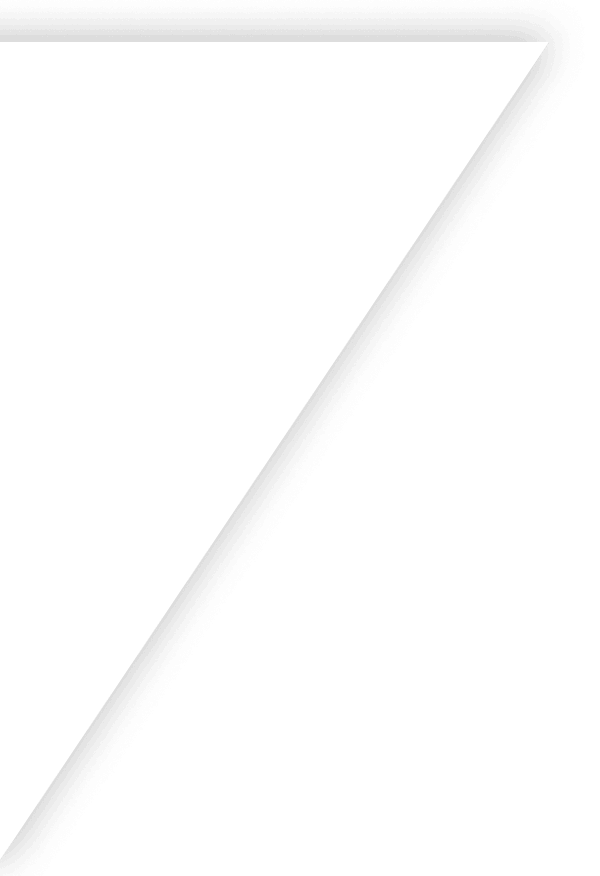
Get Started with Finale
Our guided implementation during your onboarding will set you on the path to scaled business growth in just two weeks.
Get a demo on the
first call.Pricing is fair and
transparent.Onboarding starts
with a dedicated consultant.
Get a demo on the
first call.Pricing is fair and
transparent.Onboarding starts
with a dedicated consultant.
Your time is valuable. That's why we jump into the software during your first call.
Finale offers competitive pricing because users stay and grow.
Guided implementation during your onboarding to be set for success.




