ERP vs WMS: Key Differences Between Warehouse & Enterprise Systems

ERP vs WMS: Strategic Systems for Warehouse Success
Growing e-commerce and retail operations face critical technology decisions when scaling. Understanding ERP vs WMS differences is essential before investing in infrastructure that will support your expansion. While ERPs offer broad business management tools, warehouse management systems deliver specialized inventory control and operational efficiency.
This guide explores how these systems compare across key dimensions. We'll examine core definitions, operational touchpoints, and feature differences in accuracy, warehouse barcodes, and fulfillment speed. You'll learn about financial integration capabilities, implementation costs, and ROI frameworks for first-time adopters.
For teams weighing dedicated solutions, we provide decision scenarios, integration pathways, and clarity on system differences. This resource complements our comprehensive warehouse management system software guide while highlighting how Finale Inventory provides an all-in-one WMS tailored for growing businesses.
ERP vs WMS at a Glance: Core Definitions
Enterprise resource planning (ERP) and warehouse management system (WMS) represent two distinct yet complementary software solutions in the business technology ecosystem. An ERP system functions as a comprehensive business management platform that integrates finance, HR, manufacturing, supply chain, and other core business processes into a unified information system. It provides a bird's-eye view of business operations across departments.
A WMS system, by contrast, specializes exclusively in optimizing warehouse operations and inventory control with granular precision. While ERPs offer breadth across an organization, WMS systems deliver depth specifically on the warehouse floor, enabling precise inventory tracking, optimized picking routes, and detailed performance analytics.
Among the broader category of warehouse software, these systems occupy different positions. Warehousing software encompasses various specialized tools, with WMS being the most comprehensive solution specifically for storage facilities. Other warehouse software might address narrow functions like labor management or yard operations, while a robust WMS integrates these capabilities into a cohesive platform.
The WMS vs ERP discussion isn't about which is better, but rather understanding their unique purposes. Many businesses implement both systems, with the what is warehouse management system handling the specifics of inventory movement while the ERP system vs WMS handles the broader business implications of that inventory.
Operational Touchpoints: How Each System Fits in Daily Warehouse Life
Picture a typical day in your warehouse – a customer places an order, inventory needs checking, items must be picked, packed and shipped. Both ERP and WMS systems play distinctly different roles in this workflow.
Warehouse software choices impact operational efficiency:
-
Purchase Order Processing:
- ERP handles financial transactions and customer data
- WMS translates this into actionable picking instructions
-
Receiving & Put-away:
- ERP records inventory value and updates accounting
- WMS directs workers to optimal storage locations
-
Picking & Shipping:
- ERP processes payment and generates customer documents
- WMS creates efficient pick paths and enables mobile barcode scanning
For small teams (2-50 staff), inventory visibility differences are critical. An ERP might show "15 units in stock," while a what is warehouse management system tells you exactly which shelf holds each unit.
Real-time data represents another key distinction. ERPs typically process information in scheduled batches, while WMS systems provide instantaneous updates as workers scan items. This immediate insight allows you to redirect staff when priorities change or resolve bottlenecks before they impact customers.
Feature-by-Feature Showdown: Accuracy, Barcoding, Fulfillment Speed
When selecting warehouse technology, specific capabilities determine whether you'll see marginal or transformative improvements. Let's compare three common options:
Inventory Accuracy & Cycle Counting
- Dedicated WMS: Perpetual inventory tracking with configurable cycle counts, location-based auditing, and variance tracking by attributes.
- ERP WMS Module: Strong financial reconciliation with basic counts, but limited location management.
- All-in-One Barcoding WMS: Real-time scanning with scheduled counts, achieving 99.8%+ accuracy without complex setup.
Mobile Barcoding Workflows
- Dedicated WMS: Comprehensive workflows but may require specialized hardware.
- ERP WMS Module: Limited mobile support with interfaces retrofitted onto desktop-first systems.
- All-in-One: Purpose-built scanning interfaces for consumer devices with adaptable workflows.
Order Fulfillment Speed
- Dedicated WMS: Advanced pick path optimization and batch/wave picking for enterprise operations.
- ERP WMS Module: Basic pick-to-order workflows tied to accounting functions.
- All-in-One: Adaptive picking strategies that reduce errors by 96% through verification.
Warehouse software systems vary dramatically in handling financial data and marketplace integrations. While some WMS systems excel at standalone operations, others prioritize connections to your warehousing software ecosystem.
For businesses weighing options between specialized solutions, explore warehouse shipping and receiving processes and wms erp integration approaches to find your optimal configuration.
Financial, Accounting & Marketplace Integration Layers
The intersection between financial management and physical inventory control represents one of the most critical integration points in modern warehouse operations. Where ERPs traditionally excel is in the realm of general ledger management, accounts receivable/payable processing, and multi-currency support – the financial backbone of business operations. In contrast, WMS systems provide granular SKU-level visibility with FIFO/FEFO tracking, serial and lot number management, and detailed movement history.
Small and medium ecommerce businesses face a particular challenge in connecting these worlds:
- Marketplace API Integration: Modern warehousing software must seamlessly connect with Amazon, Shopify, eBay, and Walmart marketplaces to prevent overselling and maintain inventory accuracy across channels
- Shipping Platform Connections: Integration with carriers (UPS, FedEx, USPS) and aggregators (ShipStation, ShipEngine) enables rate shopping and automatic order status updates
- Payment Reconciliation: Tying fulfillment status to invoice generation and payment processing creates financial visibility
For growing ecommerce teams, compliance considerations become increasingly important. This includes sales tax nexus tracking, proper documentation for cross-border shipping, and maintaining accurate chain-of-custody records for regulated products.
The ideal solution bridges the precision of warehouse operations with the financial rigor of accounting systems. When evaluating options, consider how seamlessly your inventory management vs warehouse management systems connect to your financial platforms and if they can support your ecommerce WMS integration needs as you scale across multiple channels.
Choosing a Dedicated WMS for Growing Teams: Pros, Cons, 'Choose-If' Scenarios
As warehousing operations expand beyond basic inventory tracking, many growing businesses face the decision of whether to implement a dedicated warehouse management system. Unlike ERPs that focus on financial reporting, dedicated WMS solutions prioritize operational efficiency within your warehouse.
Pros of a Dedicated WMS:
- Quicker picking processes through optimized pick paths and zone assignments
- Lower training curve for warehouse staff compared to complex ERP systems
- Lower up-front cost with cloud-based subscription options requiring minimal hardware
- Strong barcode focus with native mobile scanning capabilities
Cons to Consider:
- May still need separate accounting software for financial reporting
- Potential need for additional CRM layers to manage customer relationships
- Integration complexity with legacy systems may require technical resources
Choose a Dedicated WMS If:
- Your warehouse employs 2-50 staff and operational efficiency is becoming a bottleneck
- Order fulfillment speed directly impacts customer satisfaction
- Your team struggles with picking accuracy and inventory visibility
- You need robust warehouse barcodes implementation without extensive IT support
- Your business requires specialized functionality like batch picking
- Integration with multiple sales channels is essential
For businesses experiencing growing pains, a dedicated WMS offers specialized tools that generic business software can't match. Review our guide to warehouse management system software for a broader perspective on implementation strategies.
Cost, Implementation, and Total Cost of Ownership Breakdown
Implementing a warehouse management system software involves more than just the sticker price. Understanding the total cost of ownership helps prevent budget surprises and enables better planning.
Implementation Timeline Comparison
The implementation timeline significantly impacts your operational disruption:
- ERP systems with warehouse modules: 6-18 months for full deployment
- Dedicated WMS systems: 4-12 weeks to go live
Every additional month represents lost efficiency and delayed ROI.
Hardware Requirements and Considerations
Your warehouse software investment extends beyond the application:
- Barcode scanners: $300-$1,500 per device
- Label printers: $500-$2,000 for industrial-grade options
- Network infrastructure: Wireless coverage throughout your facility
- Mobile devices: Tablets or handhelds for staff
For smaller operations, even basic barcode equipment delivers immediate accuracy improvements. The warehouse barcodes you choose impacts both initial investment and ongoing efficiency.
Hidden Costs to Anticipate
Many WMS systems come with expenses that aren't immediately obvious:
- Implementation consultants: Often $150-$250/hour
- Data migration: Converting existing inventory data
- User licensing: Per-user fees that increase as your team grows
- Training: Both initial and ongoing as staff changes
For a comprehensive understanding of value despite these costs, explore our analysis of benefits of warehouse management system implementations.
Integration Pathways & Future Scalability
Many businesses implement warehouse management systems in stages rather than attempting a complete technology overhaul. A common pathway starts with a standalone WMS to address immediate operational needs, then connecting to ERP or accounting software as operations mature.
Integration options typically include:
- API connections that enable direct communication between systems
- Middleware solutions that translate between different platforms
- Custom integrations tailored for unique technology requirements
As your business grows, your technology ecosystem will expand beyond basic warehouse software to include additional layers. In this environment, TMS handles shipping logistics, WMS systems manage inventory, while ERP provides financial backbone.
For operations requiring more granular control, exploring the differences between a WES vs WMS can clarify which system better suits your automation needs. Warehouse Execution Systems focus on directing real-time activities, while WMS provides broader inventory management.
The most scalable approach establishes clean data connections while maintaining flexibility to add components as your business evolves. This modular architecture ensures you can adapt to new market demands without expensive warehouse management system software replacements.
ROI & Business Impact Framework for First-Time WMS Adopters
Small businesses transitioning from spreadsheets to a warehouse management system can expect concrete returns on their investment. Here's a practical framework to measure business impact:
Measurable Performance Improvements
A properly implemented WMS typically delivers:
- Inventory accuracy improvements from 75% to 98% within 90 days
- Order picking accuracy increases from 85% to over 99%
- Replenishment decisions accelerated from days to hours
For a 10-person warehouse operation moving from Excel, the payback period typically ranges from 6-12 months, with quickest returns for operations struggling with high error rates.
Before & After Scenario
Consider a small retailer managing 1,500 SKUs:
Before WMS:
- Daily manual counts to verify inventory
- Picking rate: 12 orders/hour with 5% errors
- Frequent stockouts and emergency orders
After WMS:
- Real-time inventory eliminates daily counts
- Picking rates increase to 18+ orders/hour with 99% accuracy
- Data-driven purchasing decisions
This improvement in operational metrics directly impacts the bottom line through reduced labor costs and higher customer satisfaction. For growing businesses, warehouse shipping software further enhances these efficiency gains.
Avoiding Common Confusion: TMS vs WMS vs ERP and Other Acronyms
Supply chain technology acronyms often create confusion when selecting the right software solutions. Understanding these systems' differences is essential for smart warehouse technology decisions.
Quick System Glossary
- ERP: Enterprise Resource Planning – handles accounting, HR, and basic inventory
- WMS: Warehouse Management System – optimizes receiving, putaway, picking, and shipping
- TMS: Transportation Management System – manages physical movement of goods
- OMS: Order Management System – tracks customer orders from creation to fulfillment
- WES: Warehouse Execution System – connects WMS with automation equipment
The overlap between these systems frequently causes project delays or unnecessary spending. Many businesses invest in an expensive ERP system vs WMS when they actually need specialized warehouse capabilities.
When evaluating TMS vs WMS vs ERP options, remember each serves distinct functions. The WMS vs ERP decision becomes particularly important as operations grow beyond basic inventory tracking needs to require dedicated what is warehouse management system functionality and warehouse management system software capabilities.
Finale Inventory: All-in-One Barcoding WMS Tailored for 2-50 Person Teams
Many small to medium businesses begin with a dedicated warehouse management system before investing in broader ERP platforms. For companies with 2-50 warehouse staff, this approach delivers faster ROI by solving immediate operational challenges.
Finale Inventory offers an all-in-one barcoding warehouse management system specifically designed for retail, e-commerce and 3PL businesses transitioning from manual processes to automated workflows.
Five Common Warehouse Challenges Solved
- Manual processes lead to inventory inaccuracy – Finale's mobile barcode scanner transforms receiving, picking, and cycle counts into validated digital workflows. Each stock movement connects to its business reason, creating a traceable history that improves inventory accuracy.
"For the first time in 20 years of running an inventory based business I TRUST what my inventory management system tells me I have in stock. Most importantly, Finale has made us light years better at serving our customers."
- Brett Haney, President @ Microfiber Wholesale
-
Limited visibility across locations – Finale combines real-time data from your warehouse with near real-time information from external distribution centers like Amazon FBA into a single dashboard. This enables smarter replenishment decisions based on actual stock levels and sales velocity.
-
Inefficient warehouse operations – The mobile scanner directs employees to exact bin locations, validates item selection, and optimizes picking routes. Finale supports advanced methods including wave, batch, and pick-and-pack to maximize efficiency.
-
Manual integration with e-commerce and shipping – Finale eliminates copy/paste workflows through direct API connections to Amazon, Shopify, QuickBooks, Xero, and major shipping platforms. Orders flow automatically into picking workflows, and inventory updates sync back to sales channels.
"Overall: Excellent, helped our company scale no doubt. It has some very strong integrations & reporting I really like and wouldnt have been able to accomplish what I wanted without them."
- Omar A.
- Implementation complexity – Unlike traditional warehouse management system software that requires extensive customization, Finale includes white-glove implementation as standard. The team helps organize your warehouse, design barcode labels for bins and shelves, and configure workflows optimized for your business.
Business Model Aligned With Growing Companies
Finale's subscription pricing avoids common pitfalls of traditional WMS providers – no per-module upsells, complex licensing structures, or massive implementation fees. This transparent approach aligns with growing businesses that require predictable operational costs.
"Simple but very powerful, Finale Inventory
Pros: Simplicity and versatility! Simplicity and versatility! Simplicity and versatility!"
- Raphael C.
When your business eventually needs broader ERP functionality, Finale's existing integration pathways with QuickBooks, Xero, and other financial systems provide seamless connections. This allows companies to start with focused warehouse management system software that solves immediate challenges while creating a foundation for future growth.
Conclusion
Understanding ERP vs WMS empowers small warehouses to choose technology that matches their current scale and future ambitions.
Our analysis reveals that ERPs offer comprehensive financial oversight and business-wide integration, while WMS solutions deliver specialized floor-level execution that enhances accuracy and speed. Your investment, implementation timeline, and returns will vary significantly between these options.
To make the right choice, map your operational pain points and growth objectives against the feature comparisons and cost data we've provided. A warehouse struggling with picking errors may benefit immediately from a dedicated WMS, while operations needing financial clarity might prioritize ERP capabilities.
For a comprehensive strategy, explore warehouse management system software and related resources that complement your core systems.
Remember that solutions like Finale Inventory exist to deliver enterprise-grade warehouse efficiency without complexity—positioning your small business for seamless growth as your operations expand.
Frequently Asked Questions
SAP is primarily an Enterprise Resource Planning (ERP) system that offers comprehensive business management capabilities. While SAP does include warehouse management functionality through its SAP Extended Warehouse Management (EWM) module, it's fundamentally an ERP platform with WMS capabilities rather than a dedicated WMS. This distinction matters because organizations implementing SAP often need to decide whether to use its built-in warehouse functions or integrate with a specialized warehouse management system software for more advanced warehouse operations, especially for complex distribution environments.
In warehousing, ERP (Enterprise Resource Planning) systems provide broad operational oversight by connecting warehouse activities to other business functions like purchasing, sales, and accounting. ERP warehousing modules typically handle basic inventory tracking, order processing, and reporting, but often lack the granular control offered by dedicated WMS solutions. While ERPs ensure financial and operational data consistency across departments, they generally don't optimize warehouse-specific workflows like advanced picking strategies, dynamic slotting, or detailed labor management that specialized what is warehouse management system provide.
The four main types of warehouse management systems are: 1) Standalone WMS – purpose-built applications focused exclusively on warehouse operations; 2) Supply Chain Modules – WMS functionality integrated within broader supply chain management platforms; 3) ERP-integrated WMS – warehouse modules that operate within enterprise resource planning systems; and 4) Cloud-based WMS – subscription-based solutions deployed via the internet offering scalability and accessibility. Each type offers different levels of functionality, integration capabilities, and pricing models to match various business needs from small warehouse shipping and receiving to complex distribution networks.
The four primary types of ERP systems are: 1) Small Business ERP – streamlined solutions with essential functions for growing companies; 2) Mid-Market ERP – more robust platforms with industry-specific capabilities for medium-sized businesses; 3) Enterprise ERP – comprehensive systems designed for large organizations with complex, multi-national operations; and 4) Cloud ERP – subscription-based solutions hosted remotely, offering flexibility and reduced IT infrastructure requirements. Each type varies in complexity, customization options, implementation timeline, and cost structure to accommodate different organizational needs, scales, and wms erp integration.
A Warehouse Management System (WMS) is specialized software that optimizes and controls daily warehouse operations. It manages inventory movement from receiving through storage, picking, packing, and shipping while tracking each item's location in real-time. Unlike broader ERP systems, a WMS focuses specifically on maximizing warehouse efficiency through optimized picking paths, automated replenishment, labor management, and warehouse barcodes. Modern WMS solutions excel at handling complex fulfillment scenarios, managing returns processing, and supporting inventory accuracy through cycle counting—critical capabilities for businesses aiming to meet customer expectations for speed and accuracy.
An Enterprise Resource Planning (ERP) solution is comprehensive business management software that integrates core processes across an organization. ERP systems centralize data from finance, human resources, supply chain, manufacturing, and customer relationship management into a single database, enabling standardized workflows and cross-departmental visibility. Unlike specialized warehouse systems, ERPs prioritize financial tracking, compliance, and broad operational reporting over granular warehouse functionality. For many growing businesses, ERP systems provide critical business intelligence and process automation, though they often require significant WMS implementation resources and may need supplemental systems for specialized areas like advanced warehouse management.
Choose a WMS first if warehouse inefficiencies are directly impacting your customer satisfaction, if you're experiencing significant inventory discrepancies, or if order fulfillment errors are causing financial losses. Implement an ERP first if your primary challenges involve financial visibility, cross-departmental coordination, or business-wide reporting needs. For growing e-commerce and retail businesses with 2-50 warehouse staff, starting with a dedicated what is warehouse management system typically delivers faster ROI through immediate operational improvements while requiring less organizational disruption than a full ERP implementation, which can be phased in later as business complexity increases.
Key WMS-ERP integration challenges include data synchronization timing (real-time vs. batch updates), managing conflicting business rules between systems, handling master data management responsibilities, and maintaining system performance during high-volume periods. Technical hurdles often involve API limitations, custom field mapping requirements, and managing version compatibility during updates. Successful integrations require clear definitions of which system "owns" specific data elements (like inventory counts or customer information) and establishing explicit processes for exception handling. Many businesses find that choosing a WMS with wms erp integration to their ERP significantly reduces implementation time and ongoing maintenance requirements.
A WMS improves inventory accuracy over an ERP through specialized warehouse controls that ERP systems typically lack. While ERPs track inventory quantities at a financial level, WMS solutions monitor precise item locations, lot numbers, expiration dates, and serial numbers in real-time. WMS platforms enforce validation steps during receiving, picking, and cycle counting through mobile barcode scanning, reducing human error. These systems also enable advanced inventory management practices like directed putaway, FIFO/FEFO enforcement, and warehouse kpi programs that maintain perpetual inventory accuracy without operational disruptions—capabilities that basic ERP inventory modules rarely provide with the same level of sophistication.
The cost difference between implementing a WMS versus an ERP system is substantial. A cloud-based WMS for a small to mid-sized business typically ranges from $10,000-$80,000 annually including implementation, while ERP implementations start at $150,000 and commonly exceed $500,000 for mid-sized companies when accounting for licensing, customization, and consulting fees. WMS implementations generally complete in 2-6 months, while ERP projects typically require 6-18 months. For businesses with 2-50 warehouse staff, the total cost of ownership for a dedicated warehouse management system cost is often 3-5 times lower than an ERP system while delivering faster operational improvements specific to warehouse challenges.
Seamless Warehouse and E-commerce Integration
Sync your inventory across all sales channels for complete operational control
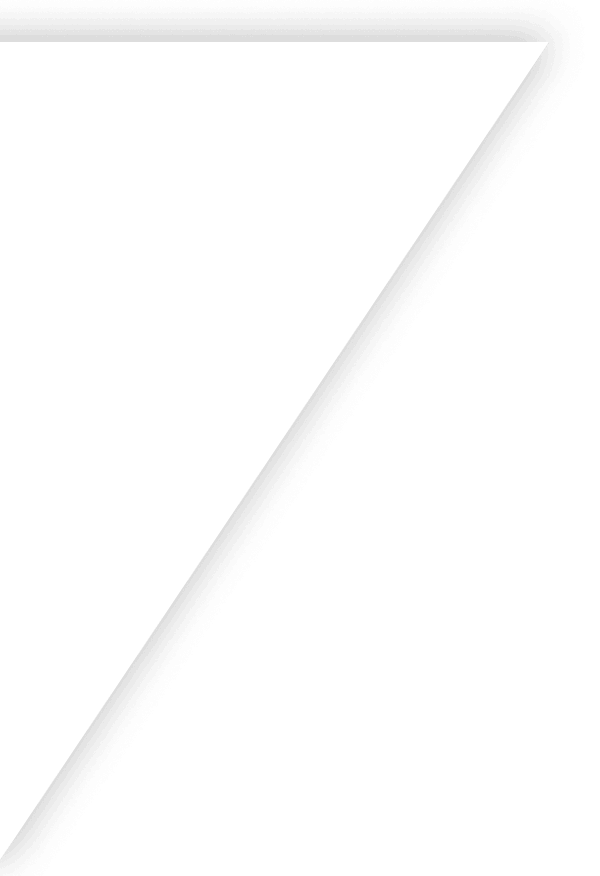
Get Started with Finale
Our guided implementation during your onboarding will set you on the path to scaled business growth in just two weeks.
Get a demo on the
first call.Pricing is fair and
transparent.Onboarding starts
with a dedicated consultant.
Get a demo on the
first call.Pricing is fair and
transparent.Onboarding starts
with a dedicated consultant.
Your time is valuable. That's why we jump into the software during your first call.
Finale offers competitive pricing because users stay and grow.
Guided implementation during your onboarding to be set for success.




