What is a Warehouse Management System (WMS)? Complete Guide

Demystifying Warehouse Management Systems: A Guide for Growing Businesses
Managing inventory manually creates costly headaches—misplaced products, shipping errors, and inventory discrepancies that directly impact profits. This is where a what is warehouse management system solution becomes essential for operational success.
A warehouse management system (WMS) is specialized software that optimizes warehouse operations from receiving through shipping. For growing businesses, it transforms chaotic stockrooms into efficient fulfillment centers.
This guide explores warehouse management system software comprehensively, covering core processes, deployment options, ROI expectations, integration capabilities, implementation roadmaps, and evaluation criteria. You'll discover how businesses leverage WMS technology to reduce costs while improving customer satisfaction through enhanced inventory accuracy.
Whether you're struggling with manual methods or considering an upgrade from basic tracking, understanding WMS capabilities is your first step toward warehouse excellence that scales with your growth.
Defining a Warehouse Management System
A warehouse management system (WMS) is specialized software that optimizes and controls all warehouse operations, from inventory receiving and putaway to picking, packing, and shipping. What is a warehouse management system at its core? It's the technological backbone that enables businesses to efficiently track inventory, manage space utilization, and coordinate labor resources throughout the facility.
What is the warehouse management system designed to accomplish? Its primary purpose is threefold: tracking inventory movement in real-time, coordinating warehouse labor to maximize productivity, and connecting warehouse data with sales and purchasing systems for end-to-end visibility.
The top-level functions of a WMS deliver critical advantages:
- Enhanced visibility – Monitor inventory levels, locations, and movements with precision
- Improved accuracy – Reduce errors in picking, packing, and shipping processes
- Greater efficiency – Optimize warehouse space, labor resources, and operational workflows
A properly implemented what is warehouse management system WMS solution transforms chaotic warehouse operations into a streamlined, organized process that supports business growth while reducing costs. By digitizing manual processes, a WMS eliminates paper-based systems that lead to errors.
For businesses considering implementation, understanding what is wms in detail is essential. The what is WMS warehouse management system question ultimately comes down to finding software that aligns with your specific operational needs, whether managing a small ecommerce operation or a complex warehouse fulfillment software environment.
How a WMS Works: Core Warehouse Processes Managed
A warehouse management system orchestrates seven essential processes that form the backbone of efficient warehouse operations:
-
Receiving – When shipments arrive, the WMS validates them against purchase orders, records quantities, and identifies discrepancies. Barcode scanning establishes inventory accuracy from the moment goods enter your facility.
-
Put-away – The system directs workers to optimal storage locations based on product characteristics, turnover rates, and available space, minimizing travel time.
-
Inventory Control – WMS maintains real-time inventory counts, enabling cycle counting instead of disruptive full physical inventories. The system tracks stock levels, locations, and movement history.
-
Picking – Order fulfillment begins with optimized picking routes that reduce travel time by up to 60%. The WMS may employ zone picking for large warehouses or batch picking for similar orders.
-
Packing – The system verifies picked items against orders, recommends appropriate packaging, and generates carrier-compliant shipping labels.
-
Shipping – WMS coordinates carrier selection, documentation, and provides tracking information that flows back to customers.
-
Returns – The system manages reverse logistics, guiding inspection, disposition decisions, and proper inventory re-entry of returned items.
For specialized needs, advanced systems handle lot tracking for regulated industries and warehouse barcodes for accurate inventory identification.
Modern warehouse management system software automates these workflows with mobile scanners that validate each action, reducing human error. For real-world applications, examining warehouse management system examples shows how businesses from small ecommerce operations to large distribution centers adapt these core functions to their specific requirements.
Types and Deployment Models of WMS
Modern warehouse management systems come in several configurations, each designed to meet specific business needs. Understanding these different types helps companies select the solution that best fits their operational requirements.
Standalone vs. ERP-Integrated Solutions
Standalone WMS solutions focus exclusively on warehouse operations without requiring integration with other business systems. These specialized systems offer robust warehouse functionality but may require additional integration work.
ERP-integrated WMS modules function as components within larger enterprise resource planning systems. While they provide seamless data flow between warehouse and other business functions, they sometimes offer less specialized warehouse capabilities than standalone solutions. The ERP vs WMS decision ultimately depends on your business complexity and integration needs.
Cloud-Based vs. On-Premises Deployment
The cloud based warehouse management system model has gained popularity among SMBs, offering:
- Lower upfront investment (subscription-based pricing)
- Automatic updates and maintenance
- Remote accessibility from any location
- Scalability without hardware constraints
On-premises solutions provide complete control over your data but require more significant IT resources and upfront investment.
3PL-Focused Solutions
A 3pl warehouse management system typically includes:
- Multi-client management capabilities
- Billing and invoicing features
- Advanced reporting for client accountability
- Customizable workflows for different client requirements
For businesses considering outsourcing logistics, understanding what is 3PL warehouse management involves recognizing these specialized needs that extend beyond traditional warehouse operations.
For a comprehensive breakdown of expenses, explore warehouse management system cost factors including implementation, training, and ongoing maintenance.
Business Impact and Expected ROI for SMB Warehouses
Implementing a warehouse management system delivers measurable improvements across critical operational metrics for small and medium businesses. Companies typically see inventory accuracy rates improve from 63-89% to 95-99%, dramatically reducing stockouts and overselling situations.
Key Performance Metrics Improved by WMS
- Order lead time: Reduction of 20-50% by optimizing picking routes
- Labor productivity: Increase of 15-30% through guided workflows
- Inventory carrying costs: Decrease of 10-25% through better stock visibility
- Customer satisfaction: Improvement of 12-25% due to fewer errors
For SMBs transitioning from spreadsheets to proper warehouse management system software, the ROI timeline typically falls between 6-18 months depending on operation size. A 10-person warehouse often achieves full payback within 9 months, while larger operations with 30-50 staff may see ROI in as little as 6 months.
Risk reduction represents another significant value component often overlooked in traditional calculations. A quality WMS dramatically decreases costly incidents including:
- Inventory discrepancies leading to overselling (reduced by 85-95%)
- Chargebacks from retail partners due to shipping errors (reduced by 60-80%)
- Returns resulting from order fulfillment mistakes (reduced by 40-60%)
When evaluating what is the best warehouse management system for maximizing ROI, businesses should prioritize solutions that address their specific pain points while providing room for growth. The most substantial returns often come from systems with streamlined warehouse receiving processes and robust inventory control.
Critical Integrations That Matter to Growing Sellers
The heart of modern warehouse operations lies in connected systems that talk to each other. For growing businesses, certain integrations aren't just nice-to-have—they're essential for maintaining competitiveness.
Must-Have Connections for Modern Warehouses
Ecommerce platform integrations with Amazon, Shopify, and other marketplaces ensure inventory levels update in real-time, preventing overselling. Orders flow automatically into your warehouse management system software, eliminating manual data entry and errors.
Shipping software connections streamline fulfillment by calculating optimal carrier rates and generating shipping labels, reducing processing time from minutes to seconds per order.
Accounting system integration with QuickBooks or Xero ensures your financial data stays synchronized with inventory movements, maintaining accurate cost of goods sold and preventing reconciliation headaches.
The Technical Foundation for Growth
API-based connections provide near real-time data synchronization, with updates occurring every few minutes instead of nightly batches—crucial as order volume increases.
Strong integrations create a future-proof foundation for scaling. As your business grows, your chosen integrations should accommodate tomorrow's sales channels without requiring system replacement.
For businesses using enterprise systems, exploring WMS ERP integration options ensures warehouse operations remain connected to broader business processes, creating a single source of truth for all data.
First-Time Implementation Roadmap
Successfully implementing a warehouse management system requires careful planning. Follow this structured approach to ensure your WMS delivers maximum value with minimal disruption.
Discovery & Requirements (1-2 weeks)
Assess your current warehouse processes and define what you need from your WMS. Document existing workflows, pain points, and objectives to prevent scope creep during implementation.
Warehouse Layout Redesign (1 week)
Optimize your physical space to align with your new digital system. Reorganize inventory locations for efficient picking paths and designate specific areas for receiving, packing, and shipping.
Barcoding Strategy (1 week)
Develop a consistent approach to labeling locations, products, and shipments. Standardization is crucial for long-term tracking success with your warehouse management system software.
Hardware Preparation (1 week)
Ensure you have mobile scanners (1-2 per worker), label printers, reliable warehouse Wi-Fi, and workstations at key process points.
Data Migration & Staff Training (2 weeks)
Clean your inventory data before importing. Configure the WMS to match your specific workflows. Develop clear SOPs and conduct hands-on training for all warehouse staff.
Pilot Phase & Go-Live (1-2 weeks)
Start with a limited pilot in one area before full deployment. This identifies issues with minimal disruption. Once successful, gradually expand to complete implementation.
A cloud-based what is warehouse management system simplifies remote support and updates. For businesses with 2-10 employees, expect a 4-6 week implementation. Larger operations with 11-50 staff typically require 6-8 weeks for a successful rollout.
How to Evaluate and Choose the Right WMS
Selecting the optimal warehouse management system requires a methodical approach to ensure your investment delivers both immediate improvements and long-term value. When evaluating solutions, focus on these essential criteria:
Core Evaluation Criteria
- Feature fit: Assess how well the system addresses your specific operational needs
- Scalability: Choose a solution that can grow with your business
- Ease of use: Evaluate the user interface and learning curve
- Total cost of ownership: Look beyond initial price to include implementation and support
- Vendor support: Confirm availability of responsive technical assistance
- Implementation services: Evaluate the vendor's methodology for getting you operational
- Reporting capabilities: Ensure the system provides necessary warehouse KPIs
- Integration library: Verify compatibility with your existing software ecosystem
Decision-Making Framework
Create a weighted scoring system based on your unique priorities. For demonstrations, bring scripted scenarios that reflect your actual warehouse workflows rather than watching generic feature showcases.
A common mistake is overbuying features that add unnecessary complexity. Start with core functionality that solves immediate challenges in your logistics warehouse management software needs, then expand as your operation matures.
The best warehouse management system software balances functionality with simplicity, while proper ecommerce WMS integration ensures all your business systems work together seamlessly.
Real-World Usage Scenarios and Industry Examples
Seeing warehouse management systems in action provides valuable context for implementation decisions. Here are three common scenarios where WMS solutions deliver transformative results:
Multi-Channel Ecommerce Fulfillment
A growing online retailer selling through their website, Amazon, and eBay eliminated inventory discrepancies by implementing a cloud-based warehouse management system. They achieved synchronized inventory across channels, 40% faster order processing, and near-perfect accuracy using barcode scanning instead of paper pick lists.
Brick-and-Click Retailers
A mid-sized retailer with three physical stores and an online presence implemented a WMS that created real-time stock visibility for both in-store and online customers, streamlined returns processing, and enabled omnichannel fulfillment options like ship-from-store.
Small 3PL Operations
A family-owned 3PL warehouse management system provider serving multiple clients implemented WMS to scale operations without adding staff. They created client-specific workflows, automated billing based on storage and handling activities, and improved their warehouse receiving process with dedicated staging areas.
For more detailed case studies across various industries, explore our comprehensive collection of warehouse management system examples.
Finale Inventory: Your First All-in-One Barcoding WMS Solution
If you're managing warehouse operations with spreadsheets and manual processes, you're facing familiar challenges: inaccurate inventory counts, picking errors, and disconnected sales channels creating inefficiency. For businesses with 2-50 warehouse staff, these problems compound as you scale.
Finale Inventory solves these challenges through an integrated warehouse management system software that combines inventory tracking with barcode-driven operations, replacing Excel and paper-based processes with automated workflows.
Key Capabilities That Transform Warehouse Operations
The cloud-based warehouse management system deploys quickly without complex IT infrastructure. The mobile scanner app works on standard Android devices, eliminating expensive proprietary hardware needs.
The system introduces guided workflows for critical warehouse functions:
- Receiving with validation checks
- Multiple picking methods including wave and batch picking
- Cycle counting alongside normal operations
- Shipping with integrated carrier selection
"For the first time in 20 years of running an inventory based business I TRUST what my inventory management system tells me I have in stock. Most importantly, Finale has made us light years better at serving our customers." – Brett Haney, President @ Microfiber Wholesale
Seamless Integration Eliminates Manual Work
Finale connects your warehouse to marketplaces through ecommerce WMS integration. Real-time synchronization with Amazon, Shopify, and other platforms eliminates double-entry and reduces overselling risks.
Built-In Barcoding System
Unlike many entry-level solutions, Finale includes a complete barcoding system:
- Automatic UPC creation for products without existing barcodes
- Bulk label printing for products, bins, and shelves
- Mobile scanning that validates picks and reduces errors
"The real part that separates Finale from other WMS systems are the handheld scanners. No other system in this price range offers this functionality and it is a great time saver." – Reid Campbell, Owner @ Parts Haven
White-Glove Implementation Included
The subscription includes personalized assistance with:
- Warehouse layout planning
- Hardware selection guidance
- Custom workflow configuration
- Staff training for smooth adoption
This eliminates the need for expensive consultants or struggling through self-guided setup.
"Set up & integration was quick and seamless and I could not be happier with the ease of use and reporting. The ongoing support I receive from the Finale team has made me a raving fan!" – Todd Spendley, VP of Operations @ Manscaped
Perfect Fit for First-Time WMS Users
Unlike complex enterprise systems, Finale is designed for businesses transitioning from manual processes to their first formal what is warehouse management system. The subscription-based pricing means no large upfront investment, and the intuitive interface reduces the learning curve for your team.
Ready to transform your warehouse operations? Schedule a personalized walkthrough to see how Finale's workflows apply to your specific business needs, or start a free trial to experience the system firsthand.
Conclusion
The journey through what is warehouse management system reveals how these solutions transform chaotic warehouses into efficient, data-driven operations. From core processes like receiving and picking to deployment models that match your business scale, the right WMS forms the backbone of successful operations.
For small-to-mid-size retailers and ecommerce sellers, a WMS isn't just a luxury—it's the bridge to sustainable growth. These systems deliver impressive ROI through reduced errors, faster fulfillment, and optimized labor costs. The integration capabilities with your existing tech stack—whether QuickBooks warehouse management system connections or ecommerce WMS integration—create a unified business ecosystem.
Implementing your first system doesn't need to be overwhelming. By following a structured roadmap, even smaller operations can successfully transition from manual methods to automated workflows.
Finale Inventory provides comprehensive barcoding, intuitive interfaces, and seamless connections to both accounting platforms and ecommerce fulfillment software.
Ready to leave spreadsheets behind? Explore warehouse management system software and discover how data-driven warehouse management can transform your business.
Frequently Asked Questions
A warehouse management system (WMS) is specialized software that optimizes and controls daily warehouse operations. It provides real-time visibility into a company's entire inventory and manages supply chain fulfillment operations from the distribution center to store shelf. A WMS enables businesses to track inventory locations, monitor stock levels, manage picking, packing, shipping processes, and automate data collection through barcoding or RFID. The system serves as the central nervous system of warehouse operations, replacing manual processes and spreadsheets with digital workflows.
The four main types of warehouse management systems are: standalone WMS (focused exclusively on warehouse operations), ERP-integrated WMS (modules within broader enterprise systems), cloud-based WMS (accessed via internet with SaaS pricing), and warehouse shipping and receiving systems (extending beyond warehousing to encompass transportation management). Each type offers different levels of functionality, integration capabilities, and deployment options. Small to medium businesses typically start with cloud-based standalone systems for their affordability and quick implementation, while larger enterprises often need integrated solutions spanning multiple facilities.
SAP is a company that provides enterprise resource planning (ERP) software that can include warehouse management functionality, while WMS refers to any warehouse management system software. SAP offers its own WMS module as part of its broader ERP suite. The key distinction is that SAP represents a specific vendor solution that extends beyond warehouse operations to include financials, HR, and other business functions, whereas a dedicated WMS focuses exclusively on optimizing warehouse processes. Many businesses choose specialized WMS solutions that can integrate with SAP or other ERP systems through WMS ERP integration capabilities.
The main functions of warehouse management include inventory control (tracking what's in stock and where), receiving (processing incoming shipments), putaway (storing items efficiently), picking (retrieving items for orders), packing (preparing orders for shipment), warehouse shipping software (selecting carriers and generating documentation), returns processing (handling and restocking returned items), cycle counting (verifying inventory accuracy), and labor management (optimizing staff productivity). Additional functions include yard management, cross-docking, slotting optimization, and reporting. Modern WMS software automates and streamlines these processes through barcode scanning, directed workflows, and real-time data analysis.
A warehouse management system orchestrates all warehouse operations through digital workflows that replace manual processes. It tracks every item's location and movement using barcode scanning, directs employees on the most efficient picking routes, manages inventory across multiple locations, processes incoming shipments, validates order fulfillment, optimizes storage space, and provides comprehensive reporting. The system integrates with other business software like e-commerce platforms, shipping carriers, and accounting systems to eliminate double-entry. For small businesses transitioning from spreadsheets, a WMS eliminates costly errors and provides the operational efficiency needed to scale.
The core components of a warehouse management system include: inventory tracking (real-time visibility of stock levels and locations), order management (processing and fulfilling customer orders), receiving and putaway workflows (handling incoming shipments), picking and packing processes (collecting and preparing items for shipment), warehouse barcodes (scanning capability for accurate data collection), reporting and analytics (performance metrics and business intelligence), integration capabilities (connecting with e-commerce, ERP, and shipping systems), and user management (role-based access controls). Modern WMS platforms also include mobile applications for warehouse staff and may feature warehouse automation tools.
Omnichannel fulfillment is the process of delivering products to customers across multiple sales channels (online marketplaces, brick-and-mortar stores, direct-to-consumer websites) in a unified, consistent manner. A WMS supporting omnichannel fulfillment provides visibility across all inventory locations and optimizes order routing to the most appropriate fulfillment source. This approach allows businesses to turn any location—warehouses, stores, or what is a fulfillment center—into potential shipping points. For retail and e-commerce businesses, implementing omnichannel fulfillment through a WMS can significantly reduce shipping costs and delivery times while maintaining consistent inventory accuracy across all channels.
A WMS helps manage inventory by providing real-time visibility into stock levels, locations, and movements. It tracks inventory from receiving through shipping, maintains accurate counts through barcode scanning, alerts you to low stock levels, identifies slow-moving items, prevents overstock situations, and facilitates cycle counting without disrupting operations. The system can assign specific storage locations based on product characteristics and velocity, track lot numbers and expiration dates for perishable goods, and maintain a complete audit trail of every inventory transaction. This level of control eliminates the costly discrepancies that plague businesses using manual inventory tracking methods.
Yes, a WMS can help implement barcode scanning as this functionality is core to modern warehouse management. A complete solution like Finale Inventory includes guidance on barcode hardware selection, label generation for both products and warehouse locations, scanner configuration, and workflow customization. The implementation team helps design optimal scanning processes that minimize required scans while maintaining accuracy. Barcode scanning reduces human error, increases processing speed by up to 5x compared to manual methods, and creates a digital audit trail of all warehouse activities. For businesses transitioning from manual processes, this represents one of the most significant efficiency improvements.
Your business should implement a warehouse management system when manual processes and spreadsheets become error-prone and time-consuming. Common indicators include: increasing order volume (typically 20+ daily orders), expanding SKU count (100+ products), rising error rates in picking (exceeding 2%), difficulty maintaining accurate inventory counts, expanding to multiple sales channels, opening additional warehouse locations, or scaling warehouse staff beyond 2-3 people. Small businesses often implement their first WMS when they transition to barcode scanning for improved efficiency and accuracy. The ideal time is before growth causes major operational problems, not after.
No, an ERP (Enterprise Resource Planning) system is not the same as a warehouse management system, though they can work together. ERP systems manage broad business functions including financials, HR, and procurement, while WMS software specifically optimizes warehouse operations with specialized capabilities like location management, barcode scanning, and advanced picking methods. While many ERP systems include basic inventory functionality, they typically lack the detailed warehouse control offered by dedicated WMS solutions. For optimal results, many businesses implement a specialized WMS that integrates with their ERP through ERP vs WMS integration, combining financial oversight with operational excellence.
The best warehouse management system depends on your specific business requirements, size, and growth plans. For small to medium retail and e-commerce businesses (2-50 warehouse staff) transitioning from spreadsheets, look for systems that: include implementation support and barcode setup, integrate with your sales channels and shipping carriers, offer mobile scanning capabilities, provide real-time inventory visibility, and come with affordable, scalable pricing. Consider solutions like Finale Inventory that specialize in helping first-time WMS adopters with comprehensive onboarding rather than enterprise-focused systems designed for much larger operations. Evaluate warehouse management system examples to find the best fit for your needs.
A cloud-based warehouse management system can save your business significant costs in several areas: eliminating expensive upfront hardware investments (servers, networking equipment), reducing IT staffing requirements, avoiding software maintenance and upgrade expenses, minimizing physical space needed for equipment, decreasing energy consumption, and providing predictable monthly subscription costs rather than large capital expenditures. Additionally, cloud WMS solutions typically deploy faster, allowing you to realize operational benefits sooner. The average small business can save 30-40% on total cost of ownership over five years compared to on-premise alternatives, while gaining the flexibility to scale resources up or down as needed.
The costs associated with implementing a WMS include software licensing/subscription fees, hardware expenses (barcode scanners, label printers, networking equipment), implementation services, data migration from existing systems, warehouse reorganization (if needed), staff training, and potential temporary productivity dips during transition. For small to medium businesses, warehouse management system cost typically ranges from $10,000-$100,000 for the first year, depending on complexity and scale. Cloud-based solutions generally have lower upfront costs but ongoing subscription fees. The best WMS providers include implementation and training in their pricing to eliminate unexpected expenses and ensure successful adoption.
WMS implementation typically takes 2-12 weeks for small to medium businesses, depending on complexity, warehouse size, and integration requirements. The process includes several phases: needs assessment and planning (1-2 weeks), system configuration (1-3 weeks), warehouse setup including location labeling (1-2 weeks), data migration (1-2 weeks), integration with other business systems (1-4 weeks), testing (1-2 weeks), and staff training (1 week). Cloud-based systems generally deploy faster than on-premise solutions. Working with experienced implementation teams like Finale's can significantly reduce timelines by applying proven methodologies and avoiding common pitfalls that cause delays.
A warehouse management system improves productivity by eliminating time-wasting manual processes and optimizing workflows. Barcode scanning increases data entry speed by 5x while reducing errors by up to 70%. Directed picking routes minimize travel time within the warehouse, often reducing pick time by 30-50%. Batch and wave picking allow staff to fulfill multiple orders simultaneously rather than one at a time. Real-time inventory visibility eliminates time spent searching for products. Labor management tools identify bottlenecks and performance opportunities. For a typical small warehouse, these improvements can increase throughput by 25-35% with the same staffing levels, directly improving your bottom line while creating capacity for growth.
Seamless Warehouse and E-commerce Integration
Sync your inventory across all sales channels for complete operational control
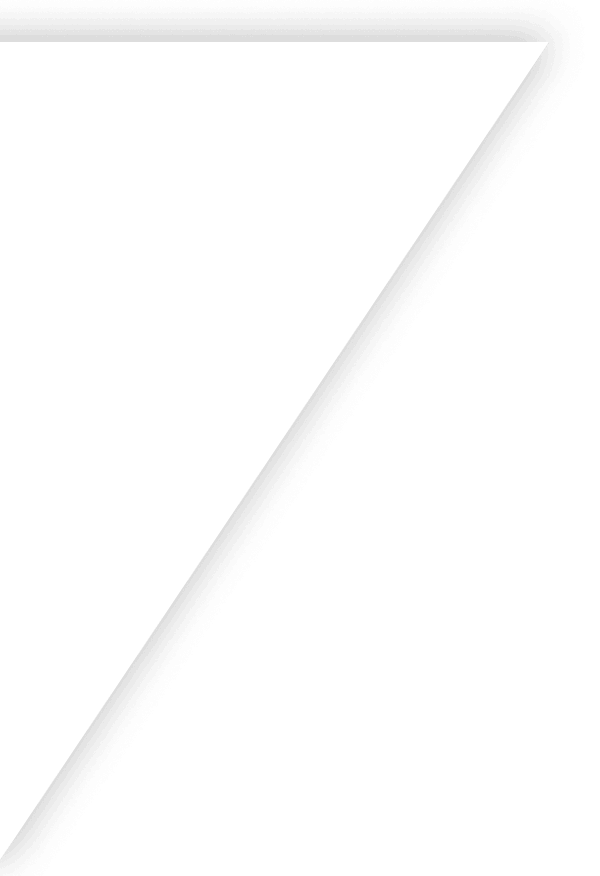
Get Started with Finale
Our guided implementation during your onboarding will set you on the path to scaled business growth in just two weeks.
Get a demo on the
first call.Pricing is fair and
transparent.Onboarding starts
with a dedicated consultant.
Get a demo on the
first call.Pricing is fair and
transparent.Onboarding starts
with a dedicated consultant.
Your time is valuable. That's why we jump into the software during your first call.
Finale offers competitive pricing because users stay and grow.
Guided implementation during your onboarding to be set for success.




