Top Warehouse Management System Examples & Case Studies

Practical Warehouse Management System Examples For First-Time Buyers
The explosion of e-commerce has created a crucial turning point for small warehouse operations—where spreadsheets and manual processes no longer suffice. As order volumes climb and customer expectations rise, even modest warehouses need systems that can grow with their business. This guide walks through real-world warehouse management system examples that illuminate proven implementation paths for first-time buyers.
We'll examine systems categorized by business growth stage, demonstrate essential workflows that starter systems must handle, and share integration strategies from successful deployments. You'll see implementation snapshots detailing realistic timelines, costs, and resource requirements across different warehouse types. Our decision checklist and specialized sections for e-commerce and what is fba sellers provide practical context for making your selection.
Throughout this guide, we'll reference how Finale Inventory fits within the spectrum of warehouse management system software options, particularly for businesses transitioning from basic to advanced operational needs.
Why Real-World Examples Matter for First-Time Buyers
Learning from examples of warehouse management system implementations can save businesses significant time, money, and frustration. While feature lists and sales demonstrations provide a foundation, they rarely reveal the complete picture of what implementation truly entails.
Real-world case studies expose the hidden challenges that aren't covered in sales presentations:
- Timeline realities – Many businesses discover their WMS implementation takes 30-50% longer than initially projected when they don't learn from others' experiences
- Cultural adaptation – Staff resistance can significantly impact success, but examples show how successful companies manage this transition
- Unexpected costs – Integration complexities and customization needs often emerge mid-implementation
When examining warehouse management successes, you'll notice patterns that directly address your warehouse shipping and receiving pain points. Companies that study implementation examples before purchasing typically achieve higher accuracy rates and adapt more quickly to omni-channel demands.
The difference between theoretical knowledge and practical application becomes particularly evident when examining how similar businesses handled integration with existing systems. One cosmetics retailer discovered that their inventory management vs warehouse management assumptions led to duplicate data entry for months until they implemented a proper integration strategy.
Before diving deeper into specific examples, it's worth revisiting fundamental warehouse management system software concepts to establish a strong foundation. This ensures you'll extract maximum value from the real-world examples we'll explore next.
Warehouse Management System Examples
Real-world examples provide valuable insights when selecting a warehouse management system. Based on business size and operational complexity, WMS solutions typically fall into three main categories:
1. Starter Stand-Alone Systems
For small operations with 2-10 warehouse staff, standalone warehouse management system examples offer essential functionality without overwhelming complexity.
A specialty foods distributor implemented a standalone WMS that introduced barcode scanning, reducing picking errors by 67% and slashing order fulfillment time from hours to minutes compared to their previous paper-based system.
Similarly, a craft supplies merchant integrated their standalone WMS with their online store, eliminating double-entry work and allowing them to expand from 500 to 2,000 SKUs without additional staff.
2. Cloud Scale-Up Solutions
As businesses grow to 10-50 warehouse users, cloud-based subscription solutions provide flexibility without massive infrastructure investments.
One apparel retailer leveraged a cloud WMS to connect with over 40 sales channels including marketplaces and social commerce platforms, enabling them to process 300% more orders during seasonal peaks without system failures.
3. ERP-Integrated Systems
For established companies, integrating a WMS module with existing ERP systems like Oracle or NetSuite provides comprehensive control across operations.
These solutions offer deeper visibility but come with higher implementation costs and complexity. Small to mid-sized businesses should carefully evaluate this investment against their operational needs.
For technical depth, visit components of a warehouse management system.
To compare categories side-by-side, see our guide to warehouse management system software.
Core Workflows Shown in Starter Systems
Starter warehouse management systems demonstrate their value through streamlined handling of essential processes that form the backbone of efficient warehouse operations. Even in small teams of 2-50 people, these systems transform daily workflows through technological efficiency.
Essential processes
Receiving & put-away becomes remarkably more efficient with mobile scanning capabilities. Rather than manually recording arrivals, staff can quickly scan incoming products, verify quantities, and receive instant guidance on optimal storage locations. This dramatically reduces human error while accelerating the receiving process.
Wave and batch picking functionalities allow teams to group similar orders together, minimizing travel time across the warehouse floor. This organization enables even small teams to handle higher order volumes without proportionally increasing labor costs. These are foundational elements of any warehouse management system.
Comprehensive cycle counts & stock adjustments tools replace error-prone spreadsheets with systematic verification processes. Rather than disruptive annual counts, small teams can implement rolling cycle counts that maintain inventory accuracy without operational shutdowns.
Barcoding technology truly shines in small warehouse environments, where a single mispicked item or inventory discrepancy can significantly impact customer satisfaction. Warehouse barcodes eliminate the guesswork in item identification and location tracking, allowing even new team members to achieve high accuracy rates quickly.
For operations looking to understand the broader context, the relationship between tracking products and managing their movement through a facility is explored thoroughly in our inventory management vs warehouse management comparison. These examples of warehouse management system implementations demonstrate how even modest-sized operations can achieve enterprise-grade efficiency through properly implemented technology.
Integration Lessons from WMS Examples
Modern warehouse management systems must connect seamlessly with your existing technology ecosystem. The most effective warehouse management system examples demonstrate robust integration capabilities that eliminate data silos and manual entry.
Must-have connectors
For ecommerce businesses, integration with Shopify and BigCommerce shopping carts is non-negotiable. These connections ensure inventory levels stay synchronized as orders flow in, preventing overselling and backorders.
Amazon sellers require specialized connections to Amazon FBA feeds for managing inventory across fulfillment centers. This integration challenge grows more complex as your business scales—learn more in our amazon warehouse management system guide.
Financial accuracy demands solid connections to QuickBooks/Xero accounting, while shipping efficiency requires integration with ShipStation/FedEx. These connections ensure your financial records match physical inventory.
Looking across warehouse management system examples, successful integrations typically follow a pattern:
- Pre-built APIs for popular platforms
- Webhook alerts that trigger actions when specific events occur
- Flat-file fallbacks for legacy systems lacking modern connectivity
Small businesses often start with 3-5 critical integrations, while mid-sized operations typically manage 7-12 connected systems. For more detailed specifications, explore our warehouse management system software buyer's guide.
Implementation Snapshots: Time, Cost & Resources
Typical roadmaps
Most warehouse management system implementations follow a structured 3-phase approach. The discovery phase typically takes 1-2 weeks, where requirements are gathered and system design begins. Configuration follows for 2-4 weeks, where the system is tailored to specific warehouse operations. The final go-live phase usually takes about 1 week, involving data migration and staff training.
Successful implementations include critical checkpoints for hardware compatibility, label design standardization, and comprehensive training programs. These checkpoints prevent costly delays and ensure smooth adoption across warehouse teams.
Cost structures for warehouse management system examples vary significantly based on business size and complexity. Starter SaaS solutions typically range from $300–$1,200 per month, providing essential functionality for growing operations. Larger businesses often opt for ERP plug-ins that offer deeper integration capabilities at higher price points.
For detailed pricing information tailored to your operation size, the warehouse management system cost guide provides calculators and comparison tools that account for your specific requirements.
When evaluating implementation timelines, standalone warehouse management system examples consistently demonstrate the fastest time-to-value. These purpose-built solutions can often be deployed in under a month, compared to comprehensive ERP modules that may require 2-3 months for full integration. This rapid deployment capability makes standalone WMS particularly valuable for businesses experiencing seasonal peaks or rapid growth.
Before finalizing your implementation timeline, consider conducting a WMS ROI calculator analysis to determine the expected payback period for your specific warehouse operation.
Decision Checklist & PDF Reference Toolkit
Before selecting a warehouse management system, it's crucial to have a structured approach to evaluation. This checklist will help you identify the most suitable solution for your operation.
Step-by-step selection aid
- Data volume assessment: Determine transaction volumes (daily orders, SKU count)
- Channel integration: List all sales channels requiring synchronization
- Inventory tracking requirements: Define serial, lot, or expiration tracking needs
- Hardware compatibility: Evaluate existing scanners and printers
- Reporting needs: Identify critical KPIs for operational visibility
- Integration requirements: Document connections to accounting and shipping systems
- User access levels: Define roles and permission requirements
- Budget constraints: Establish implementation and ongoing costs
- Growth projections: Anticipate inventory increases over next 3-5 years
- Compliance requirements: List industry-specific regulations
- Returns management: Detail reverse logistics process needs
- Training resources: Assess staff technology aptitude
Consider downloading our warehouse management system examples resource for detailed case studies showing how businesses similar to yours have implemented WMS solutions.
Each checklist item represents patterns observed across successful warehouse management system deployments across various industries.
Learn more about warehouse types to better understand which WMS features align with your specific operational model.
Matching WMS Categories to Warehouse Types & Size
Finding the right warehouse management system requires understanding how different WMS categories align with specific facility types and operational scales to ensure optimal functionality.
Warehouse-WMS Compatibility Matrix
-
Starter WMS Solutions: Ideal for small retail stockrooms and businesses managing under 1,000 SKUs with basic inventory tracking needs.
-
Scale-up WMS Platforms: Best suited for growing businesses with regional distribution centers handling 1,000-10,000 SKUs across multiple sales channels.
-
ERP-integrated WMS: Perfect for established enterprises with complex multi-location networks or 3PL micro-fulfillment operations requiring tight financial integration.
-
Specialized WMS: Designed for unique operations like high-velocity e-commerce or regulated industries with enhanced lot tracking requirements.
The right system alignment prevents costly overinvestment while ensuring adequate performance. A small business might start with basic warehouse management software for small business before graduating to more sophisticated solutions.
For deeper insights into facility classifications and their technology requirements, explore our guide to warehouse types and compare options using our detailed warehouse management system software comparison chart.
Special Considerations for E-commerce & Amazon FBA Sellers
E-commerce businesses and Amazon FBA sellers face unique inventory management challenges that standard WMS solutions often can't address effectively.
Unique challenges
Managing dual inventory pools is perhaps the most significant hurdle. With inventory split between your warehouse and Amazon's fulfillment network, near-real-time synchronization becomes critical to prevent overselling or excessive safety stock.
Amazon's strict prep, labeling, and cartonization rules for FBA create another layer of complexity. Your system must support specialized workflows that comply with Amazon's guidelines to avoid costly chargebacks or inventory rejections.
The most successful warehouse management system examples for e-commerce incorporate:
- Automated FBA replenishment triggers
- Built-in Amazon prep checklists
- Box content information transmission
- Cross-channel order routing logic
For multi-channel sellers, integration capabilities become even more crucial. Before selecting a solution, thoroughly evaluate how it handles the specific requirements of the Amazon warehouse management system ecosystem and its ability to adapt to evolving compliance standards.
Pulling Cost, Components & Software Context Together
When evaluating warehouse solutions, success depends on finding the right balance between workflows, integrations, and scalability. Effective operations typically address these interdependent factors holistically rather than in isolation.
Holistic view
The most effective implementations recognize that workflows must be supported by appropriate technology components, while integration capabilities determine how seamlessly your WMS connects with existing systems. For businesses just starting this journey, our what is warehouse management system page provides essential concepts.
Decision-makers should examine the components of a warehouse management system to identify which elements are essential now versus features supporting future growth. Understanding the differences between inventory management vs warehouse management helps clarify when specialized warehouse functionality becomes necessary.
For comprehensive resources on selecting the right solution for your business needs, visit our warehouse management system software guide with expanded buyer information.
How Finale Inventory Bridges Starter-to-Scale Warehouse Management System Examples
Finale Inventory represents a sweet spot in the spectrum of warehouse management system examples – perfectly positioned for growing businesses that need more than basic inventory tracking but aren't ready for enterprise-level complexity.
Purpose-Built for Growth-Stage Warehouses
Finale offers an all-in-one barcoding warehouse management system specifically designed for operations with 2-50 warehouse staff. This focus allows the system to deliver the right balance of sophistication and simplicity.
After speaking with several of ShipStation's recommended IMS providers, Finale was the only one who said "yes" and gave us what we needed. Set up & integration was quick and seamless and I could not be happier with the ease of use and reporting. The ongoing support I receive from the Finale team has made me a raving fan!
- Todd Spendley, VP of Operations @ Manscaped
The system includes comprehensive mobile scanning capabilities that cover all core warehouse workflows – receiving, put-away, picking, packing, shipping, and cycle counts. This mobile functionality creates a seamless operation where workers can maintain inventory accuracy without returning to desktop computers throughout the day.
Scaling Without Complexity
Finale's cloud architecture delivers a significant advantage: you can start with a single warehouse implementation and scale to multiple locations without the overhead of a full ERP system. This approach allows businesses to:
- Begin with streamlined operations focused on one location
- Add warehouses as the business grows
- Maintain visibility across all inventory locations
- Preserve the simplicity of operation even as complexity increases
The system aligns perfectly with the decision checklist elements discussed earlier, offering integrated barcode generation, SKU mapping capabilities, lot/serial number control, and automated replenishment alerts – providing coverage for essential functionality without overwhelming users.
As an FYI for us, the real part that separates Finale from other WMS systems are the handheld scanners. No other system in this price range offers this functionality and it is a great time saver. Their customer service is great but not needing to drag a laptop or a funky smartphone solution through the warehouse is a game changer.
- Reid Campbell, Operations @ Parts Haven
Integration That Powers Growth
Finale features pre-built integrations with the most common platforms growing businesses need:
- E-commerce: Shopify, Amazon FBA/AWD
- Shipping: ShipStation and other carriers
- Accounting: QuickBooks and similar systems
These connections eliminate manual data transfer between systems, addressing the pain points of warehouse-to-marketplace connectivity. The real-time inventory accuracy capabilities directly solve the critical issues of inventory visibility and tracking accuracy across warehouse operations.
Implementation Designed for Success
What truly differentiates Finale is its implementation approach. Rather than leaving businesses to figure things out alone, Finale provides:
- White-glove onboarding with dedicated implementation specialists
- A structured discovery process to understand your unique requirements
- Custom configuration based on your specific warehouse layout and processes
- Hands-on training for your entire warehouse team
- Go-live support that ensures a smooth transition
Within 20 minutes of her poking around she was in love. Once we decided to move forward with it we were ready to start using it within a few weeks. We're using Finale with ShipStation. The learning curve for both was almost non-existent. It's allowed us to become way better about keeping inventory in stock, made purchasing in time from overseas much easier. It's virtually eliminated shipping errors.
- Brett Haney, President @ Microfiber Wholesale
The integrated barcoding system removes all guesswork around hardware selection and setup – Finale helps generate warehouse labels, set up product barcodes, and configure mobile scanners as part of the standard implementation process. This human-centered service model eliminates the need to hire outside consultants, keeping total costs predictable and reasonable.
Compare Finale against other warehouse management system examples with a live demo or free trial to see how it can transform your warehouse operations from manual to efficiently automated without the complexity and cost of enterprise solutions.
Conclusion
Studying warehouse management system examples helps first-time buyers pick the right category, master key workflows, and forecast costs before implementation.
Throughout our exploration, consistent patterns emerged across examples of warehouse management system implementations: the importance of barcoding infrastructure, thoughtful software integrations, and realistic timelines. These elements appear in both enterprise and standalone warehouse management system examples.
For convenient reference, download our warehouse management system examples pdf during your evaluation process. Our warehouse management system software guide provides additional context for deeper exploration.
Finale Inventory represents a modern, adaptable solution embodying these best practices—offering growth-friendly pricing, comprehensive integrations, and implementation support designed specifically for businesses transitioning from manual methods.
Use the decision checklist, compare appropriate WMS categories for your warehouse type, and confidently transition from spreadsheets to a purpose-built what is warehouse management system that scales with your business operations.
Frequently Asked Questions
A warehouse management system (WMS) example is Finale Inventory, designed specifically for small to medium businesses managing their own warehouses. It provides barcode scanning functionality, real-time inventory tracking, and order management capabilities. Other examples include SAP Extended Warehouse Management for enterprise-level operations, Manhattan Associates for large retail distribution, and SkuVault for e-commerce businesses. Each system offers varying levels of functionality based on business size, complexity, and industry requirements, from basic inventory tracking to advanced automation with warehouse robotics.
The most popular WMS varies by market segment. For enterprise operations, SAP and Oracle consistently rank among the most widely implemented systems globally. In the mid-market segment, Manhattan Associates and Blue Yonder (formerly JDA) have significant market share. For small to medium businesses transitioning from spreadsheets to their first warehouse barcodes system, solutions like Finale Inventory, Fishbowl, and SkuVault are popular choices. Popularity should not be the primary selection criterion—instead, focus on finding a system that matches your specific operational needs, budget, and growth trajectory.
The four main types of warehouse management systems are: 1) Standalone WMS solutions that focus exclusively on warehouse operations; 2) Supply Chain Execution (SCE) modules that integrate WMS with transportation and labor management; 3) ERP-integrated WMS that functions as part of a broader enterprise resource planning system; and 4) Cloud-based WMS that offers subscription-based access with minimal infrastructure requirements. Each type serves different business needs based on warehouse types, integration requirements, and budget constraints. Small businesses typically start with standalone or cloud solutions before considering more complex options.
No, SAP and WMS are not the same. SAP is a company that provides various enterprise software solutions, including several warehouse management system options. Their WMS offerings include SAP Extended Warehouse Management (EWM) and the simpler WM module within SAP ERP. A warehouse management system (WMS) is a category of software that manages warehouse operations, and many companies besides SAP provide WMS solutions. These range from enterprise solutions like Oracle WMS to mid-market options like Manhattan Associates to small business solutions like Finale Inventory, each with different features, complexity, and warehouse management system cost.
The five essential warehouse management processes are: 1) Receiving – accepting and documenting incoming inventory with quality checks; 2) Put-away – assigning storage locations and transferring goods to their designated spaces; 3) Picking – selecting items from storage to fulfill orders using methods like wave picking vs batch picking; 4) Packing and shipping – preparing and verifying outbound shipments; and 5) Inventory control – maintaining accurate stock counts through cycle counting and adjustments. These core processes form the foundation of any WMS, with more advanced systems offering automation and optimization features for each step.
A Warehouse Management System (WMS) focuses on internal warehouse operations like inventory storage, picking, packing, and shipping. It optimizes space utilization, labor productivity, and inventory accuracy within the four walls of a warehouse. An Order Management System (OMS) manages the entire order lifecycle from initial customer purchase through fulfillment and post-sale service. It handles order routing, payment processing, and customer communications. While a WMS is primarily operations-focused, an OMS is customer-facing. Many businesses need both systems, with integration between them ensuring that warehouse fulfillment software processes run smoothly from purchase to delivery.
The average cost for warehouse inventory management software varies significantly based on business size and requirements. Entry-level systems for small businesses typically range from $100-$500 monthly for cloud-based solutions. Mid-tier WMS systems average $500-$2,000 monthly with implementation costs of $5,000-$25,000. Enterprise-level solutions can exceed $100,000 for implementation with annual license fees of $20,000+. Factors affecting pricing include number of users, warehouse locations, transaction volume, and required integrations. For small businesses transitioning from Excel to their first WMS, solutions like Finale Inventory offer predictable warehouse management system cost with implementation support included.
Implementation time for warehouse management software varies by solution complexity and business requirements. Small business WMS implementations typically take 2-8 weeks, focusing on basic setup, data migration from spreadsheets, and training. Mid-market implementations average 2-4 months, including process mapping, integration with existing systems, and customization. Enterprise-level WMS implementation can take 6-12 months or longer. Cloud-based solutions generally deploy faster than on-premise systems. Successful implementations require dedicated project management, realistic timelines for data preparation, testing, and employee training to ensure smooth transition from manual processes to automated workflows.
Walmart uses a proprietary warehouse management system that has been developed and refined over decades to support its massive global supply chain operations. Their WMS incorporates advanced technologies including RFID tracking, voice-picking systems, and extensive automation including warehouse robotics. While small to medium businesses don't need Walmart's level of sophistication, they can apply similar principles of inventory visibility, efficient picking workflows, and integration with suppliers at appropriate scale. For businesses growing beyond basic inventory tracking, solutions like Finale Inventory provide the core functionality needed without the multi-million dollar investment required for enterprise-scale systems like Walmart's.
Amazon uses a highly sophisticated proprietary warehouse management system that powers its fulfillment network. This system coordinates millions of SKUs, optimizes picking paths, and integrates with robotics and automation technologies. For sellers utilizing Amazon's fulfillment services, an Amazon warehouse management system connection is critical. While small businesses can't replicate Amazon's custom system, they can implement WMS solutions like Finale Inventory that integrate with Amazon's seller platforms, allowing them to synchronize inventory across their own warehouse and Amazon FBA locations, manage FBA shipments, and maintain accurate stock levels across all sales channels.
Warehouse management systems handle lot tracking and expiration dates through specialized inventory control features. These systems assign unique lot or batch numbers to incoming products, capturing manufacture dates, expiration dates, and other critical information. The WMS then enforces inventory rotation policies like FEFO (First Expired, First Out) to ensure products with the earliest expiration dates are picked first. Advanced systems provide automated alerts for approaching expiry dates, allowing businesses to take proactive measures like markdowns or transfers. This functionality is particularly critical for industries like food, pharmaceuticals, and cosmetics where inventory management vs warehouse management distinctions become crucial for regulatory compliance.
For small businesses, WMS examples vary significantly in their suitability. Entry-level solutions like Fishbowl provide basic inventory control but limited warehouse optimization. Mid-market options like SkuVault offer e-commerce integration but may lack comprehensive receiving workflows. Cloud solutions like Finale Inventory provide all-in-one capabilities with barcoding hardware, implementation support, and marketplace integrations specifically designed for businesses with 2-50 warehouse staff. When comparing systems, small businesses should prioritize ease of implementation, mobile scanning capabilities, integration with existing sales channels, and scalability to accommodate growth without requiring a complete system change as the benefits of warehouse management system expand with your business.
Key features to look for in warehouse management system examples include: inventory tracking capabilities with real-time visibility; barcode scanning support for accuracy and efficiency; flexible location management for organized storage; order processing workflows that optimize picking, packing and shipping; reporting and analytics for performance measurement; integration capabilities with e-commerce platforms, shipping carriers and accounting systems; scalability to grow with your business; and user-friendly interfaces that minimize training time. For businesses transitioning from spreadsheets, look for systems that include implementation assistance, data migration tools, and dedicated support during the critical early adoption phase to ensure warehouse kpi improvements from day one.
Warehouse management system examples differ across industries based on specific operational requirements. Retail WMS examples emphasize multichannel fulfillment and returns processing. Food and beverage implementations prioritize lot tracking, expiration date management, and temperature control. Manufacturing WMS examples focus on work-in-progress tracking and raw materials management. E-commerce systems highlight marketplace integration and high-volume picking optimization. Healthcare WMS examples emphasize compliance tracking and chain of custody documentation. Third-party logistics providers require customer-specific workflows and billing features. While the core functions remain similar, the best WMS examples for each industry incorporate the specialized components of a warehouse management system that address industry-specific challenges and regulatory requirements.
Seamless Warehouse and E-commerce Integration
Sync your inventory across all sales channels for complete operational control
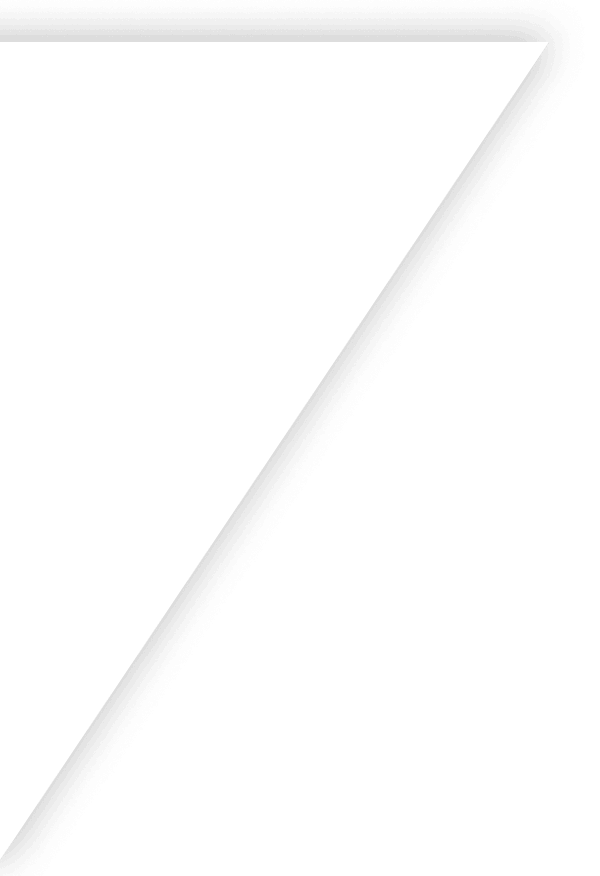
Get Started with Finale
Our guided implementation during your onboarding will set you on the path to scaled business growth in just two weeks.
Get a demo on the
first call.Pricing is fair and
transparent.Onboarding starts
with a dedicated consultant.
Get a demo on the
first call.Pricing is fair and
transparent.Onboarding starts
with a dedicated consultant.
Your time is valuable. That's why we jump into the software during your first call.
Finale offers competitive pricing because users stay and grow.
Guided implementation during your onboarding to be set for success.




