QuickBooks Warehouse Management System: Complete Integration Guide

QuickBooks Warehouse Management System: Bridging the Inventory Gap
For growing ecommerce and retail businesses, there comes a critical point when QuickBooks alone can't handle your inventory demands. Inaccurate counts, time-consuming manual data entry, and fragmented visibility create daily operational headaches that impact your bottom line.
A QuickBooks warehouse management system provides the logical next step for operations that have outgrown basic tracking methods. This guide will walk you through the transition to complete warehouse control: where QuickBooks inventory falls short, essential warehouse management software functions you need, integration architecture details, implementation roadmaps, and ROI analysis.
You'll discover practical workflow examples and a decision framework to evaluate native solutions, add-ons, and standalone systems. We'll culminate with how Finale Inventory's inventory management software seamlessly connects with warehouse management system software to transform your warehouse operations from a bottleneck into a competitive advantage.
Where QuickBooks Inventory Stops & Full Warehouse Management Starts
QuickBooks serves as an excellent accounting platform with basic inventory functionality, but many growing businesses quickly discover its limitations. While QuickBooks tracks inventory value and quantity, it provides only single-location tracking, limited costing methods, no native barcoding capabilities, and basic reorder point functionality.
These limitations create tangible business risks:
- Stockouts: Without multi-location visibility and advanced forecasting, you're constantly reacting to inventory emergencies rather than preventing them
- Mis-ships: Manual picking and packing without barcode verification leads to expensive shipping errors and unhappy customers
- Inefficient audits: Physical counts become lengthy, disruptive processes without mobile scanning capabilities
The difference between inventory management and warehouse management becomes critical as operations grow. While inventory management tracks what you own, inventory management vs warehouse management controls how inventory physically moves throughout your facility.
A dedicated warehouse management system augments QuickBooks by adding:
- Multi-location control down to bin-level precision
- Serial/lot traceability for quality control and compliance
- Mobile scanning that eliminates paper processes
- Automated task management for picking, packing and shipping
The fundamental distinction lies between "inventory value on the books" versus "inventory accuracy on the floor." QuickBooks excels at the former, tracking financial metrics for accounting purposes. However, a complete warehouse management software solution delivers the operational control needed to maintain physical accuracy, optimize space utilization, and drive labor efficiency where the work actually happens.
For businesses experiencing fulfillment challenges despite having QuickBooks, these gaps typically indicate the need for specialized warehouse management system software to complement their accounting platform.
Core WMS Functions Every QuickBooks User Needs
When your business outgrows basic inventory tracking, these specialized warehouse functions bridge the gap between QuickBooks' accounting strengths and your operational needs:
Barcoding & Mobile Scanning
QuickBooks users struggle with manual data entry errors and slow counts. A proper warehouse management system introduces barcode scanning that transforms accuracy from 96% to 99.9%. Mobile devices enable staff to scan items at the point of activity—whether receiving pallets or picking orders. This real-time data flows back to QuickBooks, eliminating reconciliation headaches at month-end.
Multi-Location & Bin Tracking
While QuickBooks tracks inventory by location, it can't direct workers to specific bins. Warehouse management software creates a digital map of your facility, tracking not just that you have 200 units, but exactly where they reside. This precision cuts picking time by up to 65% and eliminates costly "I know it's here somewhere" searches.
Guided Picking, Packing & Shipping
Most inventory errors occur during fulfillment. A warehouse management system software directs staff through optimized picking routes and validates each step with barcode verification. For businesses managing multiple channels, an ecommerce warehouse management system coordinates orders while maintaining unified inventory records.
Real-Time Dashboards & Global Stock Visibility
QuickBooks tells you what you've sold, but inventory management software shows you what's happening now. Real-time dashboards display pending orders, work progress, and productivity metrics. For multi-facility operations, global visibility prevents costly product transfers when stock already exists where needed.
Integration Architecture & Data Flow Between WMS and QuickBooks
A robust integration between your warehouse management system and QuickBooks creates a seamless data ecosystem that eliminates double-entry and maintains financial accuracy. The WMS serves as the operational center while QuickBooks handles financial record-keeping.
Bi-directional Data Synchronization
Sales orders created in your ecommerce platform or WMS automatically sync to QuickBooks as invoices, with complete customer information and tax calculations. Purchase orders initiated in either system propagate to the other, ensuring inventory forecasts align.
Item receipts in the WMS trigger inventory adjustments in QuickBooks, reflecting current stock levels and updating average costs. Physical counts and cycle counts synchronize variances, immediately adjusting inventory asset values in the warehouse management system QuickBooks integration.
Integration Best Practices
The most effective integrations use webhooks for real-time data transmission rather than scheduled batch processing. Error handling queues flag synchronization failures and provide diagnostic information, while audit logs track every data exchange, simplifying reconciliation.
Financial Data Management
A sophisticated warehouse management system software excels at cost-of-goods calculations by factoring in landed costs like freight and duties. Return processes apply reverse transactions rather than simple adjustments, maintaining audit trail integrity in both systems.
For businesses with complex supply chains, the wms erp integration capabilities should accommodate multiple costing methods and inventory valuation techniques to ensure accuracy regardless of accounting preferences.
Step-by-Step Workflow Walkthroughs Inside a Connected WMS
Let's explore how warehouse management system software streamlines operations when linked to QuickBooks:
-
Receiving against a QuickBooks PO
Staff scan incoming product barcodes which automatically validate against open QuickBooks purchase orders. The system flags discrepancies and syncs item receipts to QuickBooks, eliminating manual reconciliation. -
Put-away with location suggestions
The system analyzes inventory distribution and product velocity to recommend optimal storage locations. Staff scan both product and location barcodes, creating a digital trail of all movements. -
Wave or batch picking for multichannel orders
Orders are grouped intelligently based on deadlines or zones. Mobile-guided wave picking vs batch picking workflows minimize travel time while scan verification prevents picking errors. -
Packing, label printing, and carrier hand-off
The system validates order contents, calculates optimal packaging, and generates shipping labels. Tracking information transfers to both the warehouse management software and QuickBooks. -
Cycle counting & variance posting
Staff perform targeted counts on system-generated schedules. Approved variances automatically post to QuickBooks with appropriate reason codes, maintaining perpetual inventory accuracy. -
FBA/3PL transfer order creation
Transfer orders for Amazon or 3PL warehouse management system fulfillment include routing instructions and compliance documentation.
These workflows ensure physical movements instantly reflect in your digital systems, maintaining data integrity throughout your warehouse shipping and receiving operations.
Implementation Roadmap & Required Hardware
Successful warehouse management system implementation follows a methodical approach that ensures smooth transition and adoption. Here's how to navigate this journey:
Phased Implementation Timeline
- Discovery Phase: Conduct warehouse audits, process mapping, and needs assessment (2-4 weeks)
- Warehouse Labeling: Install location labels, organize zones based on your specific warehouse types, and set up bin locations (1-2 weeks)
- Sandbox Testing: Configure system, import data, and test workflows with super-users (3-4 weeks)
- Go-Live: Phased deployment starting with receiving, then inventory, and finally shipping operations (1-3 weeks)
Essential Hardware Checklist
- Mobile Devices: Android scanners with long-battery life (8+ hours) and drop resistance
- Thermal Printers: Dedicated label printers for both receiving and shipping stations
- Network Infrastructure: Robust Wi-Fi coverage with no dead zones throughout the warehouse
- Barcode Labels: Durable, high-contrast location and product labels with appropriate adhesive for your environment
Training & Support Milestones
Training is critical for adoption and ROI. Start with super-user certification, where key staff become system experts who can train others. Document standard operating procedures for each warehouse process, and establish ongoing support channels including help desk access and regular refresher training.
When selecting inventory management software, ensure it accommodates growth across different warehouse configurations. For comprehensive functionality that scales with your business, consider a complete warehouse management system software solution that integrates seamlessly with your existing business systems.
Cost & ROI Breakdown for Upgrading From Spreadsheets
Moving from spreadsheets to a dedicated warehouse management system represents a significant investment, but one that typically pays for itself within 6-12 months. Let's break down the financial components to consider:
Initial Investment Components
- Software licensing: $100-300 per user monthly or $0.25-0.75 per order processed
- Hardware costs: $1,500-2,500 per Android scanner, $400-800 per industrial label printer
- Implementation services: $2,000-10,000 depending on complexity and customization needs
- Training and onboarding: Often included but may require 2-5 business days of productivity adjustment
Quantifiable Returns
- Reduced mis-ships: A typical 3% error rate costs $50-100 per mistake in reshipping, customer service, and reputation damage
- Picking efficiency: 30-50% faster order fulfillment with guided picking paths
- Inventory accuracy: Reduction in stockouts from typical 8% to under 2%, preserving sales opportunities
- Labor reallocation: Elimination of 15-20 hours weekly of manual data entry and reporting tasks
A QuickBooks warehouse management system integrates directly with your accounting, creating a seamless financial ecosystem. This integration eliminates double-entry and reconciliation issues that plague spreadsheet-based systems.
Small businesses implementing warehouse management software often find their ROI accelerates as order volume increases. For example, a business processing 500 orders monthly might see full system payback in 12 months, while those handling 2,000+ orders could recoup costs in as little as 4-6 months.
Remember that not all benefits appear immediately on the balance sheet – improved customer satisfaction from accurate, timely deliveries creates long-term value that compounds over time through repeat business and referrals.
Decision Framework: Staying Native, Add-On, or Stand-Alone WMS
Choosing the right warehouse management approach for your QuickBooks business requires evaluating your operational needs against future growth plans:
| Factor | Native QuickBooks | Add-On WMS | Stand-Alone WMS |
|---|---|---|---|
| Order Volume | Under 25/day | 25-200/day | 200+ daily |
| SKU Count | Under 500 | 500-5,000 | 5,000+ |
| Compliance | Basic | Industry-specific | Complex/regulated |
| Sales Channels | 1-2 | 2-5 | 5+ |
| Warehouses | Single | 1-2 | Multiple |
Native QuickBooks inventory tools work well for straightforward operations with limited growth projections, providing basic tracking without advanced features.
An add-on warehouse management system QuickBooks integration serves as an ideal interim solution when you've outgrown basic functionality but aren't ready for enterprise-level investment. These systems connect to your accounting software while adding barcode scanning and improved workflows.
For rapidly growing operations, a stand-alone warehouse management system software provides future-proofing capabilities with comprehensive functionality and greater data control, though integration complexity increases.
Consider both your immediate needs and long-term growth trajectory when making this critical decision. For foundational understanding, visit our page on what is warehouse management system. Explore complete solutions in our guide to warehouse management system software.
Global Visibility, Reporting & Compliance Advantages
When managing inventory across multiple channels, the ability to see everything in one place becomes mission-critical. Modern integrated solutions offer consolidated dashboards that pull critical data from QuickBooks, your warehouse management system, and external fulfillment sources like 3PLs and Amazon FBA into a single view.
This unified visibility transforms operations in several key ways:
- Real-time inventory alerts prevent costly overselling by notifying you when stock levels reach thresholds across all sales channels
- Automated replenishment triggers maintain optimal stock levels without manual monitoring
- Compliance documentation is generated automatically for B2B partners with specific requirements like retail compliance labels and EDI documentation
For businesses utilizing Shopify, Amazon, and other marketplaces simultaneously, this cross-channel visibility eliminates data silos that often lead to fulfillment errors. When a customer orders from any channel, inventory adjusts across all platforms, maintaining accurate availability information everywhere you sell.
Reporting capabilities extend beyond basic stock levels to provide actionable business intelligence. Merchants can analyze sales velocity by channel, optimize inventory allocation, and track warehouse kpi metrics that reflect the current state of your business.
As inventory management software evolves, these integrated solutions increasingly incorporate predictive analytics that help forecast demand and recommend optimal stock distribution across your omnichannel fulfillment software network.
How Finale Inventory Elevates a QuickBooks Warehouse Management Strategy
For businesses with 2-50 warehouse staff, managing inventory through QuickBooks alone often creates significant operational challenges. Manual counting processes lead to inventory discrepancies, split shipments cause tracking confusion, and multichannel sales become increasingly difficult to coordinate as you scale.
Complete Integration with QuickBooks
Finale Inventory provides a comprehensive warehouse management system that seamlessly integrates with both QuickBooks Online and Desktop versions. This integration eliminates double-entry and ensures your financial records accurately reflect warehouse reality.
"Having been on the Finale system for the past year, we have been able to easily integrate our website, Chocoley.com, Shipstation, QuickBooks and Amazon.com for a seamless and accurate management of our inventory across all marketing & sales channels. Prior to using Finale, we were completely in the weeds and had nothing but problems managing our inventory."
- Steve Leffer, CEO @ Chocoley Chocolate
The system doesn't just push inventory counts to QuickBooks – it validates each transaction and maintains a complete audit trail. This means when receiving a partial shipment against a purchase order, Finale updates QuickBooks with precisely what arrived, not what was ordered, preventing inventory discrepancies before they start.
Implementation That Gets You Operational in 30 Days
Unlike complex ERP systems that take months to deploy, Finale's QuickBooks warehouse management system typically goes live in about 30 days. This rapid timeline includes:
- Complete warehouse labeling assistance
- Mobile scanner workflow configuration
- User permission setup
- Integration with your existing systems
- Custom report development
Customizable Warehouse Workflows
Finale's mobile barcode scanning system adapts to your specific needs, whether you require:
- Serial number or lot tracking for regulated products
- Wave picking for efficient order processing
- Batch picking to maximize staff productivity
- Pick-to-cart methods for complex order fulfillment
The warehouse management system software can be configured to minimize scan steps while maintaining rigorous validation checks, striking the perfect balance between efficiency and accuracy.
"I am a relative "newbie" to Finale but with the ease of use of the program, the complete and comprehensive, hands-on training I've received and the responsiveness of the staff, I am IMPRESSED. We began by using Finale to channel sales and inventory data from our websites to QuickBooks (Online). Step two was inventory control and the next steps will take us into a full-blown warehouse/inventory management system."
- Harry Klaus, CEO @ Paragon America
Global Inventory Visibility
For businesses using Amazon FBA or other 3PL providers alongside their internal warehouse, Finale provides a unified dashboard that combines:
- Real-time stock levels from your warehouse
- Near real-time inventory from Amazon FBA/AWD
- Updates from other distribution centers
- In-transit inventory between locations
This consolidated view is crucial for making accurate purchasing decisions and preventing stockouts across your selling channels. The system's "stock out days" metric helps you prioritize reordering based on lead times and sales velocity.
Hardware and Barcode Support
Finale's approach as "my first barcoding WMS" includes everything needed to get started with barcoding:
- Certified Android scanner compatibility
- Built-in UPC/barcode generation
- Label printing for products and locations
- Warehouse organization templates
The onboarding team helps design optimal shelf layouts, print warehouse location labels, and configure scanner workflows specifically for your operation.
"I just wanted to reach out to your team to say, THANK YOU! You guys have been so awesome helping us get all set-up and going, training our team, and even rewriting your program to help us integrate with QuickBooks. Amazing. We're so excited to have things working. We have some kinks to work out, then I expect it will be smooth sailing."
- Crystal Campbell, Director @ One Grace Place
Cost-Effective Solution
What truly sets Finale apart as a warehouse management system QuickBooks solution is that the subscription includes ongoing training, support, and workflow adjustments. This all-inclusive approach eliminates unexpected consulting fees that often plague WMS implementation projects.
For businesses outgrowing manual processes but not ready for complex ERP systems, Finale provides the ideal middle ground – sophisticated enough to transform your warehouse operations, but accessible enough to implement without disrupting your business.
Conclusion
QuickBooks excels at accounting, but pairing it with a purpose-built QuickBooks warehouse management system unlocks barcoding, multi-location control, guided workflows, and real-time data that small and mid-size businesses need to scale confidently.
We've covered the critical steps: recognizing QuickBooks limits, understanding essential WMS functions, architecting clean integration, following a structured implementation roadmap, and evaluating ROI. The right warehouse management system software transforms operations beyond basic inventory tracking.
Finale Inventory delivers these capabilities in an affordable, rapidly deployed package without the learning curve of enterprise suites—making it the ideal bridge between accounting and operational excellence.
Consider moving from manual methods to a fully integrated what is warehouse management system environment for your business. When accounting and warehouse operations work in harmony, you gain the foundation to meet customer expectations, control costs, and build a scalable operation ready for future growth.
Frequently Asked Questions
QuickBooks itself is not a warehouse management system, but it does offer basic inventory tracking features. QuickBooks Enterprise includes Advanced Inventory, which provides limited warehouse management capabilities like bin location tracking and barcode scanning. For businesses with complex warehouse operations, third-party WMS solutions like Finale Inventory integrate with QuickBooks to provide comprehensive what is warehouse management system features including real-time inventory tracking, automated workflows, and detailed reporting while maintaining financial data synchronization.
Some accountants have concerns about QuickBooks' inventory handling, particularly its inability to prevent negative inventory, which can cause accounting discrepancies. The platform's limited audit trails for inventory transactions and simplified FIFO/LIFO costing methods may not meet strict accounting standards. For warehouse types, accountants often prefer systems with stronger inventory controls, transaction verification, and more sophisticated lot tracking. However, when paired with a proper WMS integration, QuickBooks can satisfy both operational and accounting requirements.
QuickBooks in a warehouse context provides basic inventory tracking and accounting integration. It records inventory quantities, costs, and financial transactions, but lacks advanced warehouse functionality like directed picking, wave planning, or comprehensive barcode scanning workflows. While QuickBooks Enterprise's Advanced Inventory offers bin location tracking and some barcode capabilities, it's primarily designed as an accounting system with inventory features rather than a true what is warehouse management system that optimizes physical operations, labor efficiency, and accuracy.
Yes, QuickBooks includes inventory management features that vary by version. QuickBooks Online offers basic inventory tracking with quantity and cost monitoring. QuickBooks Enterprise with Advanced Inventory provides more robust features including bin location tracking, barcode scanning, FIFO inventory costing, and multi-location inventory. However, these features focus primarily on financial inventory management rather than operational warehouse management. For businesses with complex warehousing needs, a dedicated inventory or warehouse management system software that integrates with QuickBooks is often necessary.
Advanced Inventory, available in QuickBooks Enterprise, allows you to track inventory across multiple locations, manage serial numbers and lot tracking, set up bin locations for organized storage, use barcode scanning for faster data entry, and implement FIFO costing methods. You can also track inventory transfers between locations, manage builds and assemblies, create cycle counts, and generate detailed inventory reports. While these features enhance basic inventory management, they still lack sophisticated warehouse workflows and optimization tools found in dedicated warehouse management systems.
QuickBooks Enterprise with Advanced Inventory can track inventory across multiple physical locations, allowing you to monitor stock levels at different warehouses, stores, or vehicles. You can transfer inventory between locations, run reports filtered by location, and set reorder points by location. QuickBooks Online has more limited multi-location capabilities. For businesses managing complex operations across many locations or needing to coordinate with what is a fulfillment center and 3PLs, a dedicated WMS with QuickBooks integration provides more comprehensive visibility and control.
QuickBooks tracks inventory on a perpetual basis, automatically updating inventory levels and COGS when you record sales or purchases. For costing methods, QuickBooks Desktop uses average cost by default, while Enterprise with Advanced Inventory offers FIFO (First In, First Out). When you receive inventory, QuickBooks increases asset values; when you sell, it reduces inventory assets and recognizes COGS expense. The system can generate inventory valuation reports but lacks the granular landed cost calculations and multi-method costing options that dedicated warehouse management system software provide.
To set up a warehouse in QuickBooks:
- In QuickBooks Enterprise with Advanced Inventory, go to Company > Inventory Activities > Site Operations
- Click "Add Site" and enter your warehouse name and details
- To create storage locations, enable Bin Location Tracking in Advanced Inventory settings
- Create bin locations by going to Lists > Inventory Site List > Add Bin
- Assign items to specific bins when receiving inventory
For optimal warehouse organization, consider implementing a proper warehouse management system software that integrates with QuickBooks while offering more advanced location management and operational workflows.
QuickBooks Online doesn't have built-in warehouse management capabilities, but you can track inventory across multiple locations with QuickBooks Online Plus or Advanced. To add locations:
- Go to Settings (gear icon) > Lists > All Lists
- Select "Location" and click "Add"
- Enter the warehouse name and details
- Save the new location
For each inventory transaction, you'll need to select the appropriate location. This provides basic multi-location tracking, but lacks true what is warehouse management system features like bin locations, picking routes, or advanced receiving workflows available in dedicated WMS solutions that integrate with QuickBooks Online.
QuickBooks inventory focuses primarily on financial tracking of inventory quantities and values, while a warehouse management system (WMS) optimizes physical warehouse operations. QuickBooks tracks what you have and its value, while a WMS manages where items are stored, how they're picked, and how warehouse labor is utilized. A WMS provides advanced features like wave picking vs batch picking, labor management, real-time mobile scanning workflows, advanced putaway logic, and detailed operational metrics that QuickBooks lacks. For growing businesses, the ideal solution often combines QuickBooks' financial strengths with a WMS's operational capabilities through integration.
To improve inventory accuracy with QuickBooks:
- Implement barcode scanning (available in Enterprise with Advanced Inventory)
- Conduct regular cycle counts rather than annual inventories
- Use bin location tracking to organize your warehouse
- Restrict inventory adjustment permissions to authorized personnel
- Reconcile physical counts with system values regularly
- Consider integrating with a dedicated WMS like Finale Inventory
A proper warehouse management system software integration can dramatically improve accuracy through validation checks, directed workflows, and real-time tracking that prevents common inventory errors at their source.
QuickBooks offers basic integrations with some e-commerce platforms, but these connections primarily focus on financial data rather than inventory synchronization. For comprehensive ecommerce WMS integration that handles multi-channel inventory, order management, and fulfillment processes, third-party solutions like Finale Inventory provide robust connections to platforms such as Amazon, Shopify, eBay, and Walmart. These integrations maintain accurate inventory levels across all sales channels, prevent overselling, and streamline order fulfillment while keeping financial data synchronized with QuickBooks.
Seamless Warehouse and E-commerce Integration
Sync your inventory across all sales channels for complete operational control
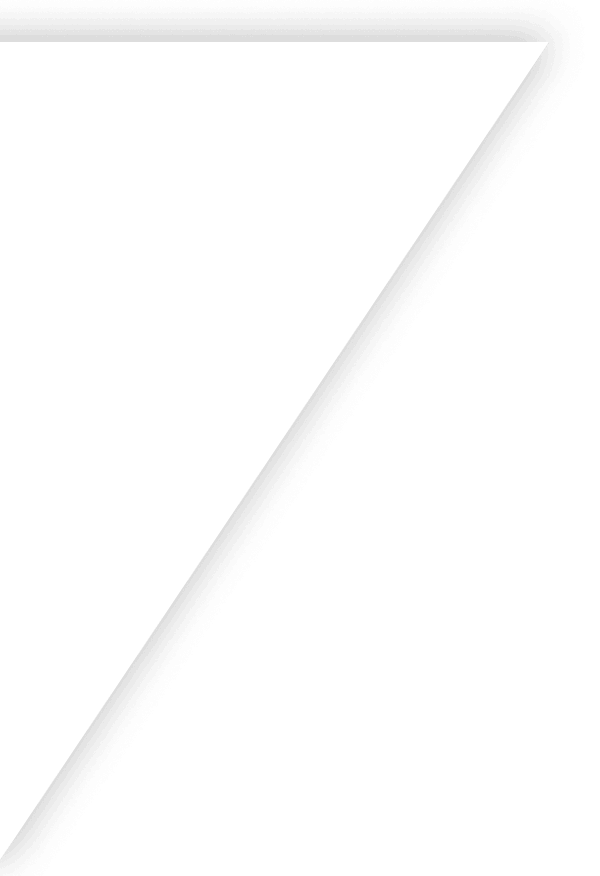
Get Started with Finale
Our guided implementation during your onboarding will set you on the path to scaled business growth in just two weeks.
Get a demo on the
first call.Pricing is fair and
transparent.Onboarding starts
with a dedicated consultant.
Get a demo on the
first call.Pricing is fair and
transparent.Onboarding starts
with a dedicated consultant.
Your time is valuable. That's why we jump into the software during your first call.
Finale offers competitive pricing because users stay and grow.
Guided implementation during your onboarding to be set for success.




